Sp+wrr queuing, Sp+wfq queuing, Congestion management configuration task list – H3C Technologies H3C S10500 Series Switches User Manual
Page 54: Configuring congestion management, Configuration procedure, Configuring sp queuing
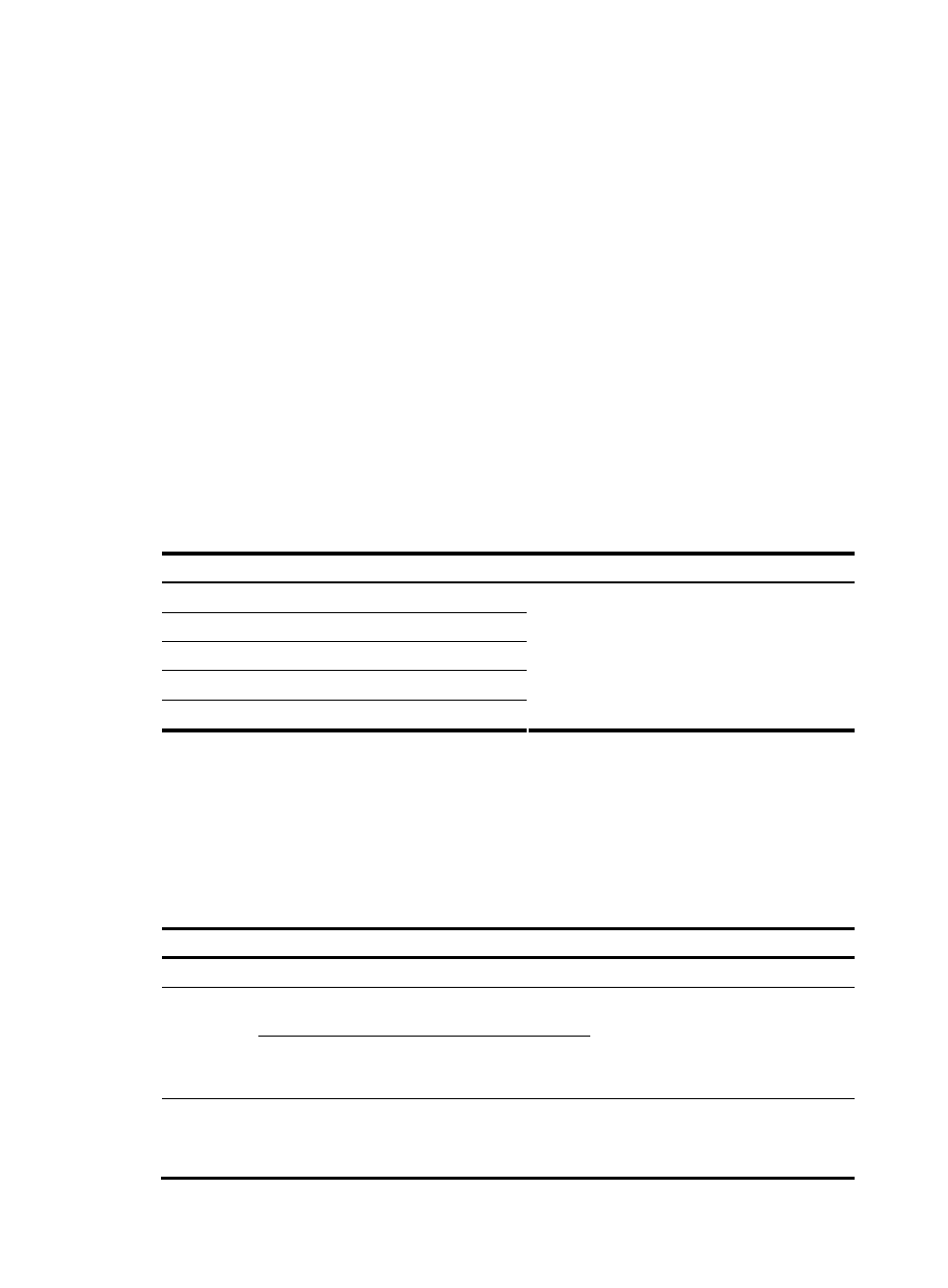
46
•
The bandwidth assigned to a queue = the minimum guaranteed bandwidth + the bandwidth
allocated to the queue from the assignable bandwidth.
SP+WRR queuing
You can assign some queues on a port to the SP scheduling group and the others to the WRR scheduling
group (group 1) to implement SP + WRR queue scheduling. The switch schedules packets in the SP
scheduling group preferentially, and when the SP scheduling group is empty, schedules the packets in the
WRR scheduling group. Queues in the SP scheduling group are scheduled with the SP queue scheduling
algorithm. Queues in the WRR scheduling group are scheduled with WRR.
SP+WFQ queuing
SP+WFQ queuing is similar to SP+WRR queuing. You can assign some queues on a port to the SP
scheduling group and the others to the WFQ scheduling group to implement SP + WFQ queue
scheduling. The switch schedules packets of queues in the WFQ group based on their minimum
guaranteed bandwidth settings, then uses SP queuing to schedule the queues in the SP scheduling group,
and at last uses WFQ to schedule the queues in the WFQ scheduling group in a round robin fashion
according to their weights
Congestion management configuration task list
Complete the following tasks to configure congestion management:
Task
Remarks
Use either configuration as needed
Configuring congestion management
Configuring SP queuing
Configuration procedure
Follow these steps to configure SP queuing:
To do…
Use the command…
Remarks
Enter system view
system-view —
Enter interface
view
interface interface-type
interface-number
Enter
interface
view or port
group view
Enter port group
view
port-group manual
port-group-name
Use either command.
Settings in interface view take effect on
the current interface. Settings in port
group view take effect on all ports in the
port group.
Configure SP queuing
qos sp
Optional
The default queuing algorithm on an
interface is SP queuing.
