Eneo NXD-2030PTZ1080IR User Manual
Page 82
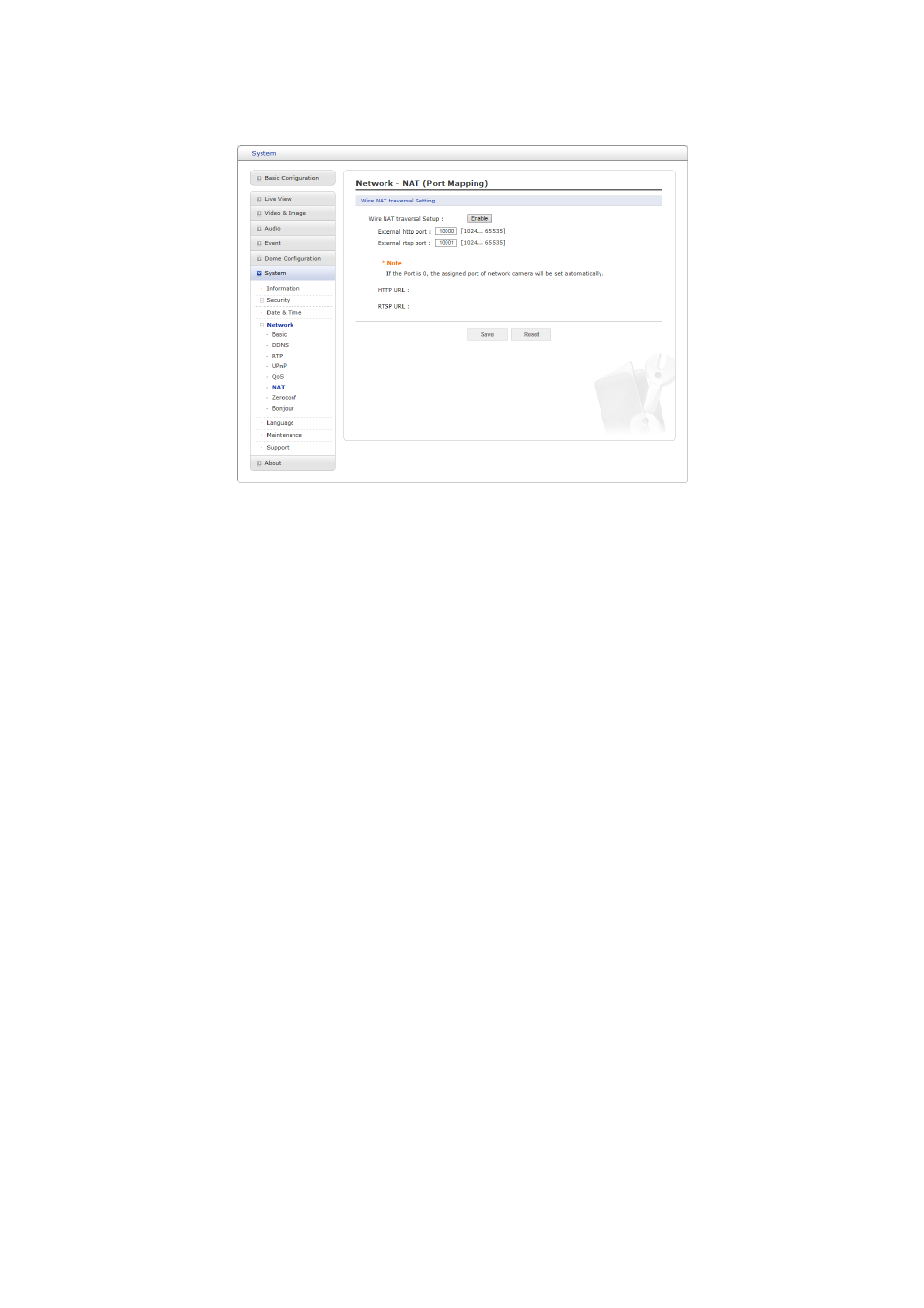
∇ NAT (Port Mapping)
• NAT Settings
– Enable: Check this box to enable NAT traversal. When enabled, the network
camera attempts to configure port mapping in a NAT router on your network, using
UPnP. Note that UPnP must be enabled in the network camera (see System >
Network > UPnP).
∗ Automatic setting: When selected, the network camera automatically searches
for NAT routers on your network.
∗ Manual setting: Select this option to manually select a NAT router and enter
the external port number for the router in the field provided.
NOTES:
• If you attempt to manually enter a port that is already in use, an alert message will be
displayed.
• When the port is selected automatically it is displayed in this field. To change this enter
a new port number and click Save.
• For NAT (port mapping) to work, this must be supported by the broadband router.
• The broadband router has many different names: ”NAT router,” ”Network router,” ”Inter-
net Gateway,” ”Broadband sharing device” or ”Home firewall,” but the essential purpose
of the device is the same.
When the settings are complete, click
Save button to save the settings, or click Reset button
to clear all of the information you entered without saving it.
82
