ARM Electronics DVRHD User Manual
Page 78
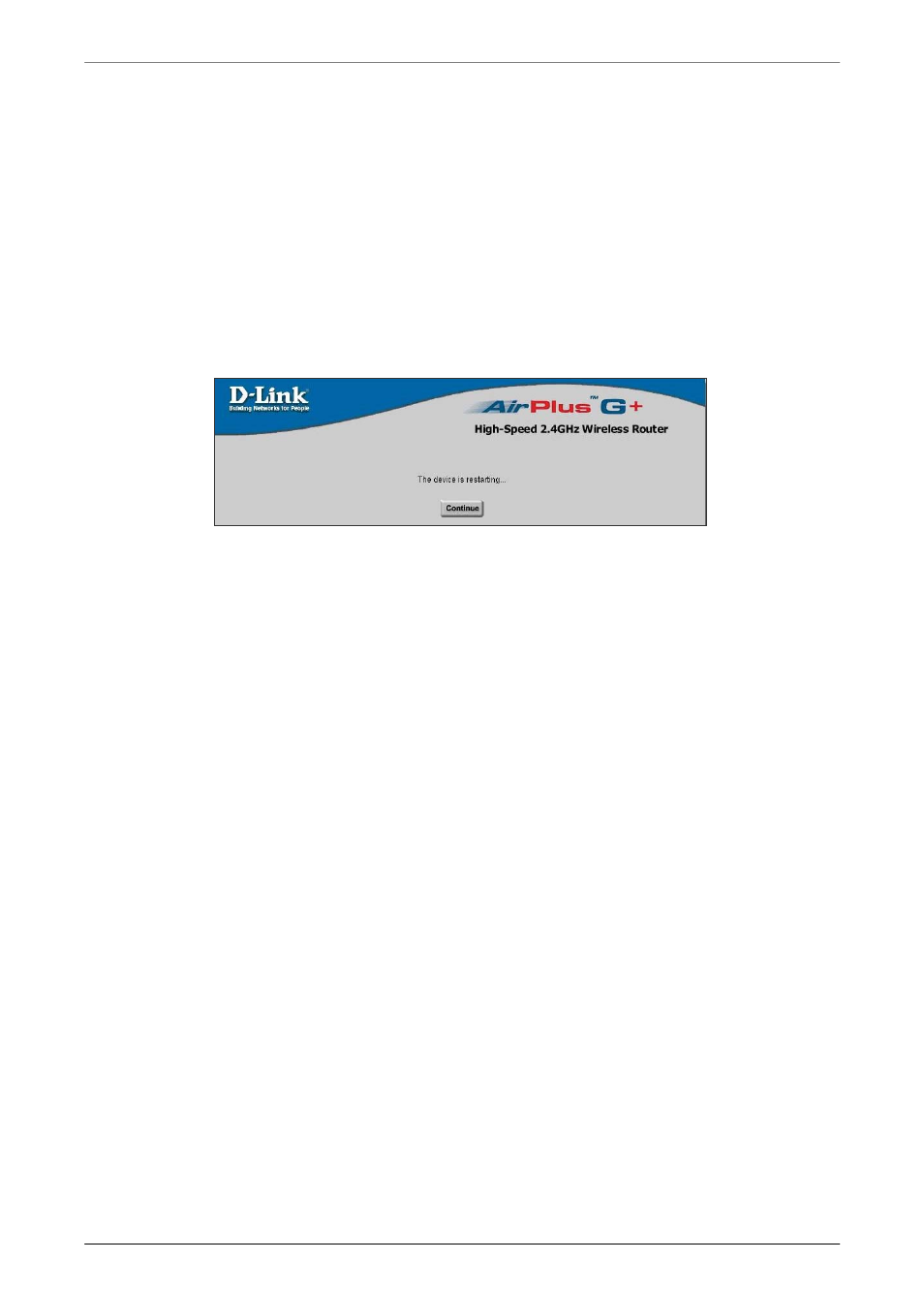
DVR User’s Manual
77
A. Select
B. Enter the name of the setting in the Name field: DVR 1.
C. Enter Private IP: 167
D. Choose
E. Enter Private Port: 80.
F. Enter Public Port: 80.
G. Click
H. Click
• Click
• Follow the steps to set up web port forward to DVR 2.
A. Click
B. Enter the name of the setting in the Name field: DVR 2.
C. Enter Private IP: 200
D. Choose
E. Enter Private Port: 81.
F. Enter Public Port: 81.
G. Click
H. Click
• Now DVR 1 can be connected via http://218.160.54.13:80 and DVR 2 can be connected
via http://218.160.54.13:81.
• If there are more than one DVR behind the router, repeat the steps for port mapping
setting.
