ARM Electronics DVRHD User Manual
Page 71
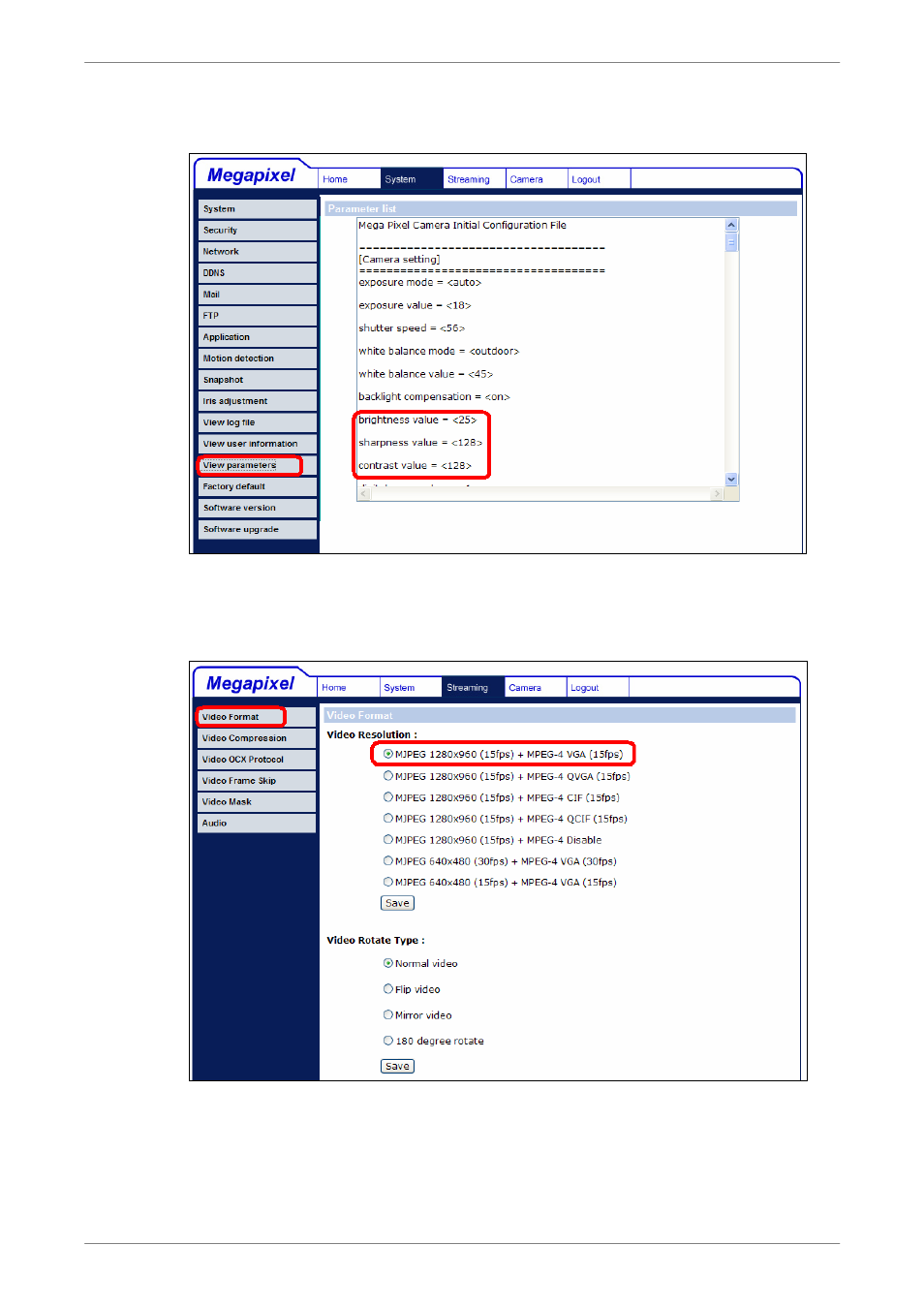
DVR User’s Manual
70
Step 3. Next click on the “View parameters” tab to look for current camera image settings:
Brightness=25, Sharpness=128, and Contrast=128.
Step 4. Access the Streaming menu to look resolution setting: MJPEG=1280x960,
MPEG-4=VGA, and the maximum frame rate is 15fps.
Step 5. Access the OSD setup menu of the DVR to select the number of IP cameras to be
connected: <System Setup> Æ <IP Camera Support>. The DVR will reboot in
order to apply the change.
This manual is related to the following products:
