ARM Electronics DVRHD User Manual
Page 72
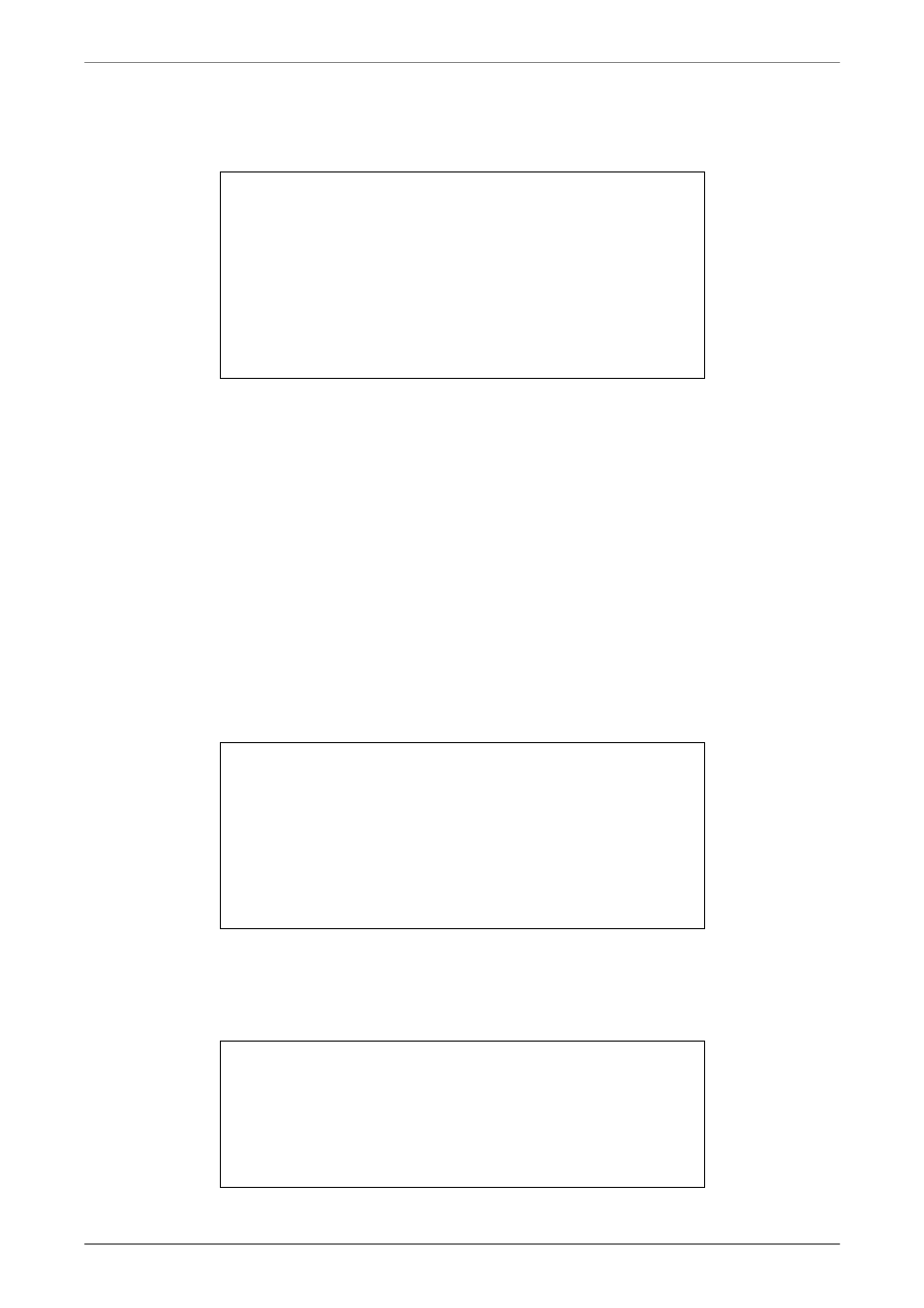
DVR User’s Manual
71
Step 6. Access the <Camera Setup> menu of the DVR to setup the IP camera. Select the
channel that is reserved for IP camera. The menu should look like the following:
IP Camera
IP Camera Select
IP Camera Title
Search Via UPnP
Hostname/IP
Model
Connection Setup
Device Setup
Activated
Status
CH16
CH16
192.168.1.242
NH Series
No
Step 7. If the IP camera is UPnP compatible and is in the local area network, select
<Search Via UPnP> and press ENTER to automatically search for the IP camera.
Alternatively, manually enter the Hostname/IP as 192.168.1.242. Then select
<Model> as NH Series.
Step 8. Access the <Connection Setup> menu to enter connection setting parameters:
Account=Admin, Password=1234, Management Port=80, and Streaming
Format=MPEG4 or MJPEG. If Advance Streaming Option is set to <OFF>, the
Streaming Port and Streaming Protocol will be setup automatically. If the
parameters are different, set Advance Streaming Option to <ON> and the values
can be modified manually.
Connection Setup
Account
Password
Management Port
Streaming Format
Advance Streaming Option
Streaming Port
Streaming Protocol
IP Dome Protocol
Admin
****
80
MPEG4
OFF
554
RTP+RTSP
NONE
Step 9. Access the <Device Setup> menu to enter device setting parameters: Image
Resolution=quadvga, Sharpness=128, Brightness=25, and Compression=128.
Device Setup
Product ID
Image Resolution
Sharpness
Brightness
Contrast
Apply
NH Series
vga
128
25
128
No
