1 channel select, 2 video loss detect, 3 motion detect – ARM Electronics DVRHD User Manual
Page 34: 4 motion detect indicator, 5 detection configuration
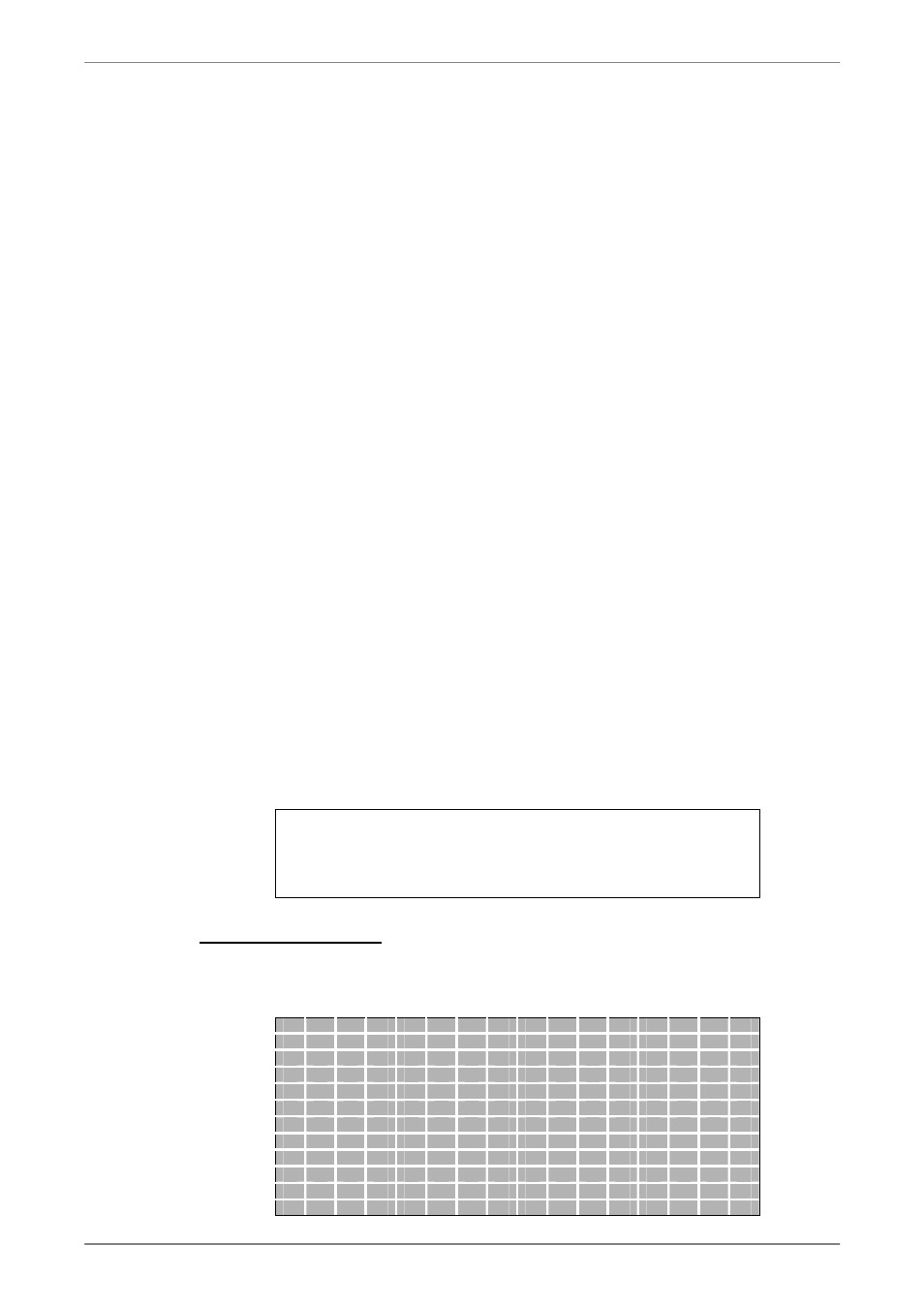
DVR User’s Manual
33
3.7.8.1
Channel Select
The item is used to select a desired channel for setting the parameters. Move
the cursor to
using UP / DOWN keys. Press ENTER again to confirm the selection.
3.7.8.2
Video Loss Detect
This item allows users to enable or disable Video Loss as an alarm event.
Select
3.7.8.3
Motion Detect
This item allows users to enable or disable motion detection function of the
DVR. Select
disable. If motion detection function is enabled, it is required to define motion
detection parameters such as detection area and sensitivity settings in
3.7.8.4
Motion Detect Indicator
This item allows users to display/ hide the motion detection indicators. Select
3.7.8.5
Detection Configuration
If motion detection function is enabled, it is required to define the motion
detection parameters such as detection area and sensitivity settings. Select a
channel for setting the parameters, move the cursor to
and press ENTER. The Detection Configuration menu displays as follows.
Detection Config
Detected Area Setup
Sensitivity
Block Threshold
88%
4
Detected Area Setup
After selected this item, the detected area is displayed as follows. The
detection area consists of 192 (16×12) detection grids.
