3 device setup, 4 activated – ARM Electronics DVRHD User Manual
Page 23
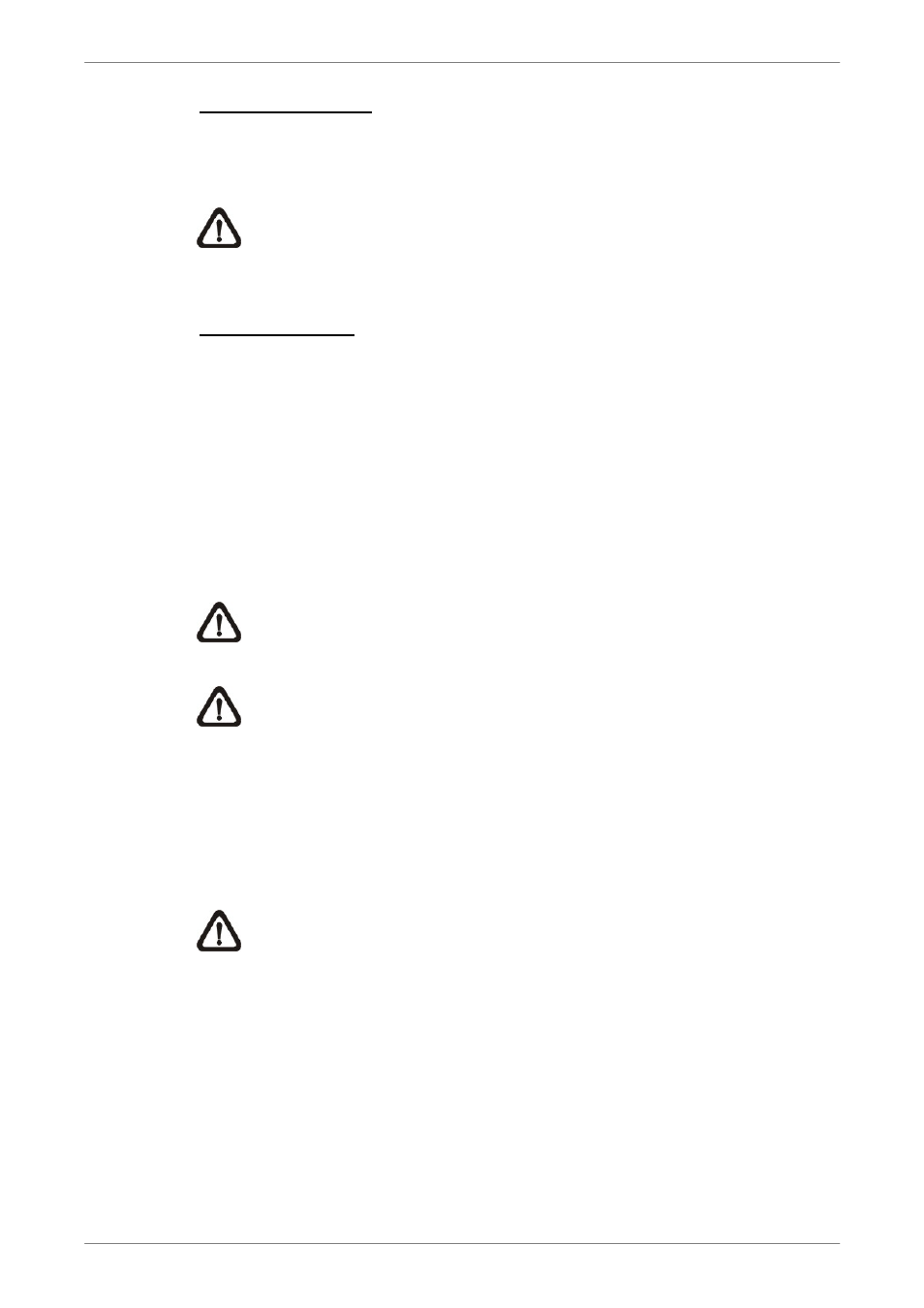
DVR User’s Manual
22
Streaming Protocol
Access this item to select the streaming protocol of the IP camera. The option
includes
NOTE: Please contact manufacturer of the IP camera for assistance if
the IP camera’s Management Port / Streaming Port / Streaming
Format / Streaming Protocol are unknown.
IP Dome Protocol
If the connected device is an IP Dome Camera, then select an appropriate IP
Dome Protocol from the provided options.
3.5.3 Device
Setup
Enter
basic settings include the IP camera’s product name, image quality, image
adjustment, etc. Set the item
NOTE: The administrator account and password of the IP camera
should be entered in order to change the basic settings.
NOTE: The
items according to different IP camera models.
3.5.4 Activated
Access this item and select
To deactivate the connection, select
NOTE: Once the connection to the IP camera is activated, menu items
and cannot be accessed.
