Epson C82346 User Manual
Page 9
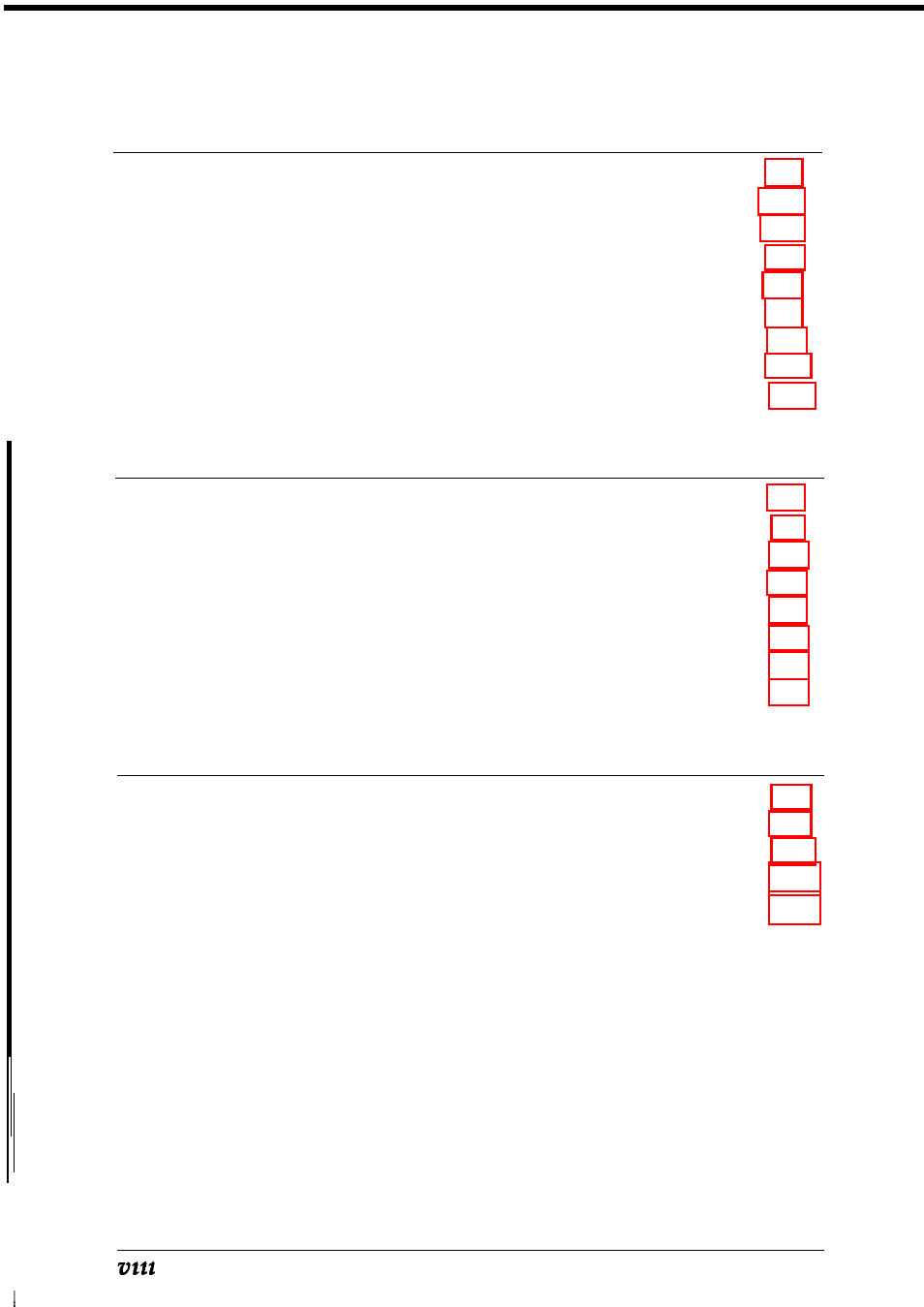
Chapter 5
Using UNIX
Installing and Printing with the Ethernet Card . . . . . . . . . 5-1
Setting up the Card . . . . . . . . . . . . . . . . . . . . . . .5-1
Printing via lpr . . . . . . . . . . . . . . . . . . . . . . . . .5-3
Printcap file . . . . . . . . . . . . . . . . . . . . . . . . . . . 5-4
Operation. . . . . . . . . . . . . . . . . . . . . . . . . . . . .5-5
Setting Up Various UNIX Systems . . . . . . . . . . . . . . . 5-9
Setting up for SCO UNIX. . . . . . . . . . . . . . . . . . . . 5-9
Setting up for IBM AIX Systems (RS/6000) . . . . . . . . . 5-11
Setting up for HP-UX System . . . . . . . . . . . . . . . . . 5-13
Chapter 6
Using OS/2
Installing on an OS/2 System . . . . . . . . . . . . . . . . . . 6-1
Requirements . . . . . . . . . . . . . . . . . . . . . . . . . . 6-1
Installing Redirection Software . . . . . . . . . . . . . . . . . 6-2
Getting printer driver status information . . . . . . . . . . 6-3
Printing through Pipes . . . . . . . . . . . . . . . . . . . . . . 6-4
Installing the software . . . . . . . . . . . . . . . . . . . . . 6-4
Configuring New Printers . . . . . . . . . . . . . . . . . . . . 6-5
Sharing the Card among Multiple Workstations . . . . . . . . 6-7
Appendix
Specifications
Environmental . . . . . . . . . . . . . . . . . . . . . . . . . . . A-1
Network Software . . . . . . . . . . . . . . . . . . . . . . . . . A-1
Ethernet Network Hardware Connectors . . . . . . . . . . . . A-1
Regulatory Approvals . . . . . . . . . . . . . . . . . . . . . . . A-2
Reliability . . . . . . . . . . . . . . . . . . . . . . . . . . . . . . A-2
. . .
I
