AML MT7570 Vehicle Mount Computer User Manual
Page 57
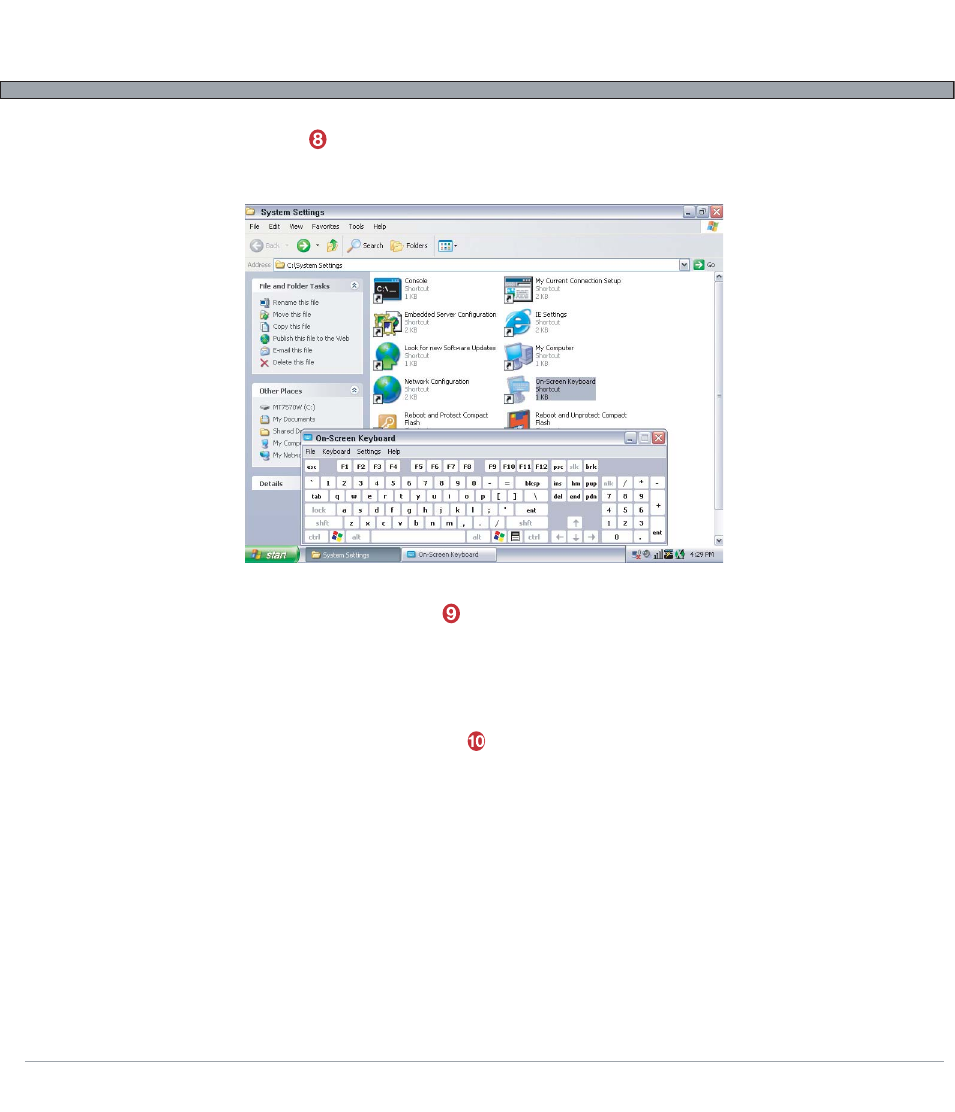
8-9
USER’S GUIDE
MT7570 Vehicle Mount Terminal
On-Screen Keyboard
Starts the Microsoft On-Screen Keyboard
Reboot and Protect Compact Flash
Stop the operating system from writing unnecessarily to the Compact Flash card. All file writes on the C
drive are actually writes to virtual files in memory when the filter is turned on. Requires and enforces a
reboot to take effect. See page 9.1 for more info.
Reboot and Unprotect Compact Flash
Stop the protecting the Compact Flash card from the operating system. All file writes on the C drive
actually write to the CF card. New application installations or configuration of default settings should be
done in this mode, so long as the Terminal is immediately put back to “Reboot and Protect Compact
Flash”. Requires and enforces a reboot to take effect. See page 9.1 for more info.
