AML MT7570 Vehicle Mount Computer User Manual
Page 13
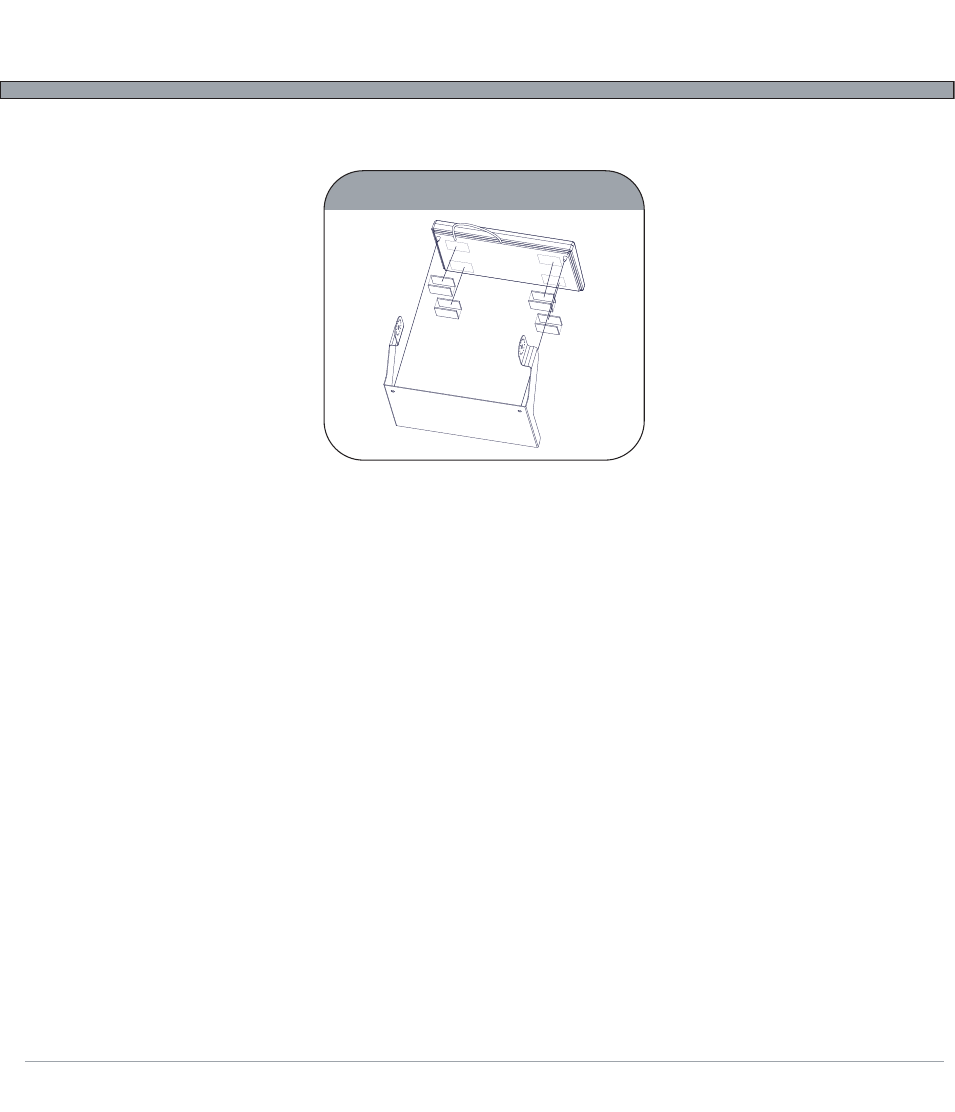
3-4
USER’S GUIDE
MT7570 Vehicle Mount Terminal
MT7570 USB Keyboard Installation (Optional)
MT7570 USB Keyboard Installation (Optional)
Peel the adhesive cover from one side of each Velcro pad.
Apply a Velcro strip (adhesive side down) to each of the four bottom corners of keyboard.
Remove the adhesive cover from the exposed side of each Velcro pad.
Then, carefully align the keyboard foot pegs with the holes in the metal tray.
Firmly seat the keyboard in the metal tray.
Attach metal tray to MT7570 terminal by removing both mounting knobs.
Use side alignment holes to keep keyboard from rotating during use.
Tighten side mounting knobs securely using locking washers.
Plug USB plug into either USB port on terminal (no software required).
MT7570 Optional Keyboard
