AML MT7570 Vehicle Mount Computer User Manual
Page 54
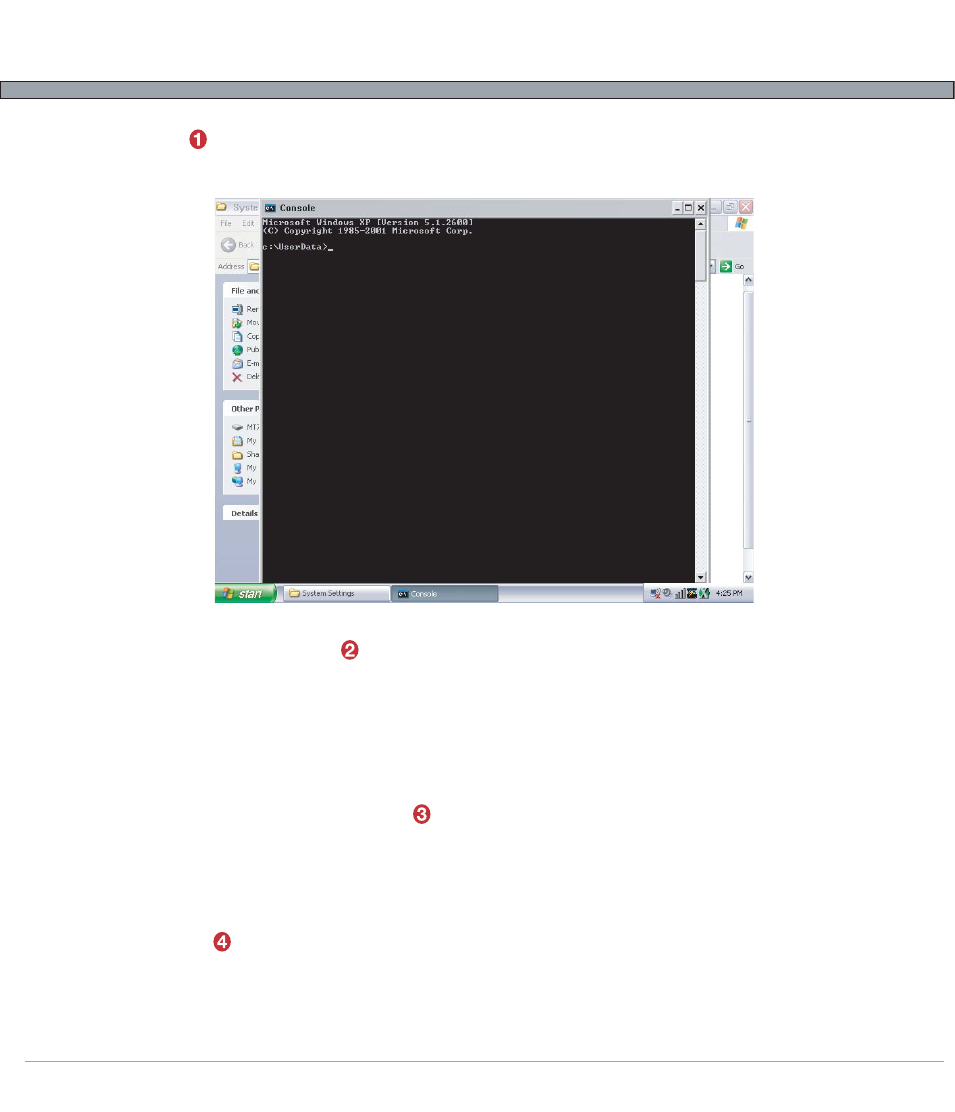
8-6
USER’S GUIDE
MT7570 Vehicle Mount Terminal
Console
Open a Windows Command Console.
My Current Connections
The first time you run My Current Connection, My Current Connection Setup screen will come up. Here
you can create connection profile and assign one to your My Current Connection icon. Once configured
(while the file based write filter is OFF if you want it to persist past the next reboot), users can simply
double click on this icon to make the connection to your Web application, Remote Desktop (so long as no
office tools are used), or legacy host using telnet, Tera Term Pro, TN5250, wc3270, or FTP clients.
Embedded Server Configuration
Simply the URL for the local Embedded Server Administration. Admin pages are not accessible by default.
See Configuring the Embedded Web / FTP server details for more information. If the site is already config-
ured then user will be prompted for username and password before viewing the server's admin pages.
IE Settings
Configure the IE homepage or whether or not to dial an Internet connection whenever an application
attempts to access the network.
