The mt7570 with windows, Chapter 8 – AML MT7570 Vehicle Mount Computer User Manual
Page 49
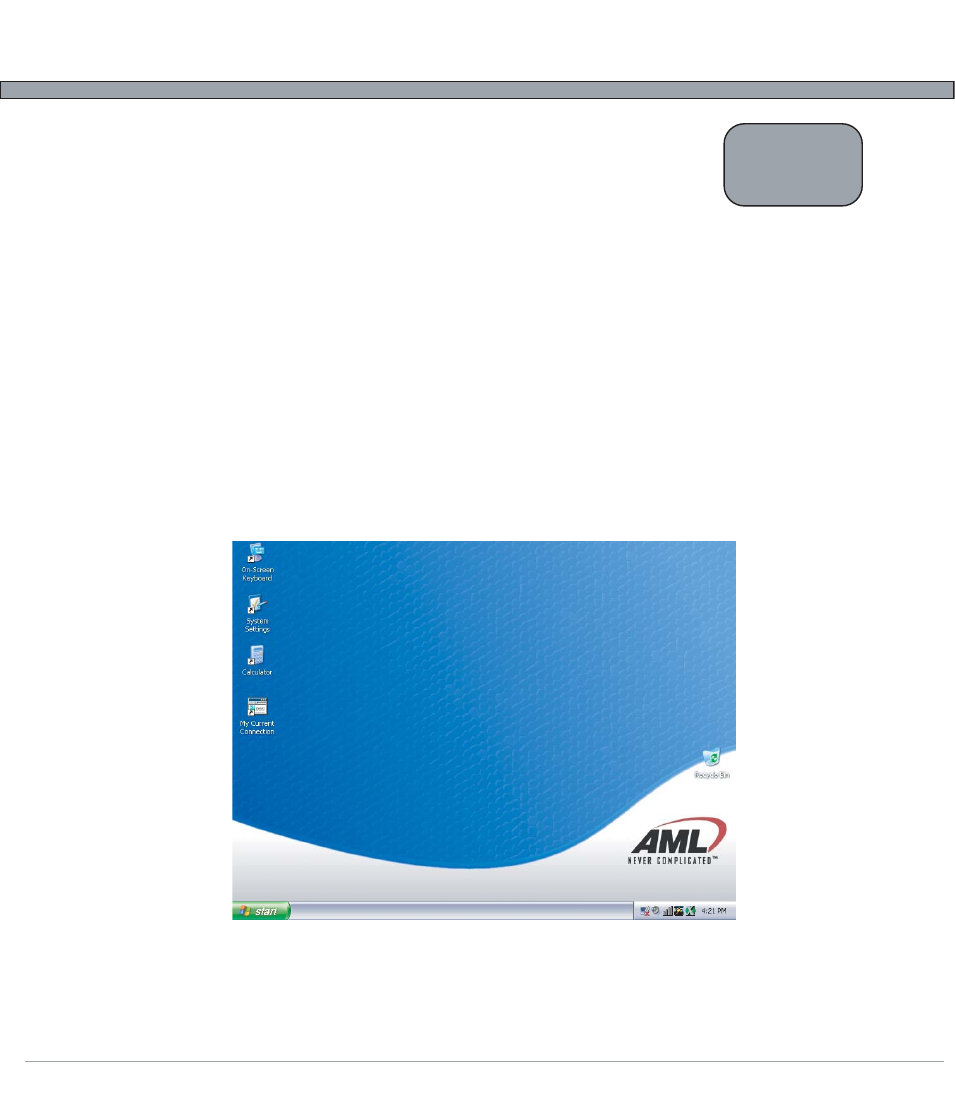
8-1
USER’S GUIDE
MT7570 Vehicle Mount Terminal
The MT7570 with Windows
®
Xpe
The User Interface
The user interface of the MT7570 was designed with the user in mind. With a touchscreen as the sole
input device, using a desktop PC style interface would be nearly impossible. Resizing and manipulating
windows through a touchscreen would require very accurate taps on the display, and would quickly
become frustrating. The MT7570 uses a simple method of controlling applications and windows. At any
given time, the user is only able to interface with a single application, and, when necessary, an applica-
tions window will fill the entire screen to alleviate the need to resize the window.
Like many desktop PCs, the MT7570 uses a system of icons on a desktop for easy access to applica-
tions. The standard application set, along with the system settings applets are grouped into a series of
folders, each accessible by tapping on the desired icon.
Chapter 8
