AML MT7570 Vehicle Mount Computer User Manual
Page 39
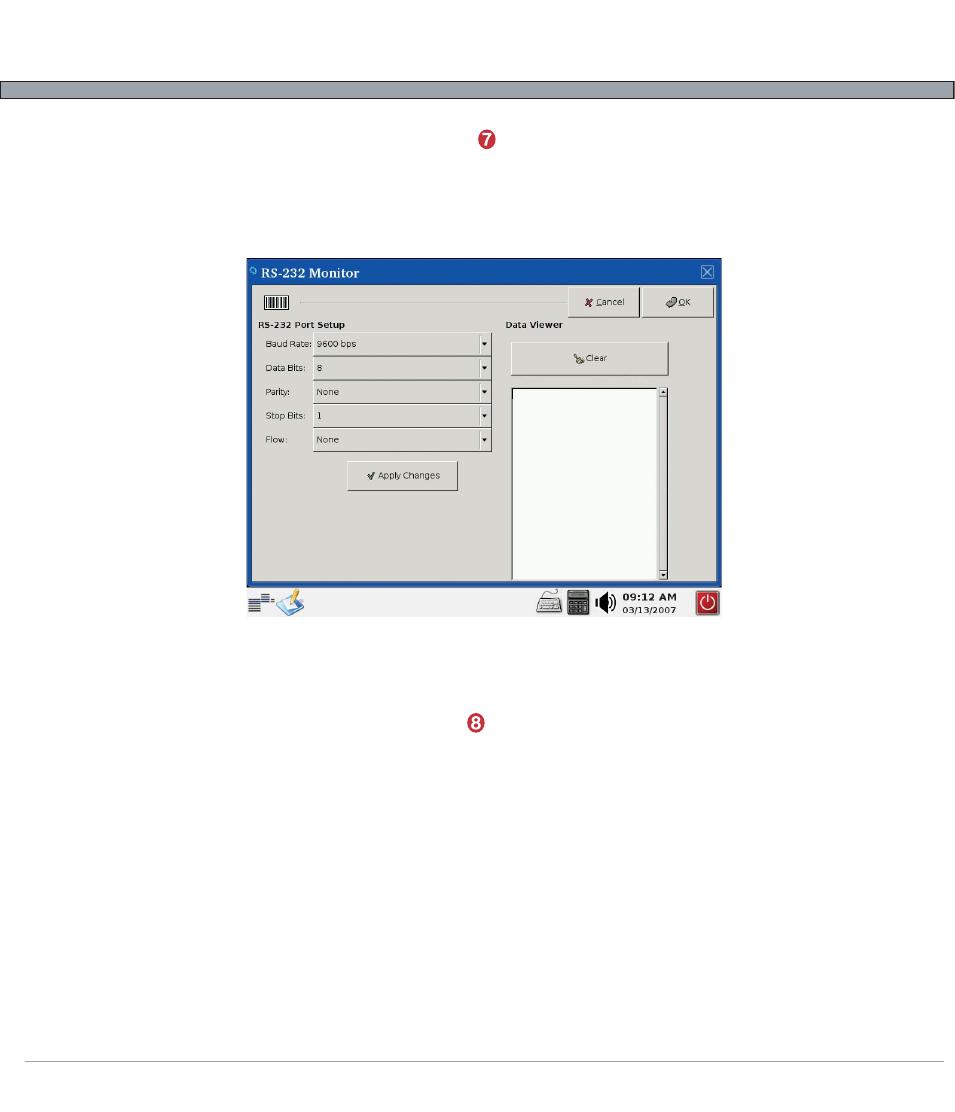
6-7
USER’S GUIDE
MT7570 Vehicle Mount Terminal
Settings Applications – RS-232 Monitor
AML recommends the use of USB barcode scanners and data input devices on the MT7570; However,
as legacy RS-232 equipment is still widely available, the RS-232 Monitor settings allow the modification
of the RS-232 port settings. The settings must match the external RS-232 barcode scanner's settings
exactly.
**NOTE: To facilitate the use of powered barcode scanners, the MT7570 RS-232 port has a 5 Volt
output on pin 9.
Settings Applications – Security Mode
The AML MT7570 allows three different user security modes, each with a varying degree of restrictions.
Minimal: The user has access to all system settings including network settings. The user can set and
change passwords and has complete control over the system. This is NOT recommended for everyday
use.
Medium: The user is locked out of all system settings. AML Mini Client Connect will be used to make
connections to a host server (this removes the ability to edit and modify host connections). The user will
still have complete access to any non-setting specific applications. To enter the Administration Mode of
Minimal Security, tap the shutdown icon in the bottom left of the screen and select "Admin".
Maximum: The user will be locked out of all applications except for AML Mini Client Connect, the On-
Screen Keyboard, and the Calculator. To enter the Administration Mode of Minimal Security, tap the
shutdown icon in the bottom left of the screen and select "Admin".
