AML MT7570 Vehicle Mount Computer User Manual
Page 47
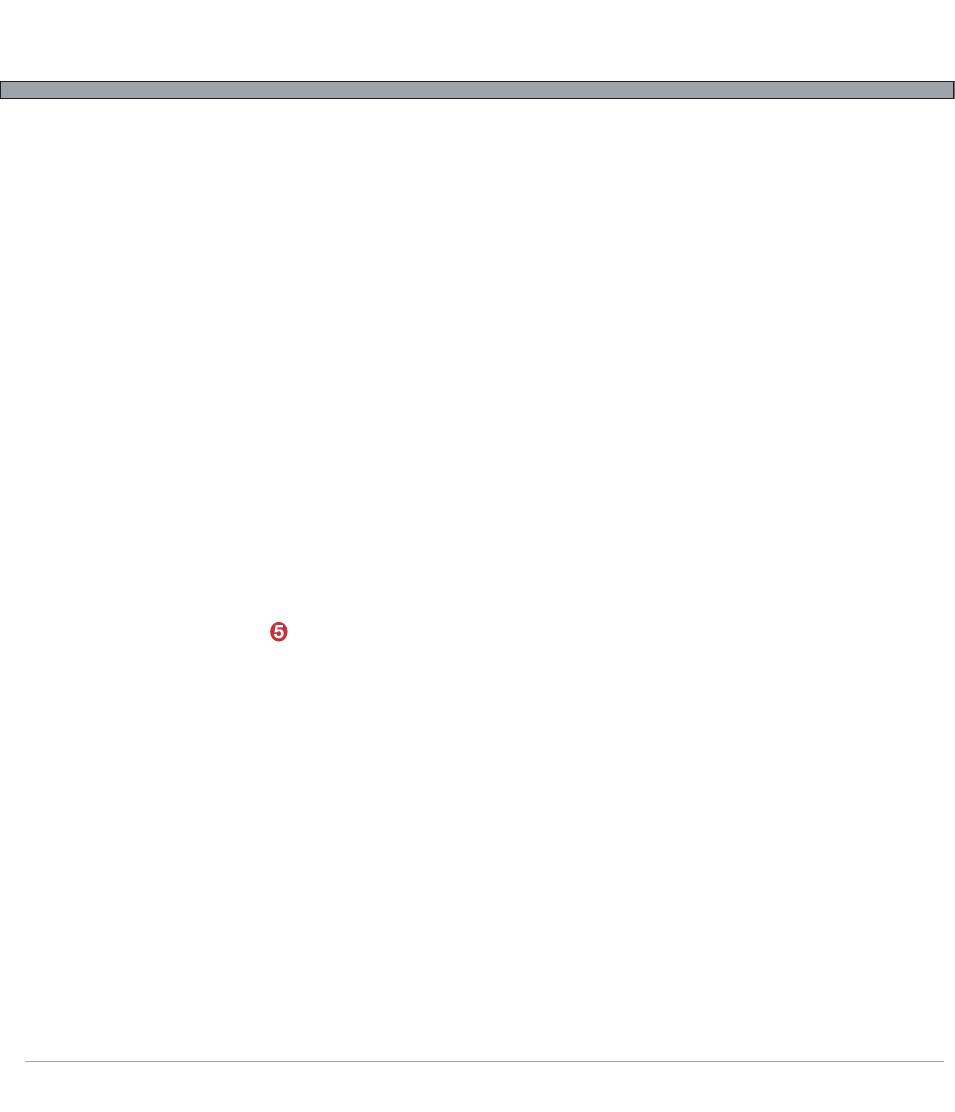
7-6
USER’S GUIDE
MT7570 Vehicle Mount Terminal
**NOTE: Using ASCII phrases is less secure than hexadecimal codes. When using hexadecimal, each
byte has 255 possibilities (00h – Ffh), however, when using ASCII, there are some byte combinations
that cannot be represented as text, and therefore cannot be entered from a standard keyboard. Be-
cause of this, a 40-bit WEP key that uses phrases becomes only 21-bits strong, giving a much smaller
number of key possibilites.
2^21 versus 2^40
(2097152 possibilities versus 1099511627776 possible combinations)
WEP Keys:
The MT7570 allows for multiple WEP keys to be entered at once, even though only a single key will be
used at any given time. Select the default key to use by tapping the radio button to the left of the
desired key number and enter the WEP keys.
Username / Identity:
Password / Passphrase:
In the WPA modes, often a username, password, passphrase, or a combination of these will be needed
to authenticate the client when associating to the access point. They should be entered here exactly.
Restart Interface
After modifying the network settings or to force a re-association to the network, the interface must be
restarted.
**NOTE: The MT7570 will NOT automatically restart the network interface if the settings are changed.
This must be done manually by selecting the “Restart Interface” button after all options have been con-
figured correctly.
