AML MT7570 Vehicle Mount Computer User Manual
Page 19
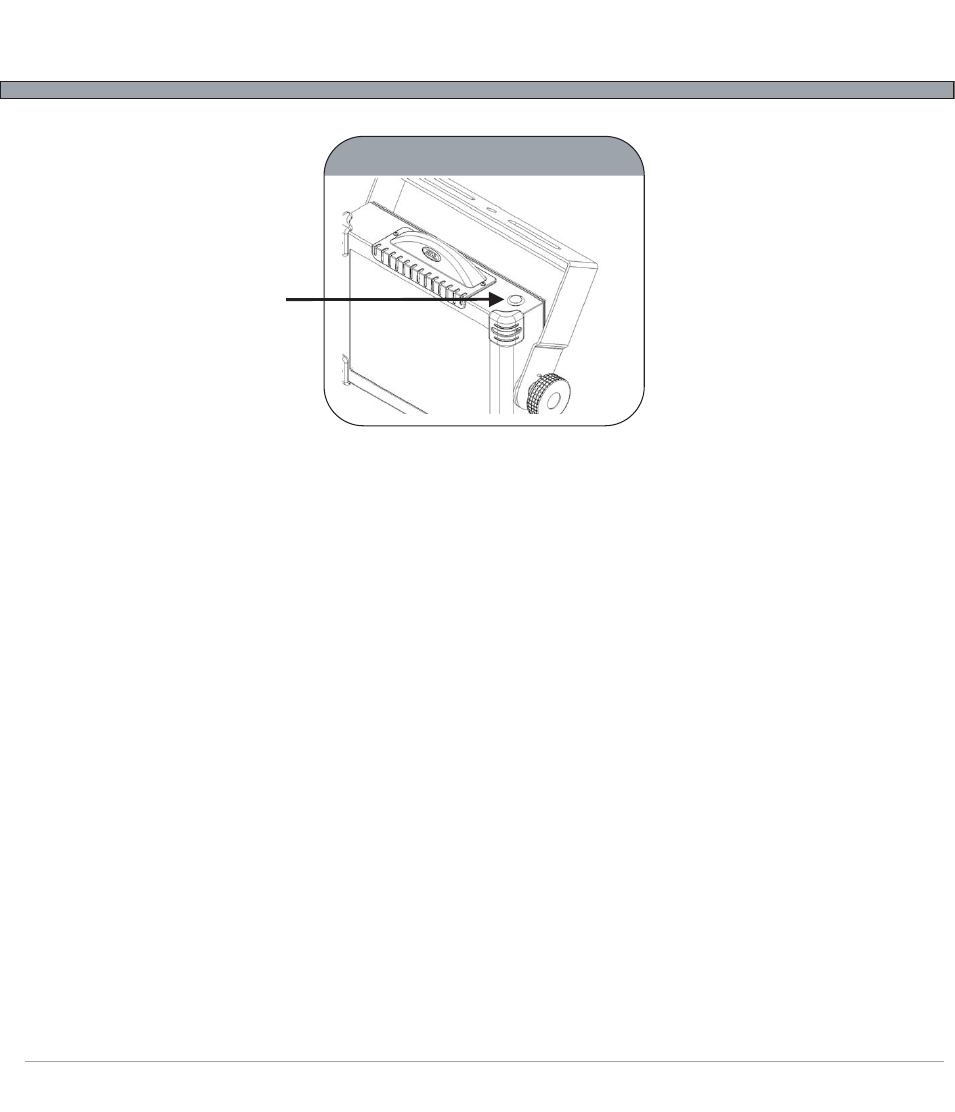
4-4
USER’S GUIDE
MT7570 Vehicle Mount Terminal
Description of the Terminal On/Off Push Button
The terminal will start with a single push of the push button. Be sure the Main Power Switch on the back
of the unit is turned on in order to start the terminal.
The Terminal On/Off Push Button is the main control to turn on and off the terminal. When this button is
pressed once, the terminal will perform an orderly shutdown. Holding the button down for four seconds
forces an instant power off.
Using the MT7570 Touchscreen
The AML MT7570 vehicle mount terminal uses a 12.1 inch 800x600 Liquid Crystal Display (LCD) with a
resistive touch panel overlay. Tapping the display at any given point will generate a "mouse click" at that
location.
The MT7570 unit is designed with the touch panel being the primary (and possibly only) user input
device.
**NOTE: "Double-Clicking" is a Windows convention and is not necessary on the MT7570 running Linux.
Double-clicking with the Linux OS may possibly activate the desired function twice. When running Linux,
all functions of the terminal use a single tap.
For information on calibrating the touchscreen, see Settings Applications - Touchscreen.
MT7570 Control Push Button
Terminal On/Off
Push Button
