AML MT7570 Vehicle Mount Computer User Manual
Page 15
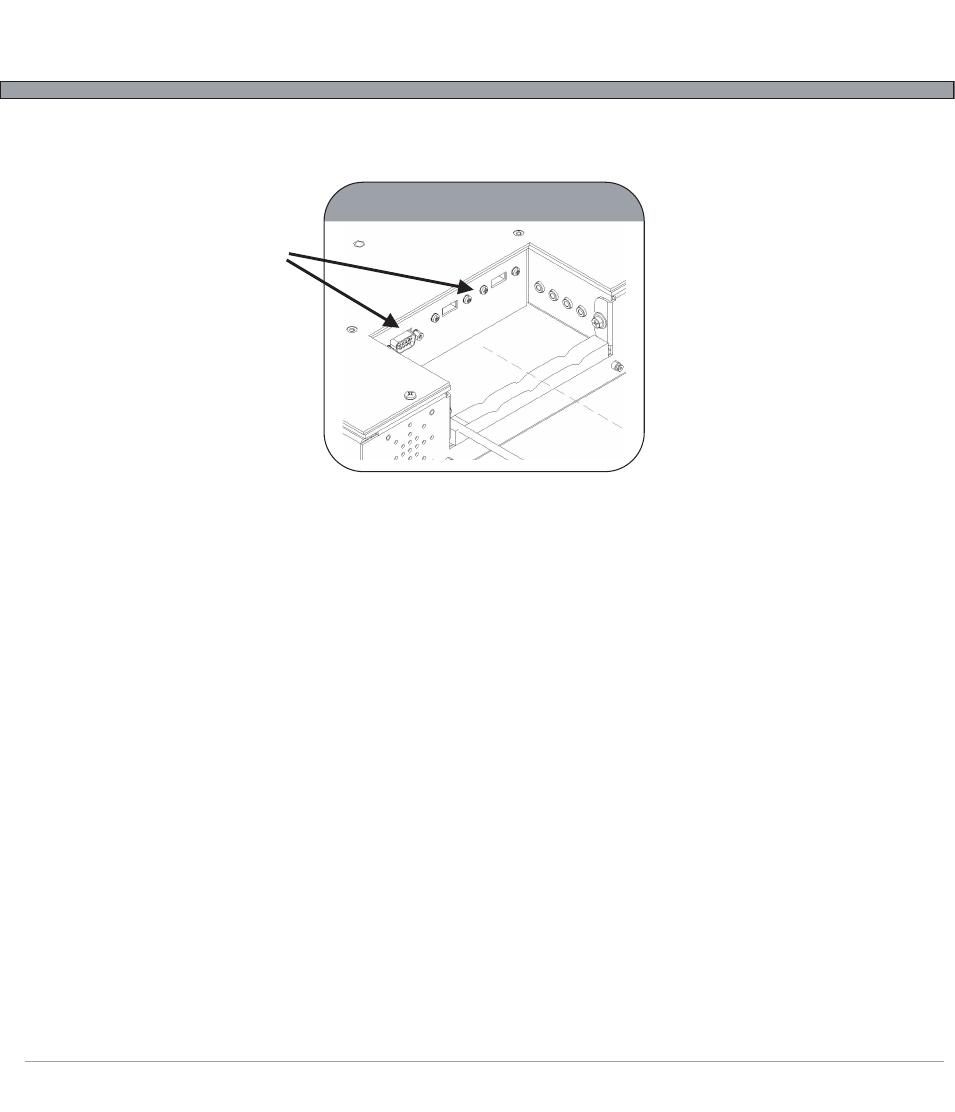
3-6
USER’S GUIDE
MT7570 Vehicle Mount Terminal
Connecting a Barcode Scanner
Connecting a Barcode Scanner
The MT7570 can support an optional handheld tethered scanner. This scanner is attached through the
serial port or USB port located on the bottom/back of the MT7570 unit. Remove the 2 thumbscrews
holding the access cover and rotate it off. The rubber seals cover the communication ports from outside
contamination.
In order to install the Optional Tethered Scanner for the MT7570 you must follow these steps.
1.
The scanner type must be a decoded serial keyboard wedge or USB type.
2.
The scanner must have a DB-9 female or USB connector.
3.
The scanner must have its own external power supply or draw its power from pin 9 on the
MT7570 DB-9 connector (5VDC - 1 amp max. load) or from the USB port.
4.
See the MT7570 setup to program the serial port or USB Barcode Scanner.
MT7570 Access Panel
USB and Serial Ports
