Lamp function, Setting the scan mode (timer scan/busy scan) – Alinco DJ-X3 User Manual
Page 41
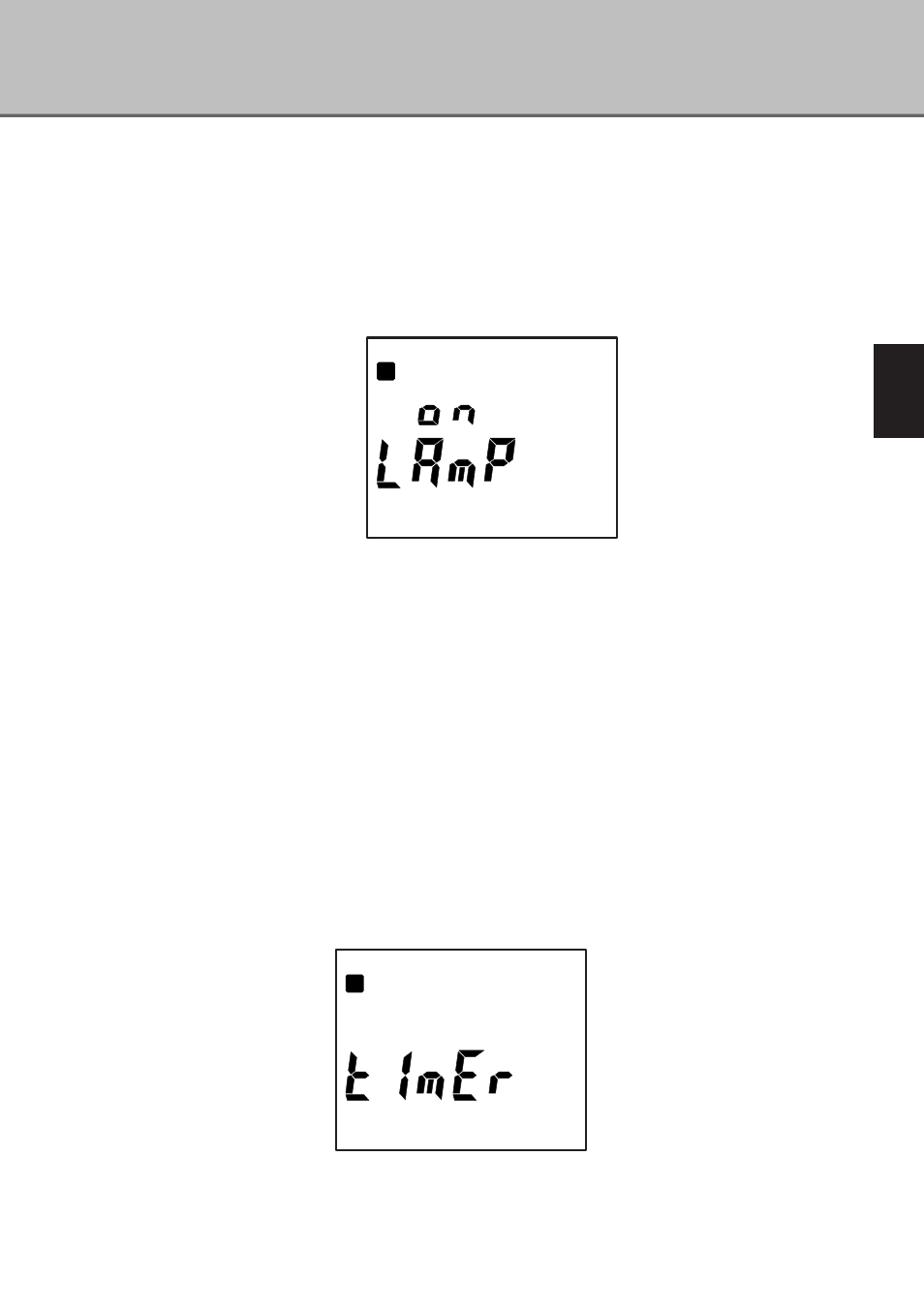
41
3
Useful
Functions
o
f
the
DJ-X3
■
Lamp Function
This function sets the display backlight ON or OFF.
When ON is selected, an operation of any key turns ON the backlight, and it
automatically turns OFF after 5 seconds.
In the Set mode, select "LAmP."
· Select ON/OFF by rotating the dial.
· The default setting is ON.
■
Setting the Scan Mode (Timer Scan/Busy Scan)
You can set the scan-resume condition.
While executing a scan, if the DJ-X3 receives a signal, scanning will pause.
You can set the condition under which the DJ-X3 restarts scanning.
Timer scan (tImEr)·························Restarts after a five-second stop, even while
receiving a signal.
Busy scan (bUSy) ·························Restarts when the DJ-X3 no longer receives
a signal.
In the Set mode, select "tImEr(bUSy)."
· Select Timer/Busy scan by rotating the dial.
· The default setting is Timer scan.
F
F
