Bug detector – Alinco DJ-X3 User Manual
Page 32
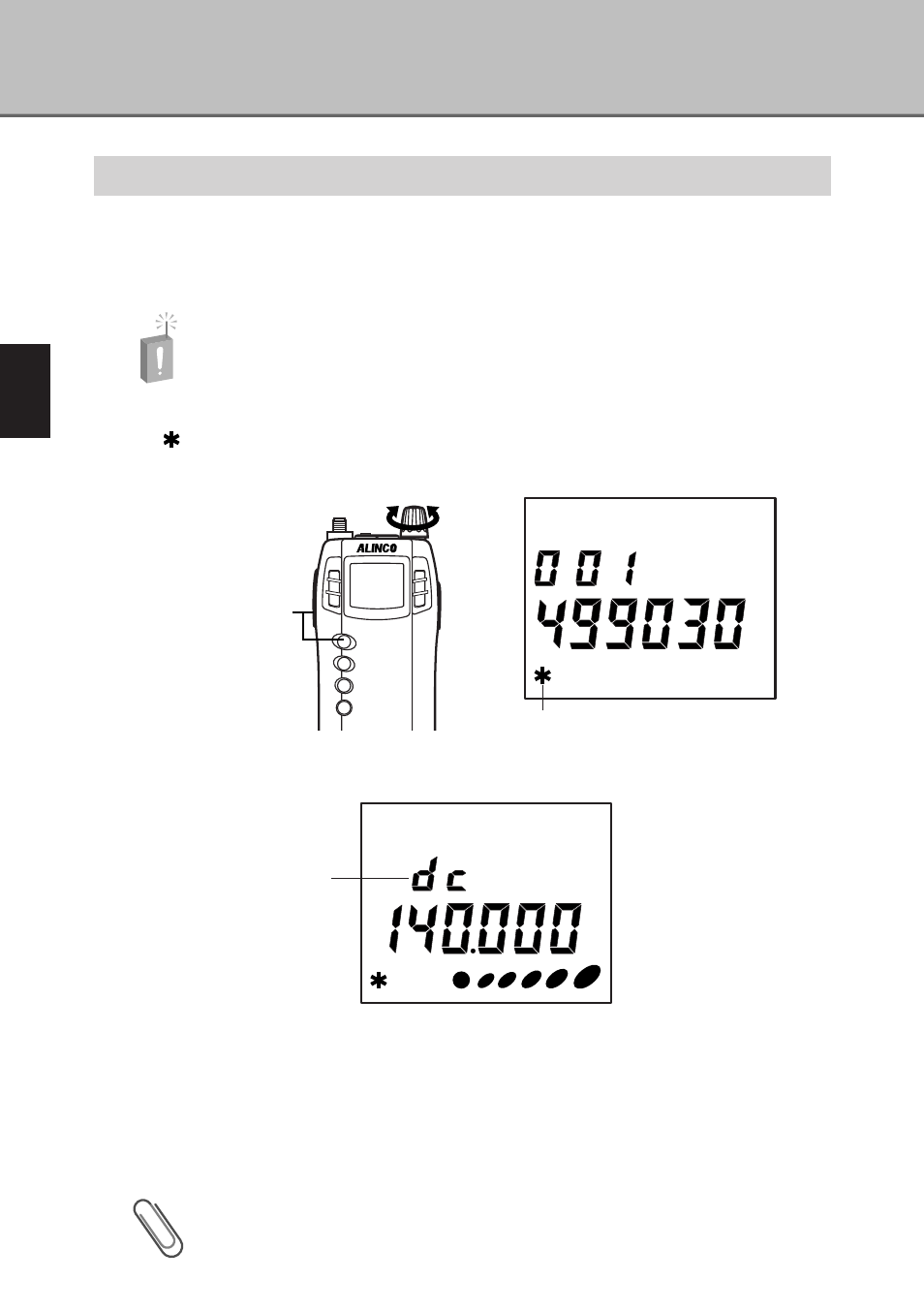
3
Useful
Functions
o
f
the
DJ-X3
32
Bug Detector
The DJ-X3 detects a bug’s signal by scanning frequencies in the programmed
memory banks. When a listening microphone is found, the DJ-X3 notifies you
with its display and a warning sound.
Caution!
Be sure to remove the earphone when detecting bugs.
1
Turn the power ON while holding down the [MONI(ST/SK)] key.
"
" will appear on the display, and the DJ-X3 starts scanning according to
the set memory bank link.
When a bug’s signal is found, "dc" flashes on the display, and scanning stops.
2
Press the dial (the [VOL/SQL(SET)] key) down to adjust the audio volume.
Adjust the audio volume so that the howling noise sounds at an angle to the
DJ-X3, and detect the listening microphone. Be sure not to cover the
speaker.
Tip
You can set a level of the Bug Detector’s sensitivity. For more information, see
"Setting Bug Detector Sensitivity." (P.39)
ATT
F
B
Flashes
Appear
POWER
SCAN
SCRT
V/P/M
MW
BANK
1M/10M
2
1
