Alinco DJ-X3 User Manual
Page 2
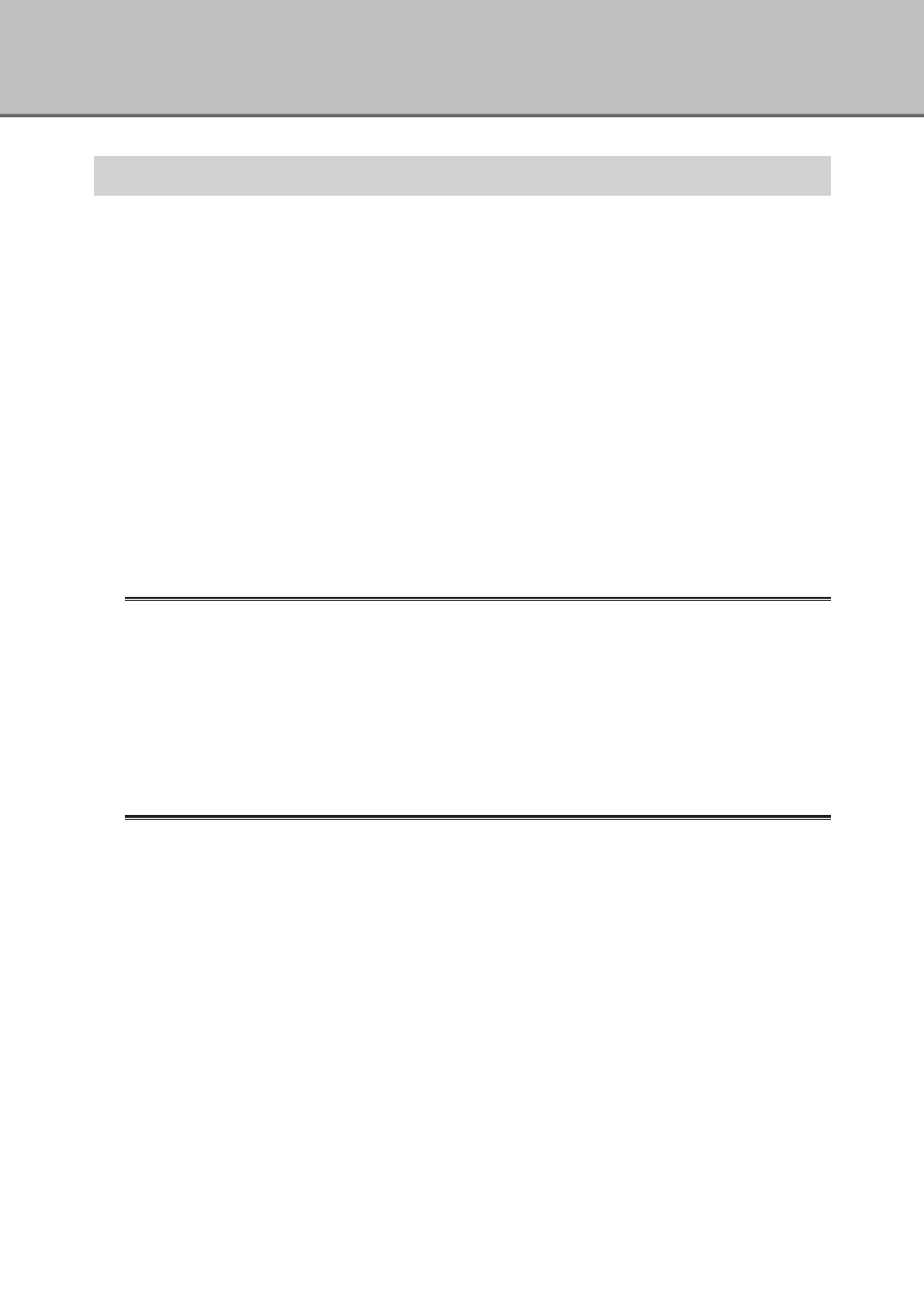
2
Contents
Features ··········································································································4
NOTICE···········································································································5
Precautions ·····································································································6
Request and Agreement·················································································6
Accessories ····································································································7
Connecting the Antenna ···········································································7
Attaching the Battery Case ·······································································7
Loading the Batteries ················································································8
The NiMH Battery Pack ·············································································8
Prevent Short Circuiting the Battery Pack ·················································9
Battery Recharger ···················································································10
Attaching the Belt Clip ············································································11
Attaching the Hand Strap ·······································································11
Chapter 1
Names and Functions of Parts
External View ································································································12
Front ········································································································12
Top ··········································································································12
Side ·········································································································13
Keyboard ······································································································14
Display ··········································································································15
Chapter 2
Basic Operation
Power Switch ································································································16
Adjusting the Audio Volume ·········································································16
Adjusting the Squelch···················································································17
Adjusting the Squelch Level ···································································17
Monitor Function ·····················································································18
Mute Function ·························································································18
Operating Modes··························································································19
Switching Modes·····················································································20
Setting the Frequency···················································································21
In VFO Mode ···························································································21
In Preset Mode ························································································21
In Memory Mode ·····················································································22
Memory Function ··························································································22
Types of Memory ····················································································22
Programming a Channel ·········································································23
Erase a Channel······················································································24
