Monitor function, Mute function – Alinco DJ-X3 User Manual
Page 18
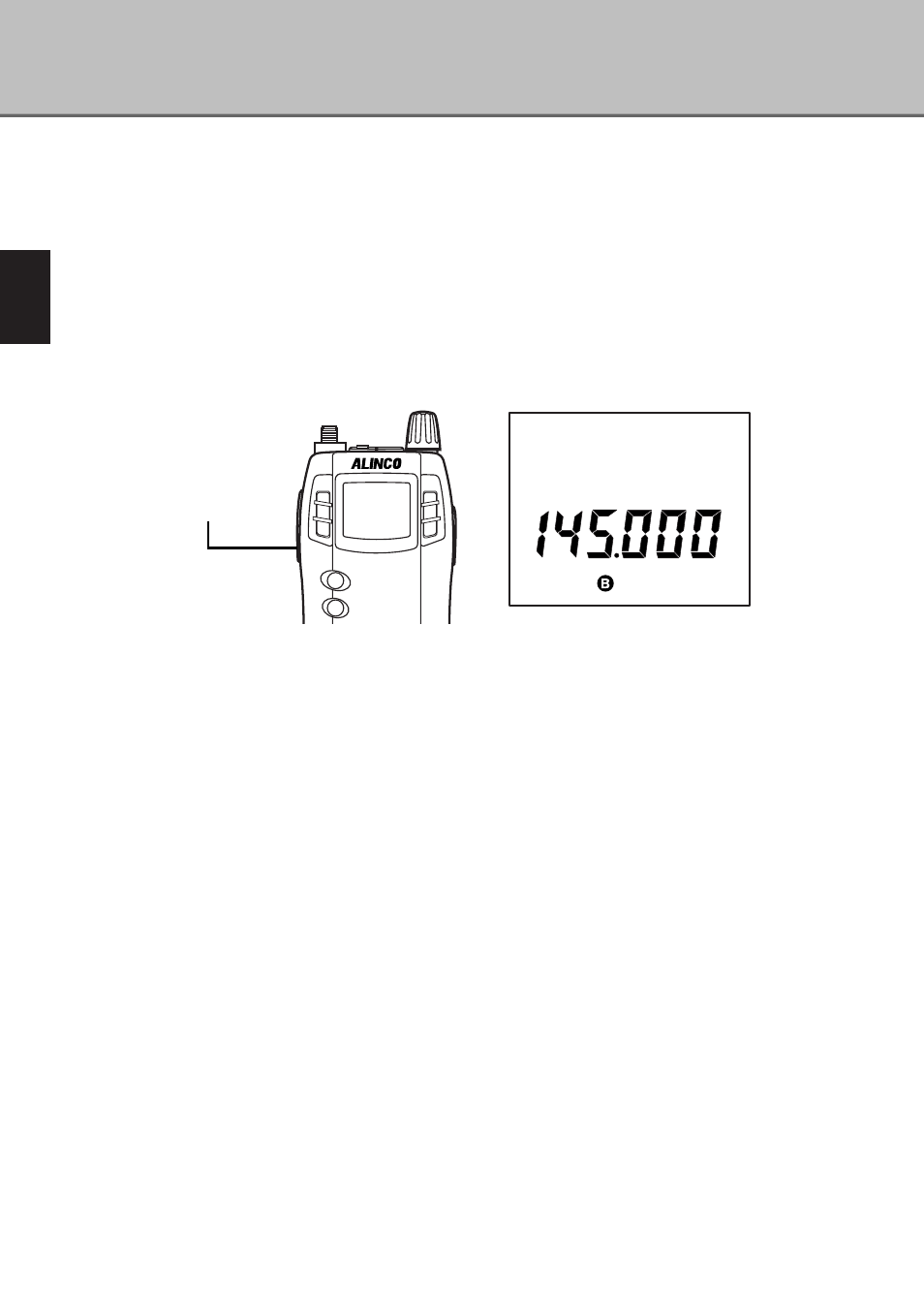
2
Basic
O
peration
18
■
Monitor Function
The Monitor function temporarily unmutes the squelch. This is useful when the
desired signal is weak or intermittent. This feature is activated when the
[MONI(ST/SK)] key is set to the Monitor function in the Set mode. For more
information, see "Setting Operation of the MONI key." (P.45)
There are two options in the Monitor function: PUSH and HOLD. Both options
open the squelch, and "B" appears on the display when you press the
[MONI(ST/SK)] key.
· PUSH: Squelch unmutes while holding the [MONI(ST/SK)] key down. When
you release the key, the squelch goes back to its normal setting.
· HOLD: Squelch unmutes and remains open until you press the [MONI(ST/SK)]
key again. The squelch then goes back to its normal setting.
You can switch the mode between PUSH and HOLD in the Set mode. For more
information, see "Setting Operation of the MONI key." (P.45)
■
Mute Function
This function mutes all sound from the receiver. Even when the squelch opens,
this function keeps the sound off, and while it is activated, the beep sound
cannot be heard either. This function is activated when the [MONI(ST/SK)] key
is set to the Mute function in the Set mode. For more information, see "Setting
Operation of the MONI key." (P.45)
There are two options in the Mute function: PUSH and HOLD. Both options
execute the Mute function, and "B" appears on the display when you press the
[MONI(ST/SK)] key.
POWER
SCAN
SCRT
V/P/M
[MONI(ST/SK)] key
