Resetting, How to reset partially, How to reset all – Alinco DJ-X3 User Manual
Page 35: Useful functions o f the dj-x3
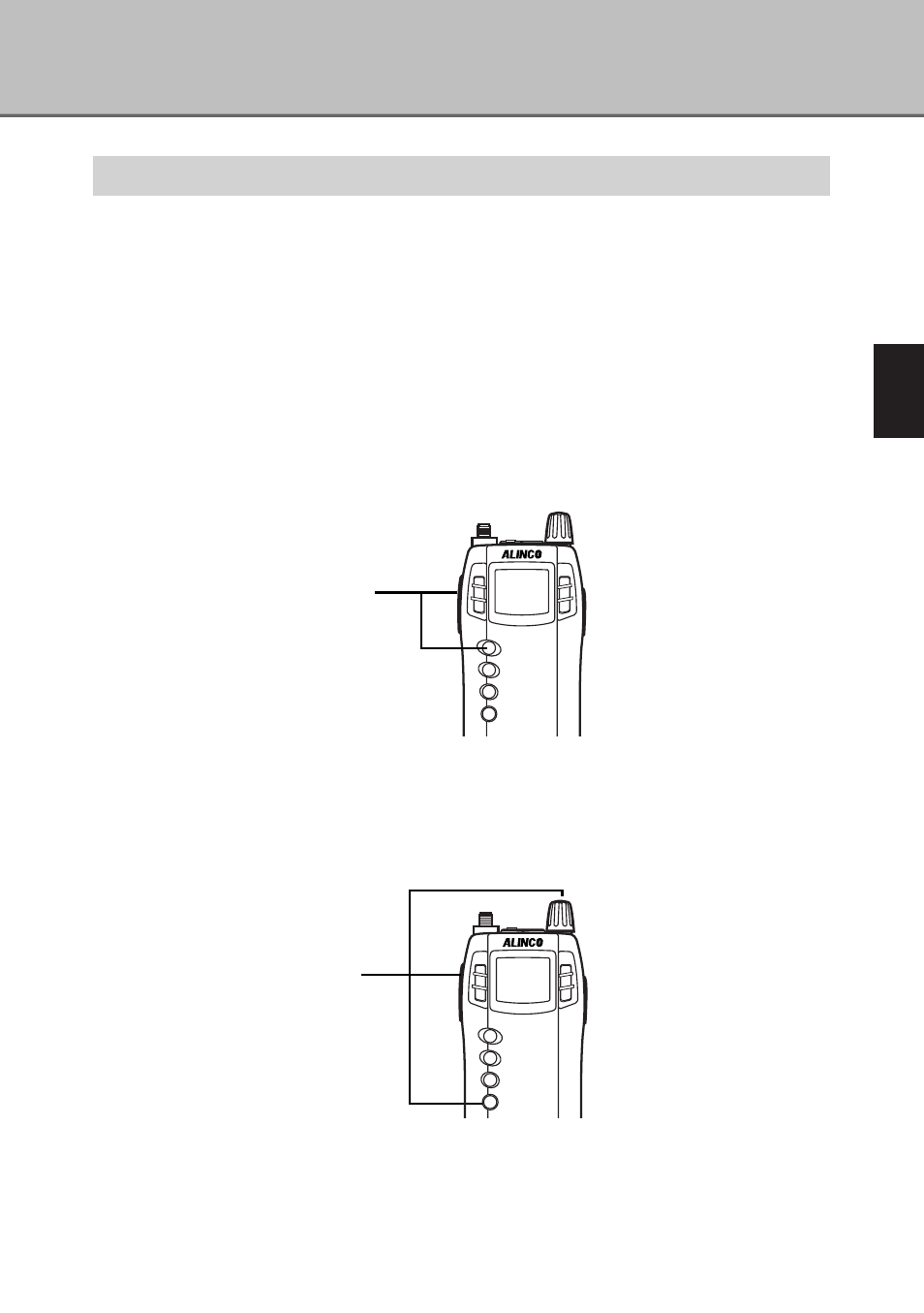
35
3
Useful
Functions
o
f
the
DJ-X3
Resetting
You can reset programmed memory channels and settings.
There are two types of reset; Partial reset and All reset.
Partial reset ···································Programmed memory channels remain, and
the other settings are reset.
All reset ·········································All the memory channels and settings are
reset. However, Preset channels (AM
radio/FM radio/TV) cannot be reset.
■
How to Reset Partially
Turn the power on while holding the [FUNC/ENTER] key down.
■
How to Reset All
Turn the power on while holding down the [FUNC/ENTER] key, the
[BANK(1M/10M)] key, and the dial all at the same time.
POWER
SCAN
SCRT
V/P/M
MW
BANK
1M/10M
[FUNC/ENTER] key
POWER
SCAN
SCRT
V/P/M
MW
BANK
1M/10M
[FUNC/ENTER] key
