Chapter1 names and functions of parts, External view, Front – Alinco DJ-X3 User Manual
Page 12: Chapter names and functions of parts
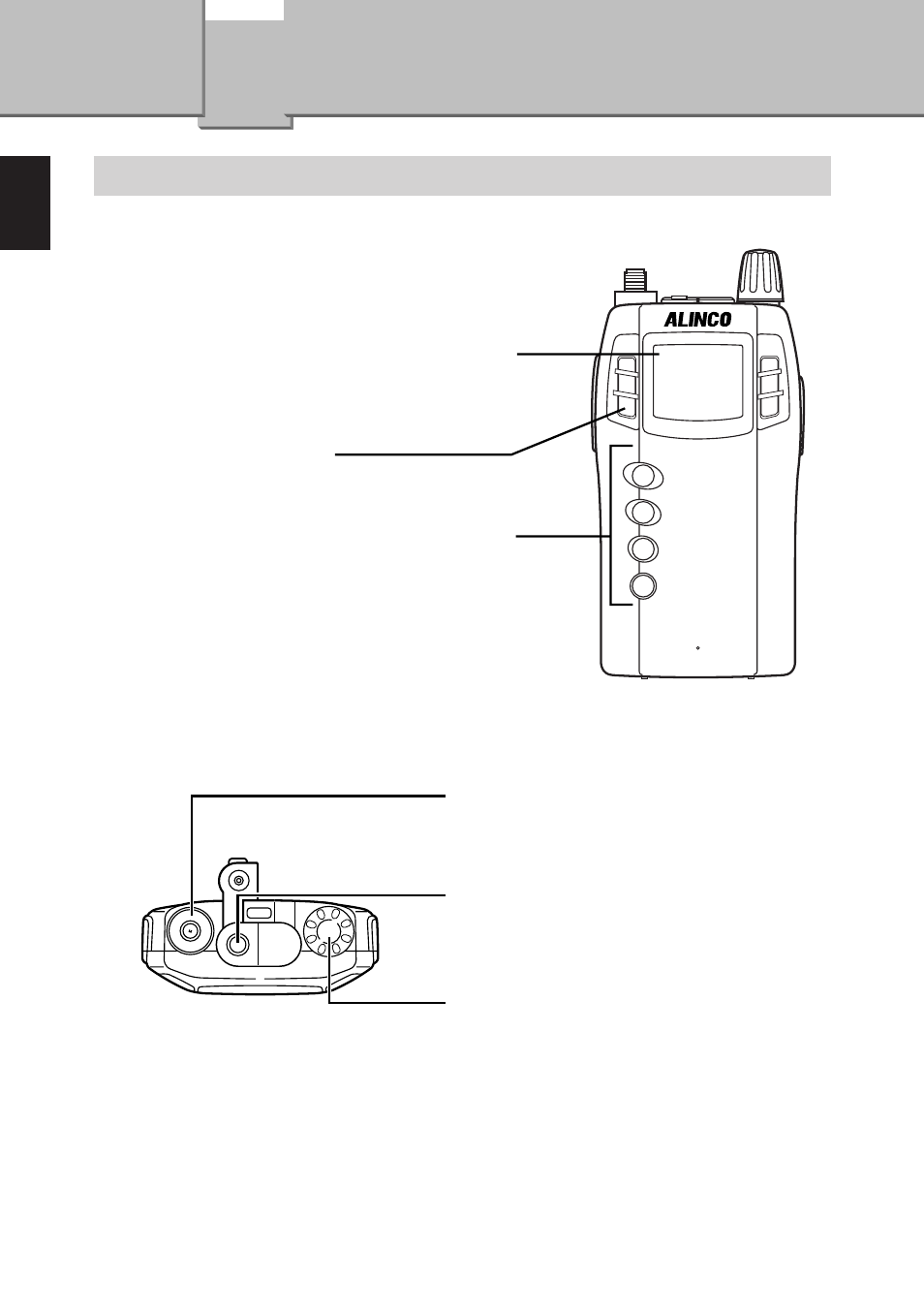
1
Names
a
nd
Functions
o
f
P
arts
12
1
Chapter
Names and Functions of Parts
External View
■
Front
■
Top
Antenna connector
For connecting the included antenna.
(P.7)
Earphone jack
For connecting an earphone.
Dial, [VOL/SQL(SET)] key
Use this dial to change frequency and
various settings. When you press it
down, you can change the volume level
and squelch setting, or select options in
the Set mode.
Display
Displays the frequency and other infor-
mation. (P.15)
Speaker
Thin built-in speaker
Keyboard
For changing the mode and various set-
tings. (P.14)
POWER
SCAN
SCRT
V/P/M
MW
BANK
WIDE BAND
COMMUNICATION RECEIVER
DJ-X3
1M/10M
