Cloning / packet operation, 1 cloning – Alinco DJ-S45 User Manual
Page 40
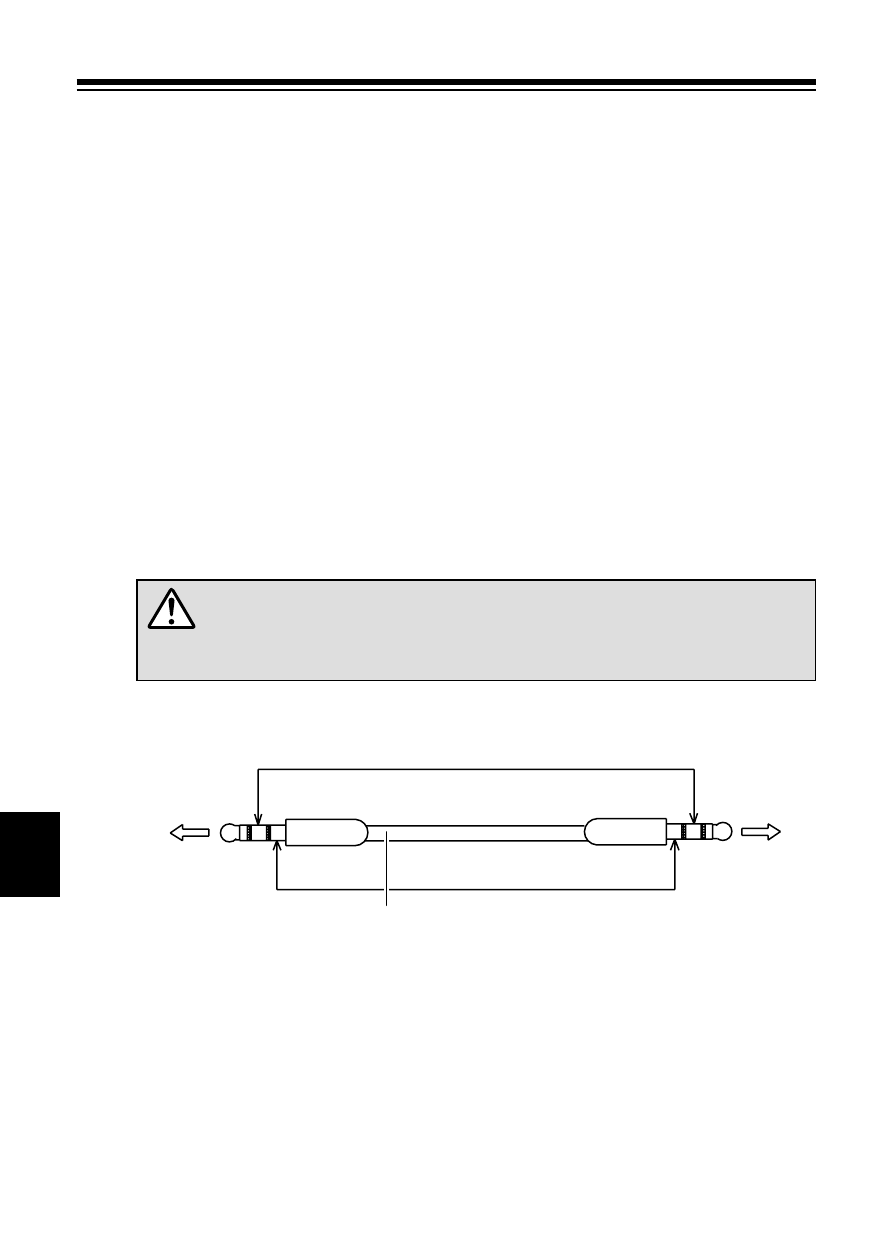
39
8.Cloning / Packet Operation
8
8. Cloning / Packet Operation
8-1 Cloning
When using the cloning function, all setting information (including
memory data) of one transceiver (master unit) can be transferred and
copied to another transceiver (slave unit) by connecting them with a
cable.
Connecting the Transceivers
Connect the external speaker jacks on both the master and slave
transceivers with commercially available
φ 3.5 stereo mini plug
cable. If you prefer to make one, please refer the chart below.
After connecting them, turn the both units' power ON.
Slave
To SP jack on the transceiver
Master
To SP jack on the transceiver
¿3.5 stereo mini plug cable
*It is not a problem if there is a connection between the top of the plug.
*
■
Caution
Connect the cable only when the transceiver power is OFF.
