2 selecting the setting mode – Alinco DJ-S45 User Manual
Page 29
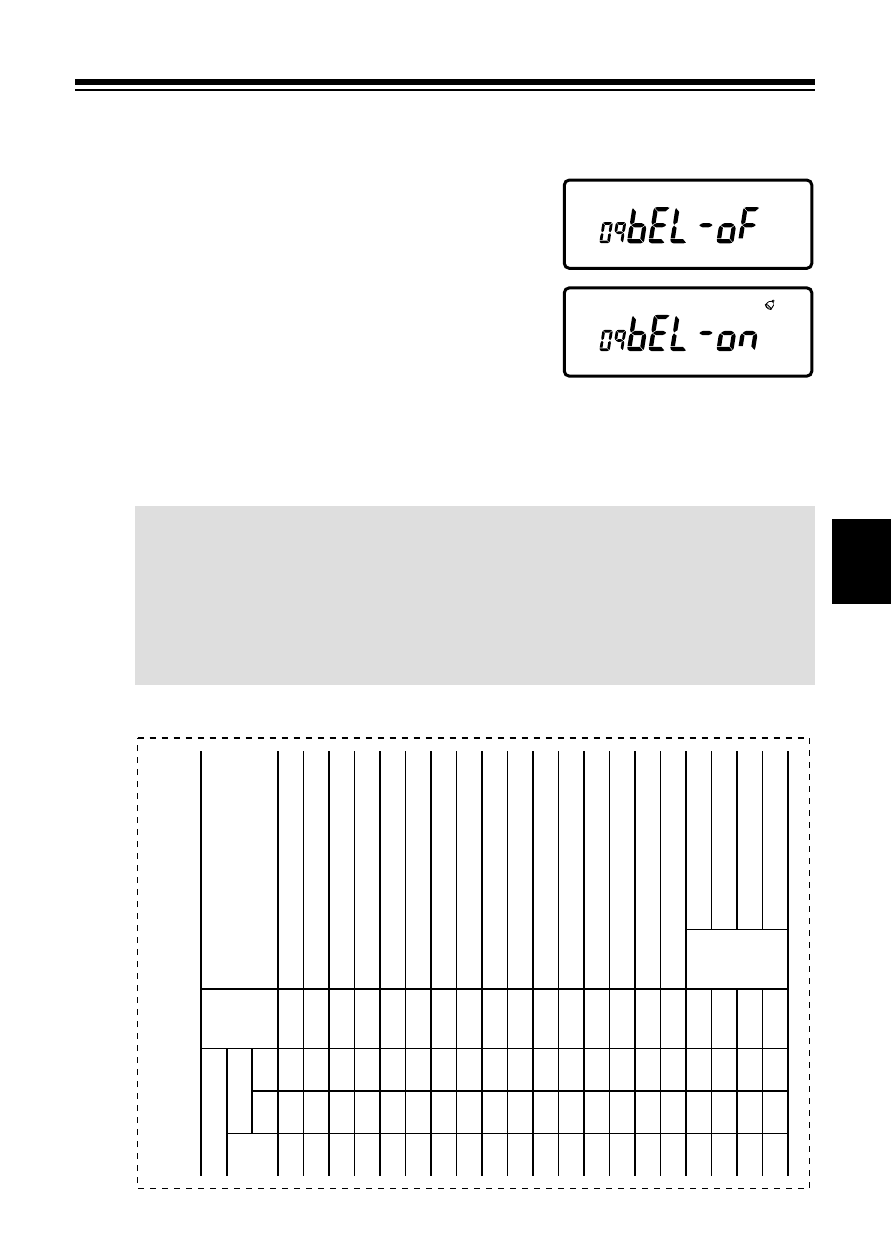
28
5-2 Selecting the Setting Mode
1. Hold the F key down for 2 seconds.
The display changes to indicate that the
Setting mode is activated.
2. Select a menu you wish to set by pressing
the MONI key or F key.
3. Set the parameter or value by pressing the
keys.
4. Press the PTT key or V/M key to
complete the setting.
Please cut off this Mode Setting Chart for your convenience.
DJ-S45
T/E
01
02
03
04
05
06
07
08
09
10
11
12
13
14
15
16
17
18
19
20
LPD
01
02
03
04
05
06
07
08
09
10
11
12
13
14
15
16
PMR
01
02
03
04
05
06
07
08
09
10
11
12
13
ITEM NO.
Display
StP-1250
SHIFt
00.600
bEP-on
ALt
to-oFF
AP-oFF
bS-on
bEL-oF
Stb-on
bCL-oF
SCAn-t
m**-oF
EPo-oF
Lmp-5
bAt-1
SHIFt
05.000
tonE
88.5
Shift dir
ection setting
Of
fset Fr
equency setting
Tone ON/OFF
Tone Fr
equency setting
Functions
Tuning step setting
Shift dir
ection setting
Of
fset Fr
equency setting
Beeper ON/OFF
Call tone setting
TOT setting (seconds)
APO setting (minutes)
Batter
y saving ON/OFF
Bell ON/OFF
Stand-by-beep ON/OFF
BCLO ON/OFF
Scan (timed/busy channel)switching
Scan skip setting
Exter
nal ter
minal contr
olling ON/OFF
Lamp 5sec/ON/OFF
Batter
y type (AA/Li-ion)switching
Quick-
Repeater
-
Access
only
DJ-S45 CQ
Mode Setting Chart
Reference : •In the offset frequency setting (ITEM No.03 and 18),
MHz frequency is adjustable by pressing the V/M key.
•The last menu operated appears the next time the
Setting mode is activated.
•Monitoring cannot be performed in the Setting mode.
▲/▼
Switching the bell function On
5.Parameter Setting Mode
5
