Alinco DJ-S45 User Manual
Page 25
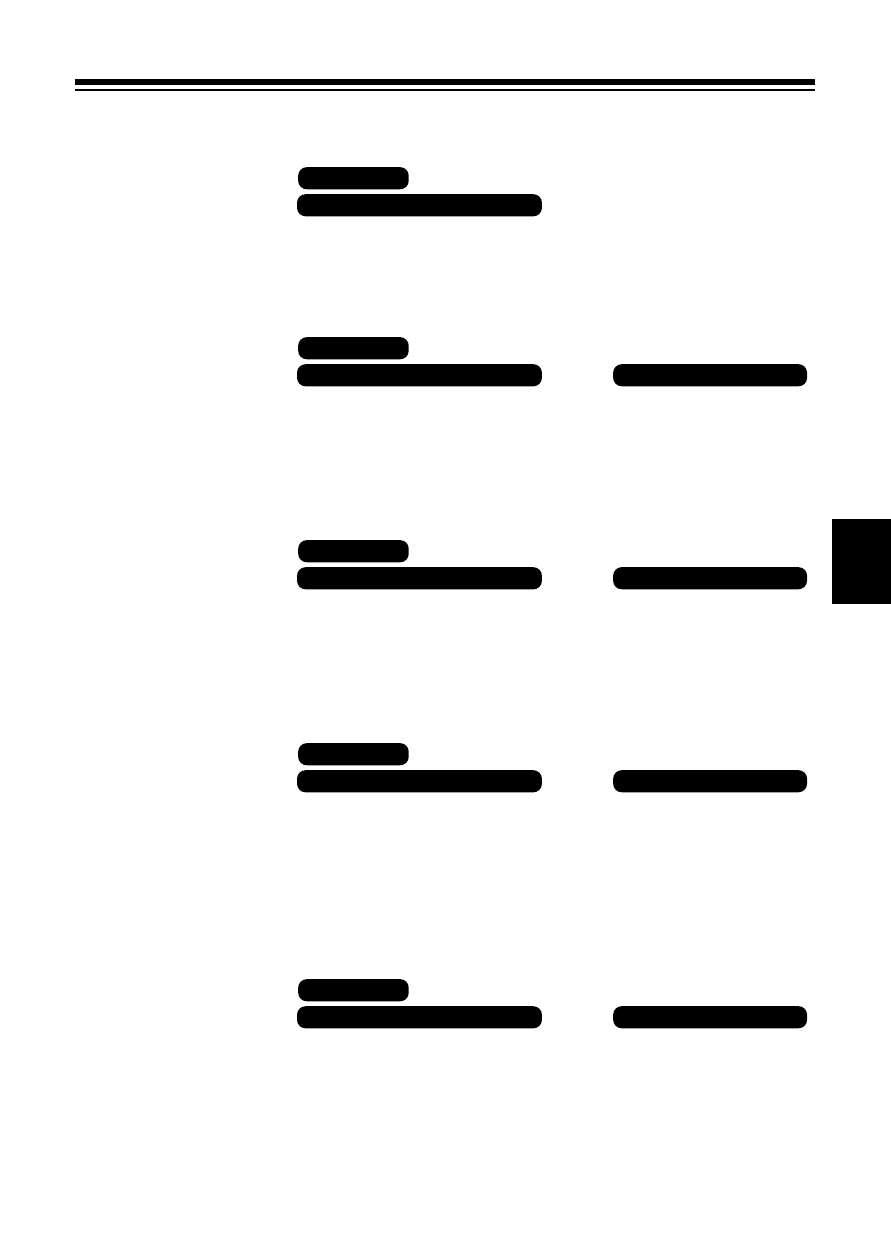
24
00.600
Offset frequency setting
ITEM No.
03
03
This function sets the width of the frequency shift (0-99.995MHz).
bEP-on
Beeper ON/OFF
ITEM No.
04
04 01
Select ON to enable a beep that sounds after certain keys are touched
and/or setting is done.
ALt
Call tone setting
ITEM No.
05
05 02
The call tone sound is selected (ALT/1000/1450/1750/2100Hz).
Set the tone burst tone with this parameter.
to-oFF
TOT setting (seconds)
ITEM No.
06
06 03
Limit the time of a signal transmission (OFF/30/60/90/---/450sec).
When the TOT time is elapsed, the transceiver automatically shifts to
the receive status.
AP-oFF
APO setting (minutes)
ITEM No.
07
07 04
This function prevents wasting the battery power when you forget to
turn the transceiver off (OFF/30/60/90/120min).
This function automatically turns off the power if there is no operation
for the specified period of time.
DJ-S45 CQ PMR mode
DJ-S45 CQ LPD (VFO) mode
DJ-S45 T/E
■
DJ-S45 CQ PMR mode
DJ-S45 CQ LPD (VFO) mode
DJ-S45 T/E
■
DJ-S45 CQ PMR mode
DJ-S45 CQ LPD (VFO) mode
DJ-S45 T/E
■
DJ-S45 CQ PMR mode
DJ-S45 CQ LPD (VFO) mode
DJ-S45 T/E
■
DJ-S45 CQ LPD (VFO) mode
DJ-S45 T/E
■
5.Parameter Setting Mode
5
