How to use the junction box, E 29), How to use – ACTi I93 User Manual
Page 29: The junction box, How to use the junction
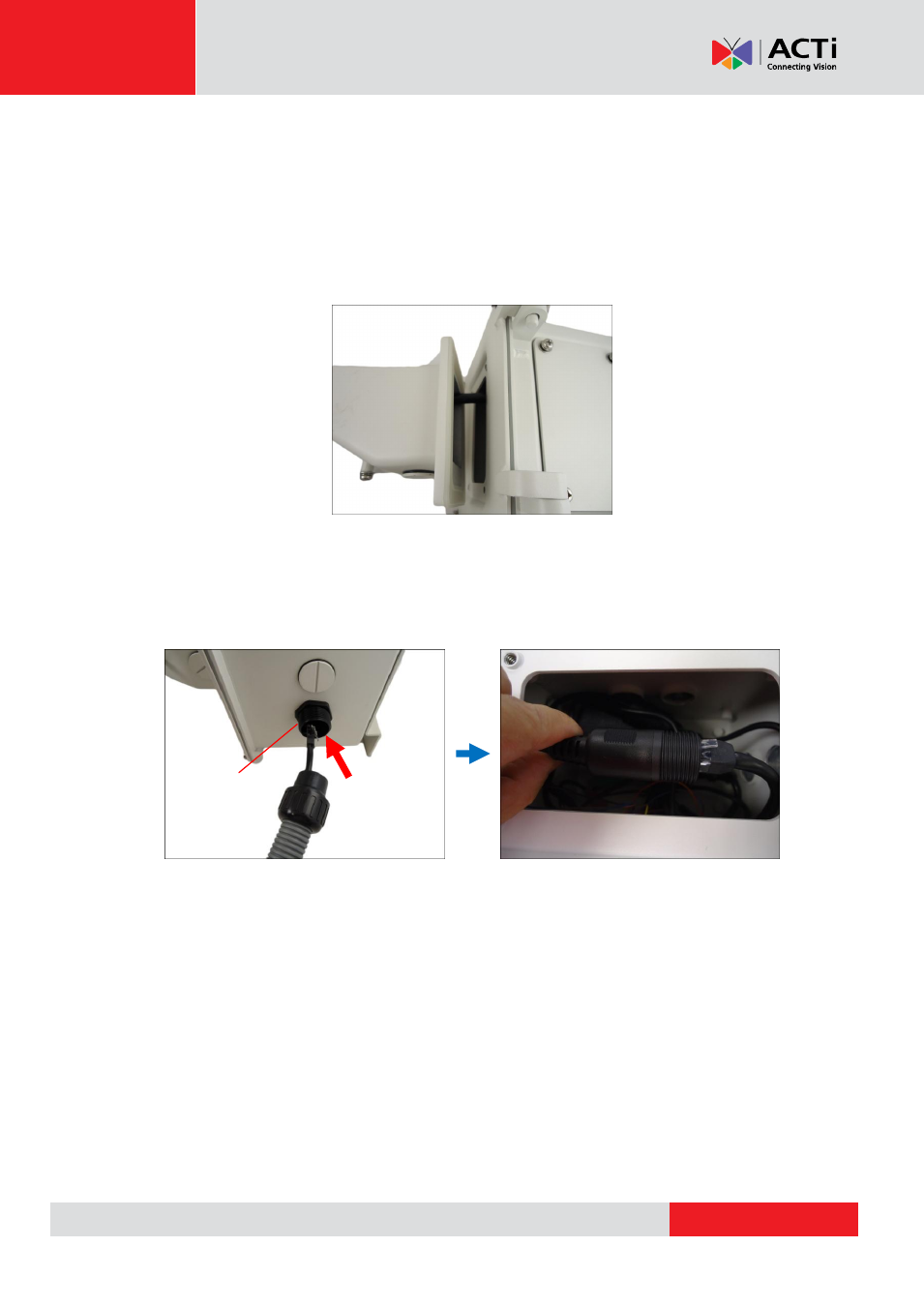
Hardware Manual
How to Use the Junction Box
When the camera is mounted with the cable connections exposed, use the
PMAX-0702
Junction Box
(not included in the package) to house the cable connections.
1.
Place all the cables and the power adapter (if using one) inside the junction box. Then,
secure the camera mount to the junction box.
2.
From the network/power source side, insert the cables, such as the Ethernet cable, through
a flex conduit with 3/4" gland (flex conduit and gland not included in the package) and
through one of the holes of the junction box. Then connect the necessary cables.
Hole size = 3/4"
This manual is related to the following products:
- I94 I95 I96 I910 KCM-8211 I96 2 MP Extreme WDR Day & Night HPoE Outdoor Speed Dome PTZ IP Camera with 30x Lens I915 2MP Outdoor PTZ Network Dome Camera with Night Vision & Heater B928 5MP Outdoor PTZ Network Speed Dome Camera with Night Vision B915 3MP Outdoor PTZ Network Speed Dome Camera with Night Vision
