Hardware manual – ACTi I93 User Manual
Page 12
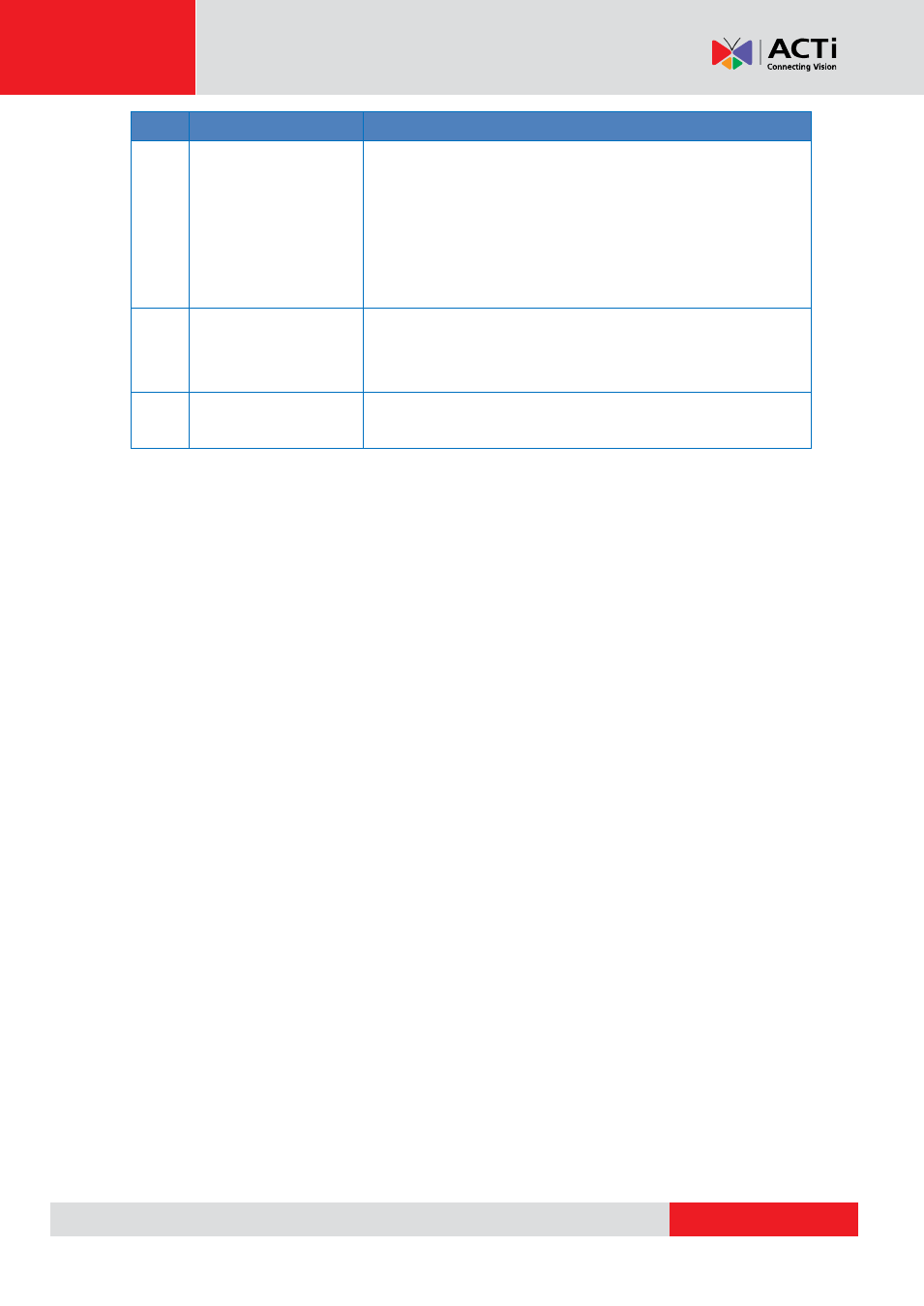
Hardware Manual
No.
Item
Description
6
Digital Input / Output
The two (2) connectors connect to digital input or output
devices, such as an alarm trigger, panic button, etc. Digital
Input (DI) and Digital Output (DO) devices are used for
applications like motion detection, event triggering, alarm
How to Connect Digital Input / Digital
on page 35
for information.
7
AC 24V Power Input
This jack connects to the power adapter and power cord to
supply power to the camera. See
on page 33.
8
Ethernet Port
The Ethernet port connects to a network using a standard
Ethernet cable.
This manual is related to the following products:
- I94 I95 I96 I910 KCM-8211 I96 2 MP Extreme WDR Day & Night HPoE Outdoor Speed Dome PTZ IP Camera with 30x Lens I915 2MP Outdoor PTZ Network Dome Camera with Night Vision & Heater B928 5MP Outdoor PTZ Network Speed Dome Camera with Night Vision B915 3MP Outdoor PTZ Network Speed Dome Camera with Night Vision
