Step 3: waterproof the cable connections, Step 3: waterproof the cable, Connections – ACTi I93 User Manual
Page 20: Hardware manual
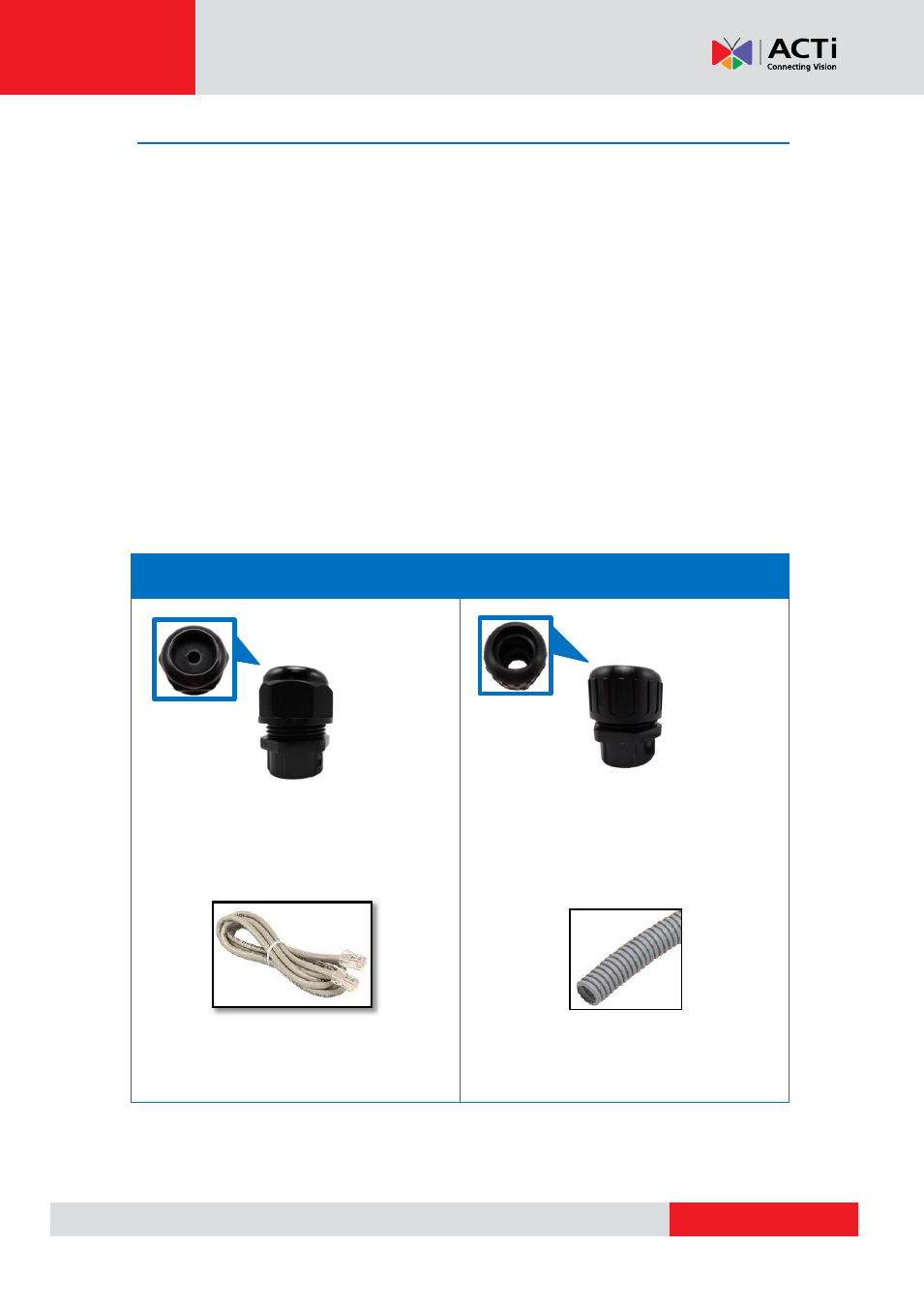
Hardware Manual
Step 3: Waterproof the Cable Connections
The camera itself is waterproof, however take note that the cable connections are not.
If the camera is mounted directly on the ceiling/wall where the cables pass through the
ceiling/wall, then your installation is complete and you do not need to waterproof the cable
connections.
However, if the camera is mounted where the cables may be exposed then it is recommended to
waterproof the cable connections or use a junction box.
The camera comes with a
Cable Gland
and
Conduit Gland
. It is recommended to use one of
these glands when a high PoE injector will be used with the camera. However, if the bundled
power adapter will be used or digital input/output devices will be connected (see
on page 33), it is recommended to house the cables inside the junction box (see
on page 29).
Cable Gland
Conduit Gland
For use with an exterior-grade Ethernet cable
(not included in the package).
How to Waterproof the Cable Using
on page 21.
For use with 1/2” flexible conduit (not
included in the package).
How to Waterproof the Cable Using
on page 25.
- I94 I95 I96 I910 KCM-8211 I96 2 MP Extreme WDR Day & Night HPoE Outdoor Speed Dome PTZ IP Camera with 30x Lens I915 2MP Outdoor PTZ Network Dome Camera with Night Vision & Heater B928 5MP Outdoor PTZ Network Speed Dome Camera with Night Vision B915 3MP Outdoor PTZ Network Speed Dome Camera with Night Vision
