ACTi I93 User Manual
Page 2
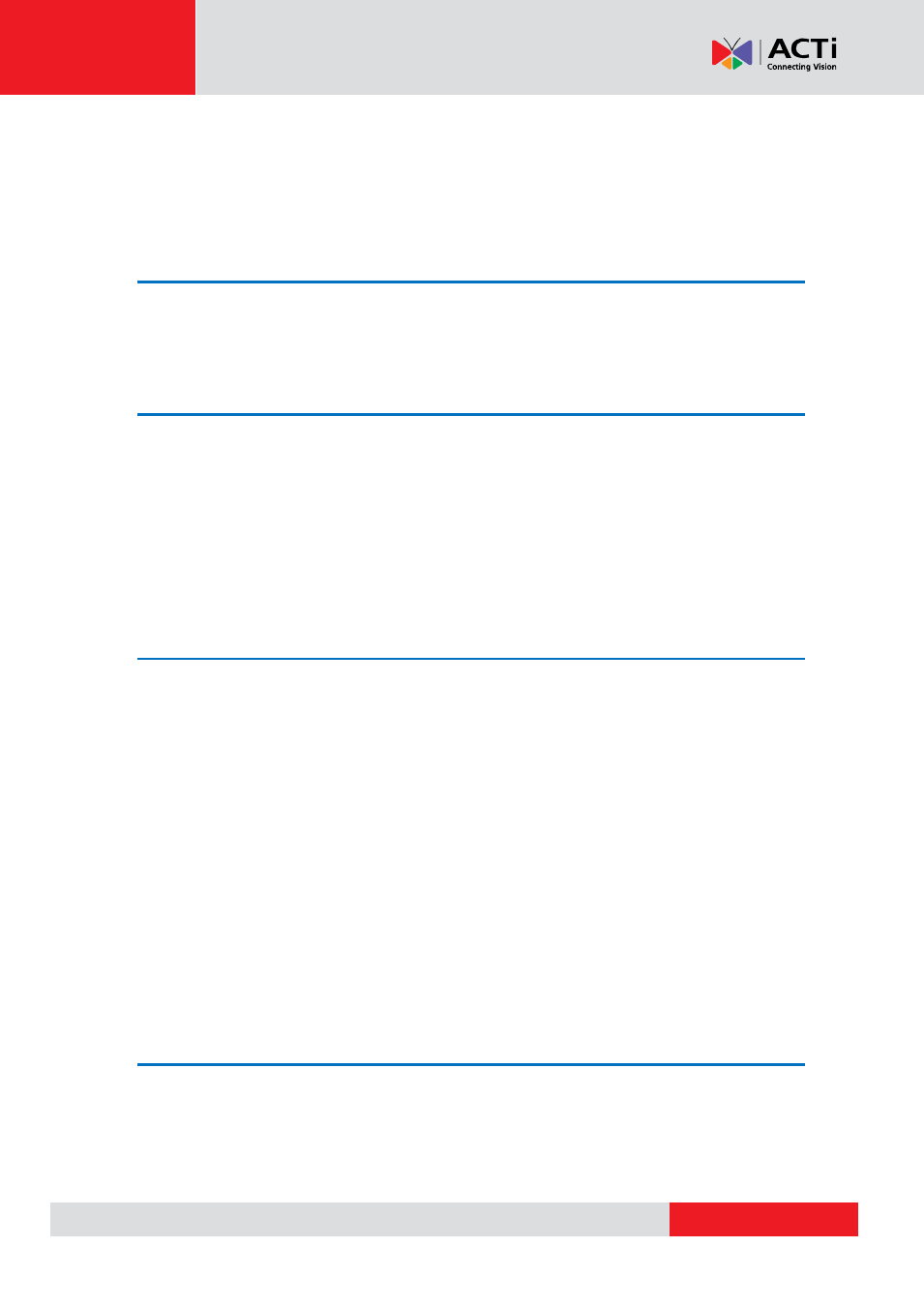
Hardware Manual
Table of Contents
Precautions ............................................................. 4
Introduction ............................................................. 7
Installation ............................................................. 13
Step 1: Unpack the Camera .................................................................... 13
Step 2: Mount the Camera ...................................................................... 15
Other Mounting Accessories ................................................................. 16
How to Mount the Outdoor PTZ ............................................................ 17
Step 3: Waterproof the Cable Connections ........................................... 20
How to Waterproof the Cable Using the Cable Gland ........................... 21
How to Waterproof the Cable Using the Conduit Gland ........................ 25
How to Use the Junction Box ................................................................ 29
Step 4: Connect to Network .................................................................... 32
Step 5: Access the Camera Live View .................................................... 32
Other Connections................................................ 33
How to Use the Power Adapter ............................................................... 33
How to Replace the Fuse ...................................................................... 34
How to Connect Digital Input / Digital Output Devices ......................... 35
- I94 I95 I96 I910 KCM-8211 I96 2 MP Extreme WDR Day & Night HPoE Outdoor Speed Dome PTZ IP Camera with 30x Lens I915 2MP Outdoor PTZ Network Dome Camera with Night Vision & Heater B928 5MP Outdoor PTZ Network Speed Dome Camera with Night Vision B915 3MP Outdoor PTZ Network Speed Dome Camera with Night Vision
