Speed – Wavetronix SmartSensor HD (101-0415) - User Guide User Manual
Page 69
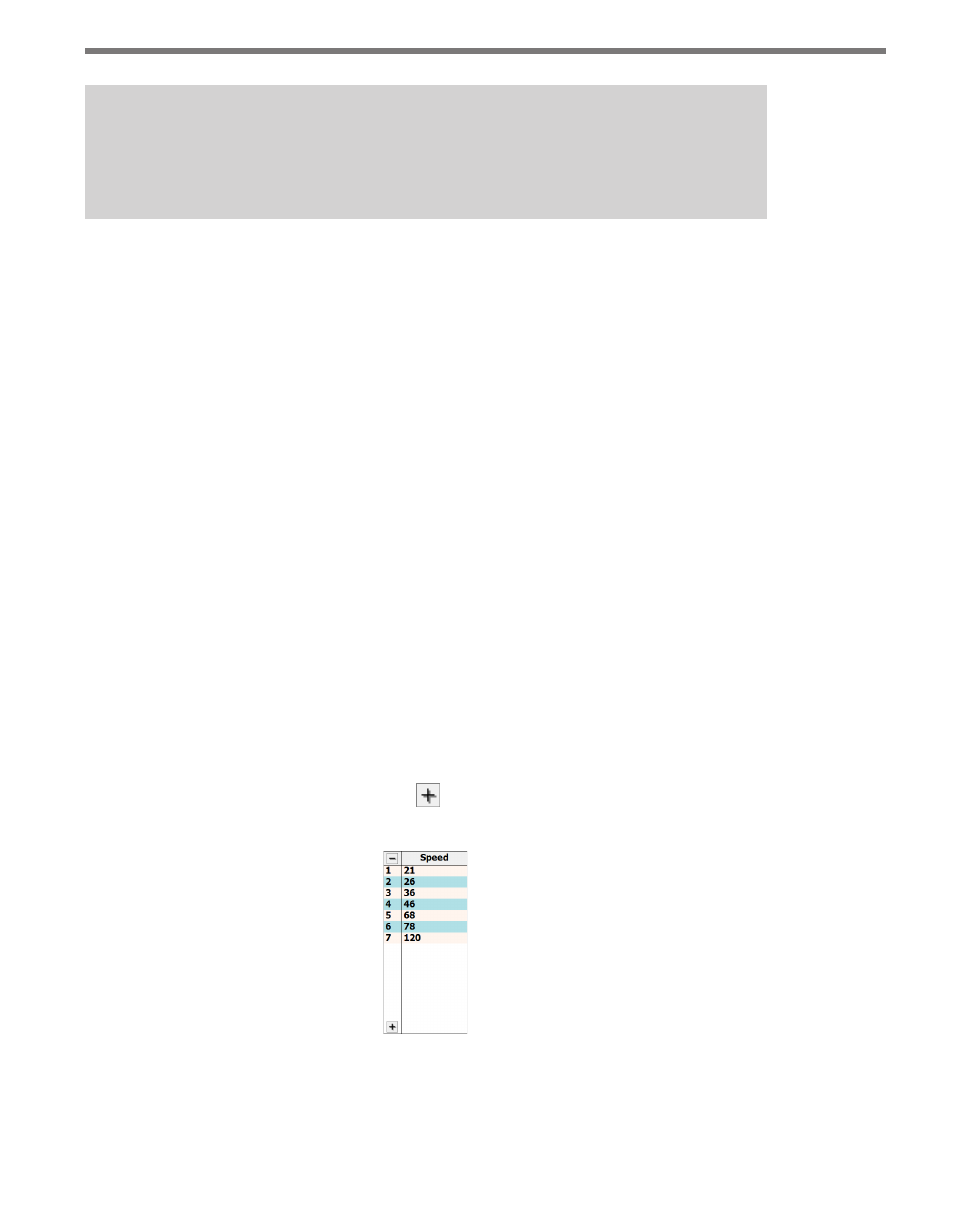
68
CHAPTER 7 • DATA
Note
A change to the length tuning parameter for a given lane will affect the occupancy for
that lane since vehicle length is used in the occupancy calculation.
˽
Speed – Indicates the average lane speed during the interval. A negative number will be
reported for speed in the following cases: (1) The lane was configured to the left or right
and Direction Protection was on, but traffic was traveling against the configured direction,
indicating that the direction of the lane has switched. This is useful in hurricane evacuation
scenarios. (2) The lane was configured to the left or right and Direction Protection was
off, but more vehicles were detected traveling against the configured direction than were
detected traveling with the configured direction for the given data interval.
Unlike per vehicle data, lanes that are configured as bidirectional will always report
positive average speeds in the interval data.
˽
85% – Shows the 85th percentile speed. Eighty-five percent of the vehicles in the inter-
val were going this speed or slower.
˽
Headway – Displays the average time separation between vehicles detected during the
interval, measured from front bumper to the front bumper of the following car.
˽
Gap – Shows the average time separation between vehicles detected in the interval,
measured from the back bumper of the first car to the front bumper of the second.
˽
Classes – Refers to length-, speed-, and direction-based bins (see the Speed and Class
sections later in this chapter). These columns show the number of cars from each
length, speed and direction class that were detected during the interval.
Speed
Speed bins allow you to see how many vehicles are traveling within specified speed ranges.
You can have up to 15 speed bins. Click the button in the Speed window to set up your
speed bins (see Figure 7.3).
Figure 7.3 – Speed Bins
Here, you are assigning a minimum and maximum speed value for each bin. For example,
the maximum speed value for bin 2 is 26 mph. If a vehicle is traveling 25 mph, then that
