Attaching the mount bracket to the pole, Attaching the sensor to the mount bracket – Wavetronix SmartSensor HD (101-0415) - User Guide User Manual
Page 15
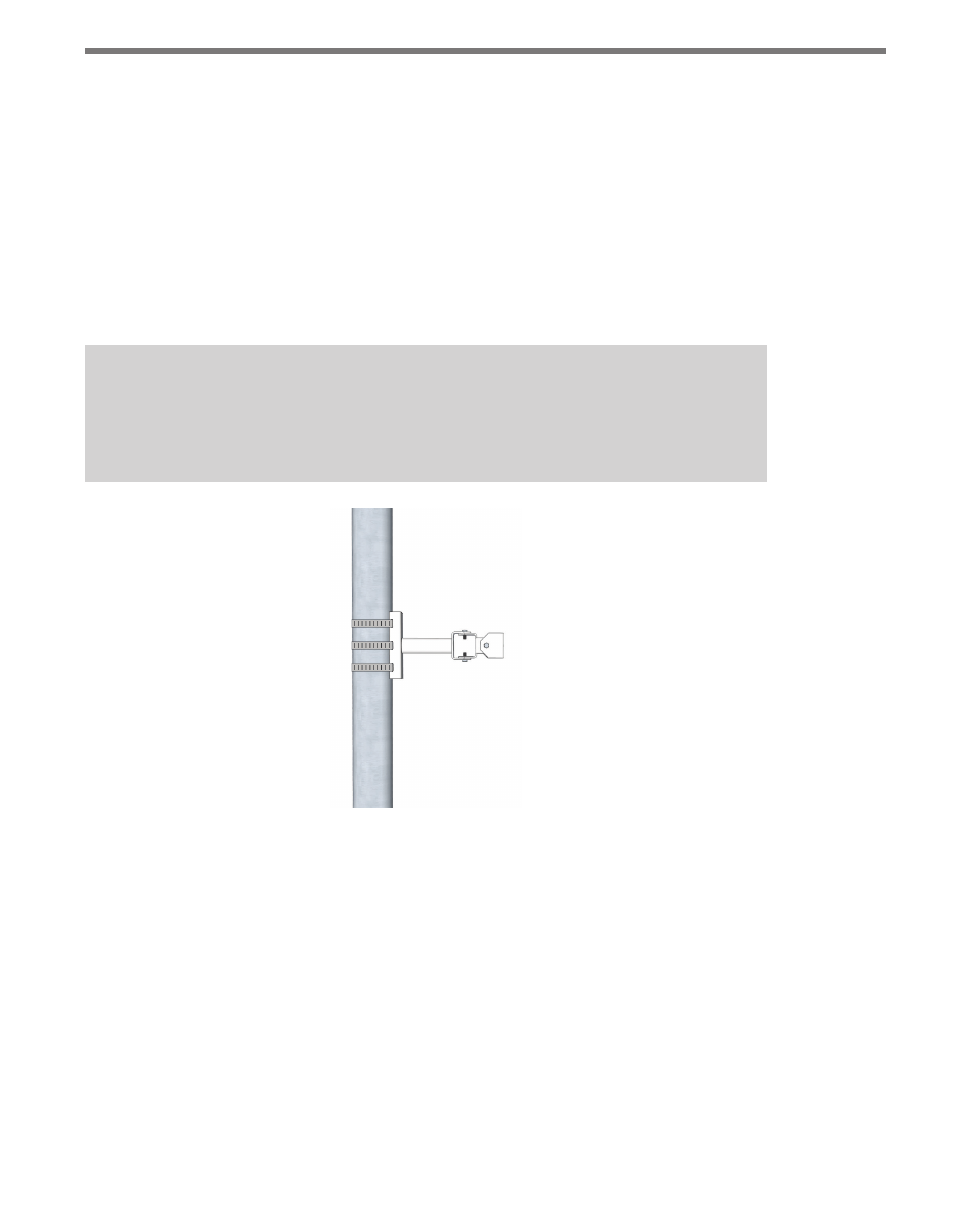
14
CHAPTER 1 • INSTALLING THE SMARTSENSOR HD
Attaching the Mount Bracket to the Pole
Before attaching the mount bracket to the pole, first make sure that your cables are long
enough to reach the sensor and to stretch across the distance from the sensor to the cabinet.
Follow the steps below to correctly attach the mount to the pole (see Figure 1.2):
1 Insert the stainless steel straps through the slots in the mount bracket.
2 Position the mount bracket on the pole so that the head of the mount is pointing to-
wards the middle of the lanes of interest.
3 Tighten the strap screws.
Note
The sensor will need to be adjusted later, to fine-tune the alignment, so be sure to
keep the straps adjustable.
Figure 1.2 – Attaching the Mount Bracket to the Pole
Attaching the Sensor to the Mount Bracket
Use the following steps to securely fasten the sensor to the mount bracket:
1 Align the bolts on the sensor’s backplate with the holes in the mount bracket. The con-
nector at the bottom of the unit should be pointing towards the ground.
2 Place the lock washers onto the bolts after the bolts are in the mount bracket holes.
3 Thread on the nuts and tighten (see Figure 1.3).
