Wavecom W-BitView V2.5.00 User Manual
Page 92
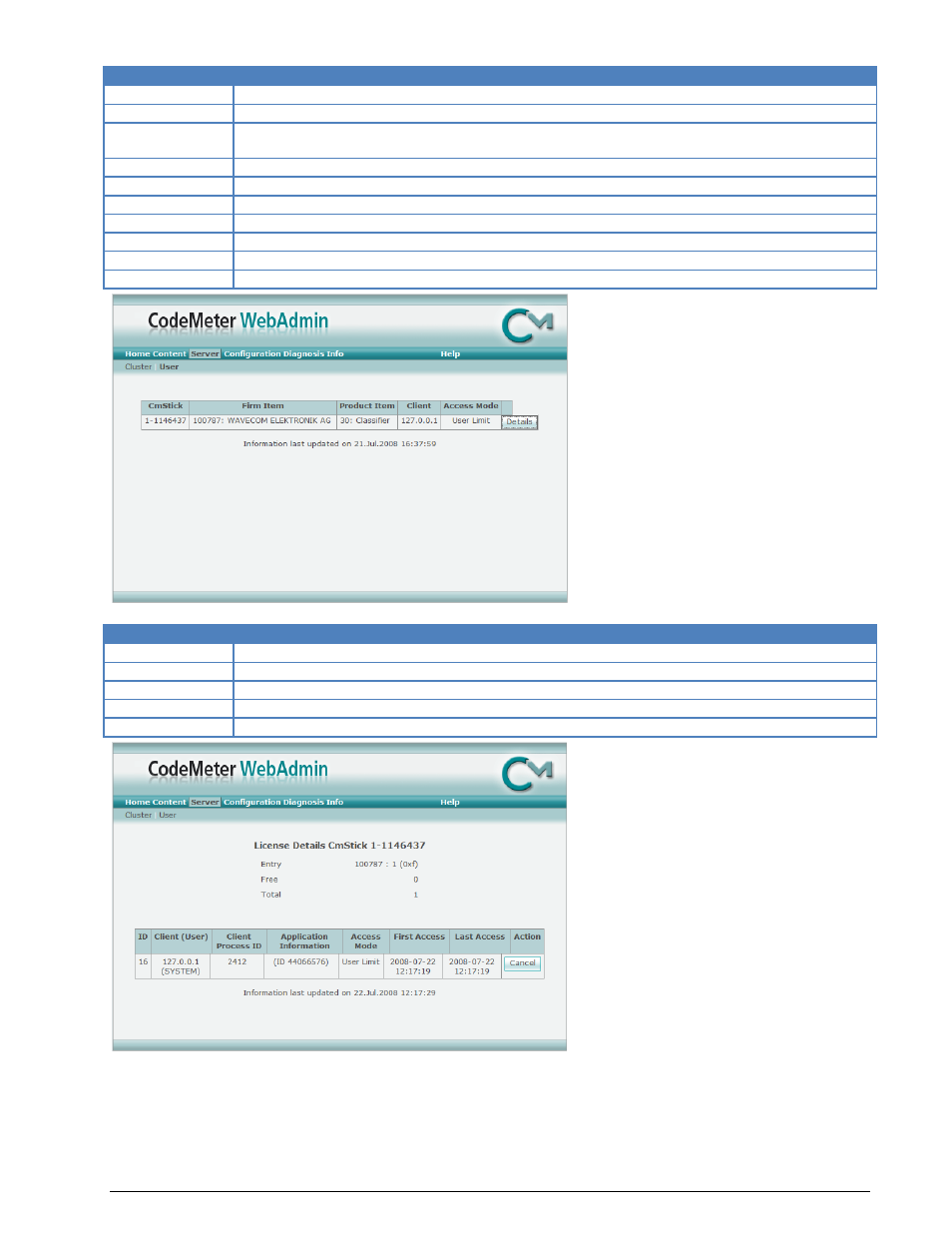
86
Appendix
BitView Manual V2.5.00 WAVECOM W-BV
Item
Remarks
Product Code
Displays the Product Code
Name
Displays the name of the Product Item, normally the name of the product
Feature Map
Displays the Feature Map. The Feature Map is used to control the WAVECOM software
upgrade period
Licenses
Displays the total number of network licenses
User Limit
Displays the number of licenses that are currently used in the User Limit mode
No User Limit
Displays the number of licenses that are currently used in the No User Limit mode
Exclusive
Displays the number of licenses that are currently used in the Exclusive mode
Shared
Displays the number of licenses that are currently used in the Shared mode
Free
Displays the number of licenses that are currently unused
Details
Displays detailed information about network licenses in use
The User sub-section.
Server User
Remarks
CmStick
Displays the serial number of the connected CmStick
Firm Item
Displays information about the Firm Item (Firm Code and text)
Product Code
Displays the Product Code
Client
Displays the IP address of the current CodeMeter client
Access Mode
Displays the current Access Mode
This screen displays detailed information about the network licenses in use. The upper area displays
general information about the selected network licenses.
