Analysis sets – Wavecom W-BitView V2.5.00 User Manual
Page 20
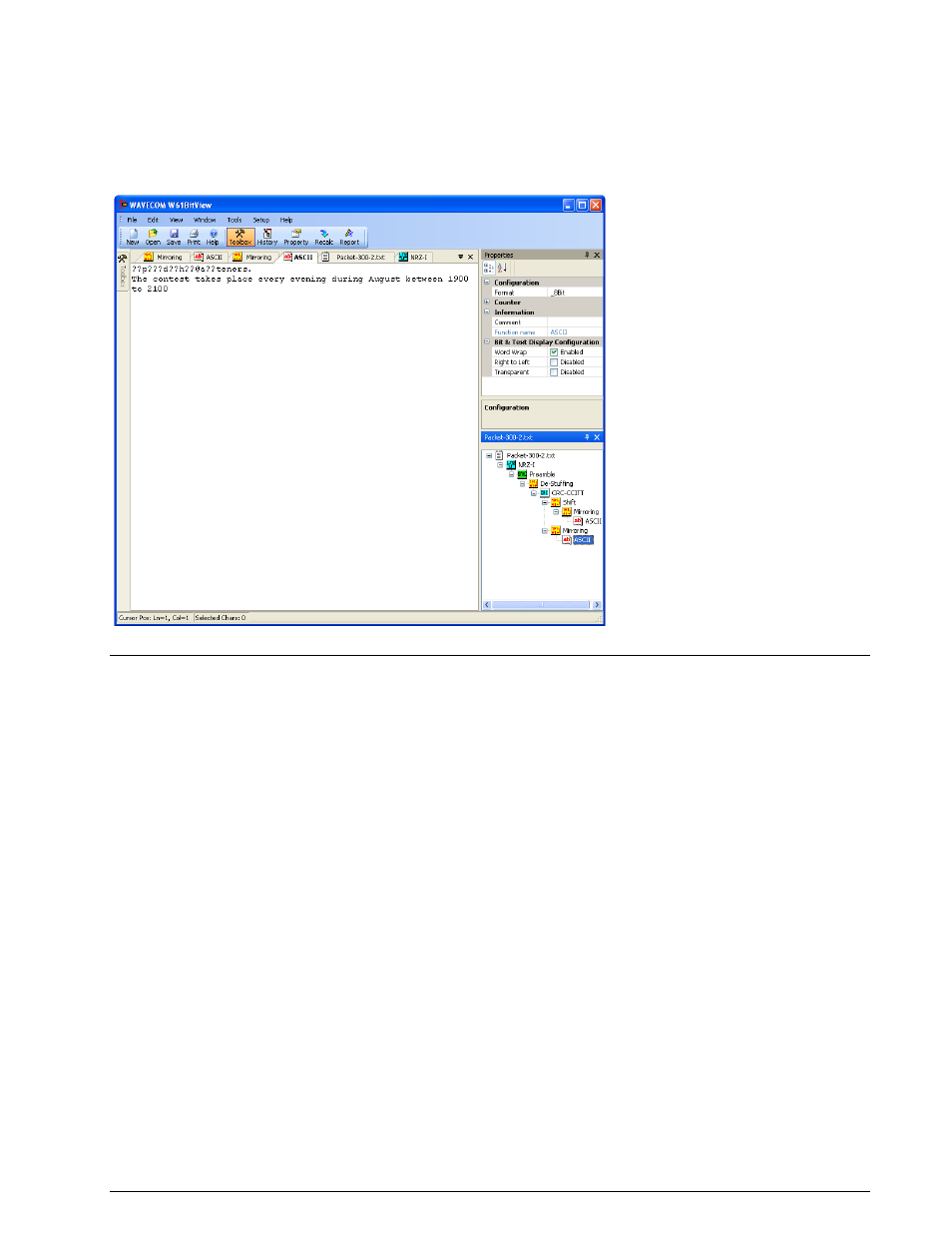
14
Menu
BitView Manual V2.5.00 WAVECOM W-BV
The position of the cursor (line, column and index) in the bit display is continuously indicated in the
bottom line of the application window. To select a number of bits, press and hold the left mouse button.
The selected bits are marked in blue and the number of selected bits, and the decimal values of these bits
interpreted as big-endian or little-endian values are displayed in the bottom line. Left-clicking anywhere in
the display window will cancel the selection.
The processed bit stream is shown in a new document window. All document windows are shown as
tabbed windows.
Analysis Sets
Functions and data may be combined to form a so-called Analysis Set, which contains an imported bit
stream and the configured functions applied to the bit stream. The user may define and create different
analysis paths, as may be seen in the History Explorer. The imported bit stream is processed according
to the configuration settings of the selected functions.
Using the Save button in the toolbar, Analysis Sets may be saved in an XML file. Using the Open button,
an Analysis Set may be reloaded at any time.
