Enable or disable functions, Progress calculator, Source/sink – Wavecom W-BitView V2.5.00 User Manual
Page 31: Import text data
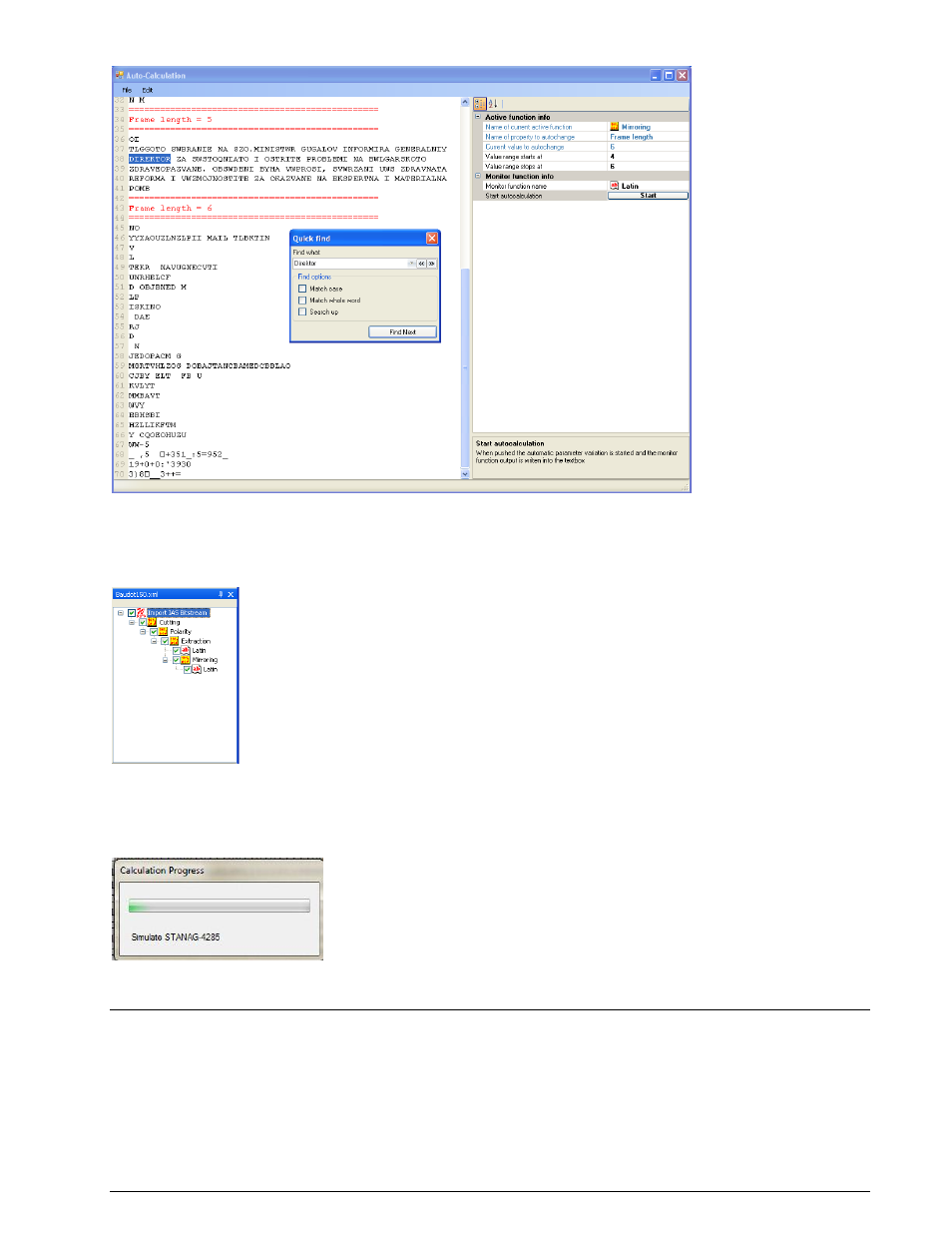
BitView Manual V2.5.00 WAVECOM W-BV
Function Library
25
Enable or Disable Functions
Functions in the analysis tree can easily be enabled or disabled by checking or un-checking the checkbox
next to the function in the History Explorer.
Progress Calculator
A small window will open whenever a calculation is taking place informing the user of the progress of the
process.
Source/Sink
Bit streams stored in text files may be imported and differently interpreted according to the three file
conversion formats available. A real-time bit stream will always be interpreted as binary ones and zeros.
Import Text Data
Input: Off-line bit stream
This manual is related to the following products:
