Display options – Wavecom W-BitView V2.5.00 User Manual
Page 28
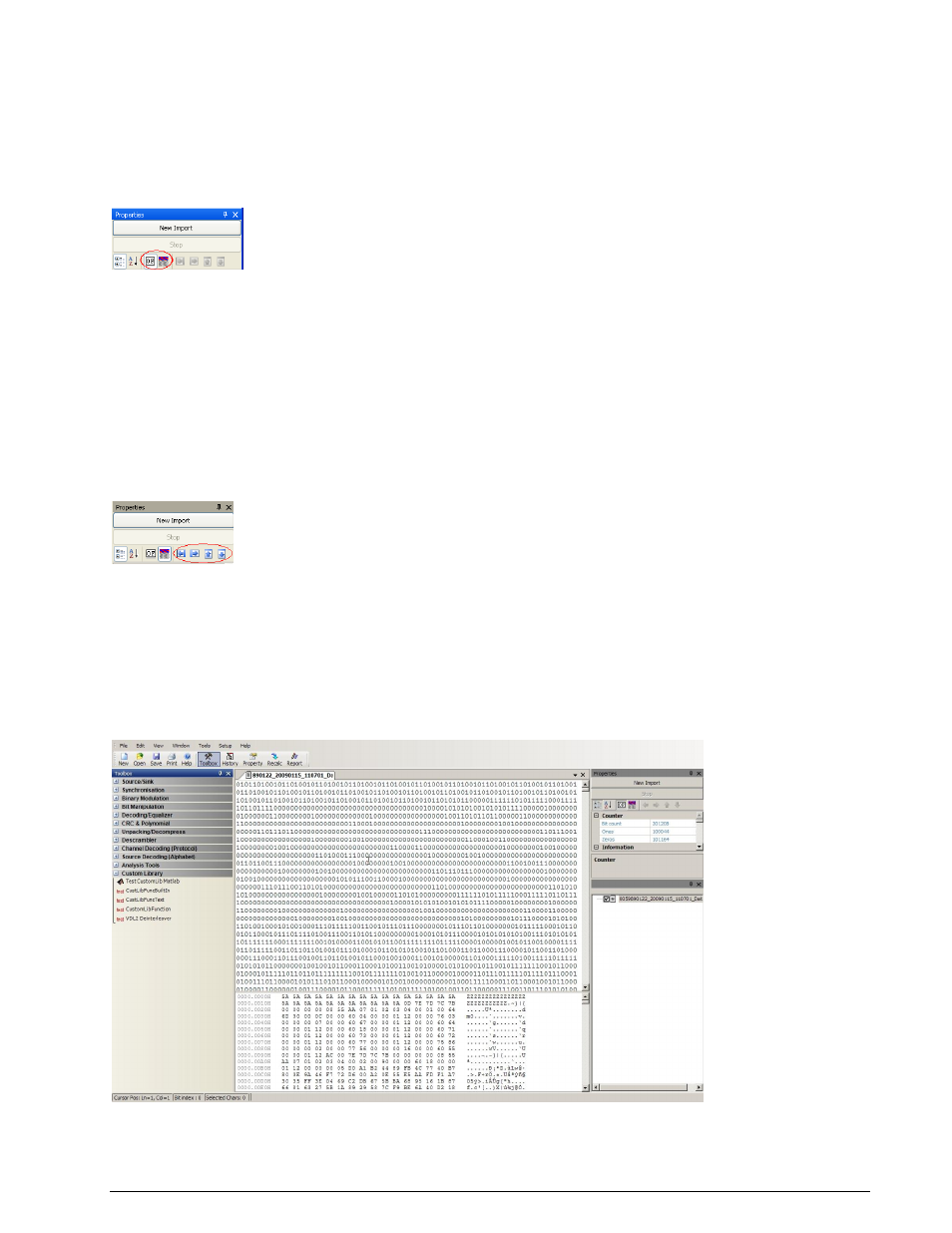
22
Menu
BitView Manual V2.5.00 WAVECOM W-BV
Display options
In addition to the document window(s), two additional views of the bit stream being analyzed are
available at the bottom of the document window(s): one is a graphical display and the other one a
hexadecimal display.
Graphic Display
A graphic display is associated with the bit stream and may be selected from the top of the Properties
window clicking the Show Graphics bit view icon.
The vertical size of the graphic display can be changed by dragging its top border.
The Layout category let you change the appearance of the graphic display.
In the Graphic Display Configuration category the number of bits per line can be set. This feature can
be used to find periodic bit patterns in the bit stream by changing the number of bits per line until a
repeating bit pattern is visible. It is much easier to find those patterns using the graphic display than to
use the hex display.
The arrow buttons on top of the Properties window are designed to move the active selection in the
graphic display. The selected bits are displayed as Raw Bits in the bottom of the graphic display.
When the cursor is placed in the graphic display, the cursor changes into a cross hair and a context
window indicates the position of the cursor (offset, row and column). Holding the right mouse button
allows the user to zoom in on the selected area. Right-clicking will make an Unzoom button appear. Use
this button to un-zoom the selected area.
It is possible to zoom into the graphic display. Hold the left mouse button down and select the area that is
to be expanded. A right click on the graphic display shows the context menu for un-zooming the view.
Hex Display
A hex display may be selected by pressing the Show Hex view button on top of the Properties window.
This display option offers a standard hex dump layout consisting of an offset in hexadecimal notation,
hexadecimal characters separated by a space and finally the data in ASCII characters.
The interpretation of 8-bit frames can be toggled between Little and Big endian in Hex View
Configuration, Endianness, i.e., “00101100” is displayed as 0x34 when interpreted as little endian and
as 0x2c when interpreted as big endian.
Printer Dialog
