Simulate stanag-4285, Want to roll your own functions – Wavecom W-BitView V2.5.00 User Manual
Page 68
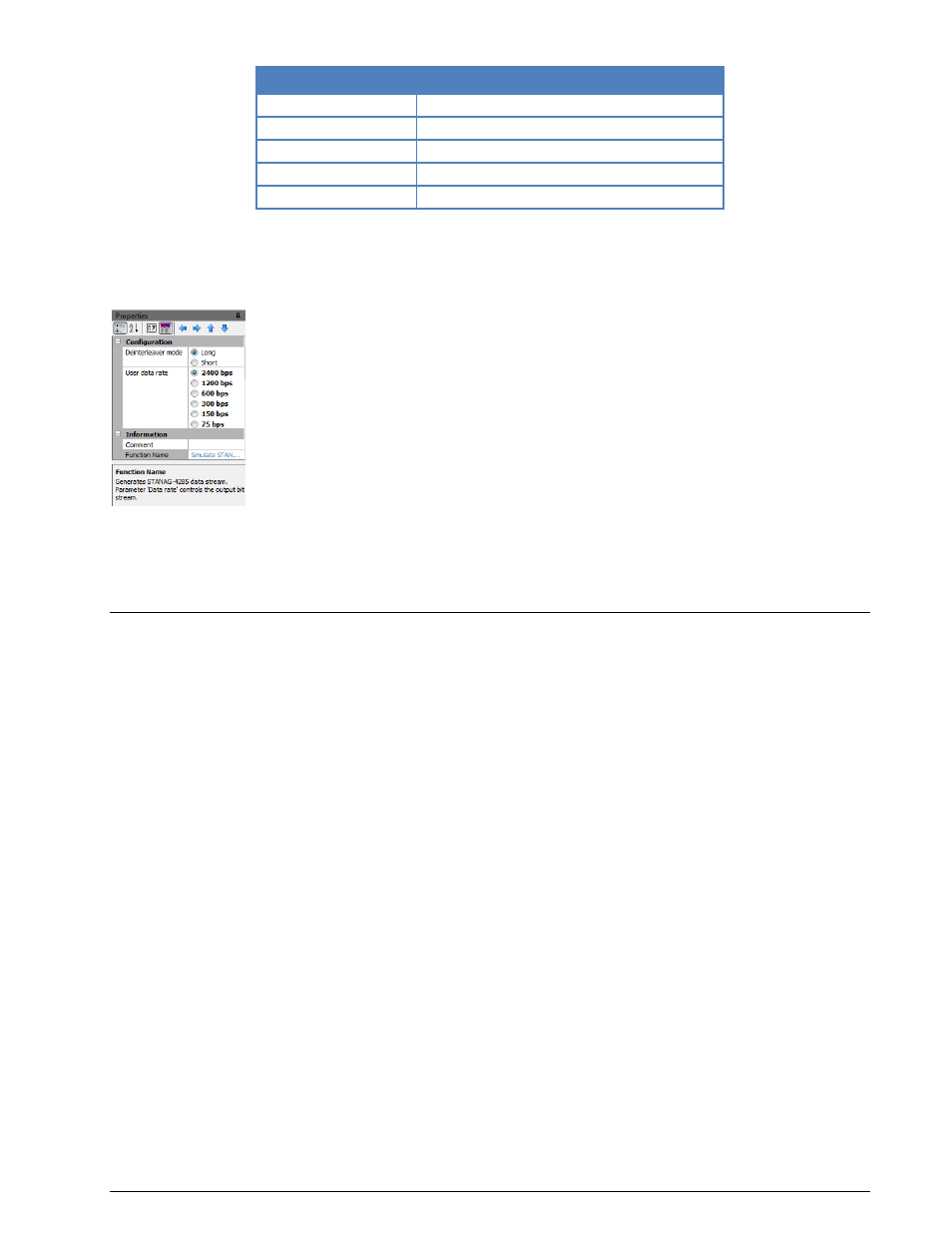
62
Custom Library
BitView Manual V2.5.00 WAVECOM W-BV
User data rate [bps]
Action
1200
No action
600
No action
300
Remove every second dibit
150
Remove 3 of 4 dibits
75
Remove 7 of 8 dibits
Simulate STANAG-4285
In: Text file, parameters
Out: STANAG-4285 8PSK symbol stream (3 bits/symbol)
Function:
This reference function generates all steps of a STANAG-4285 bit stream from a text message according to
the selected Deinterleaver mode and User data rate. The generated stream is then completely
decoded and thus a complete simulation of STANAG-4285 is performed.
Want to Roll Your Own functions?
The ability to expand BitViewTool with custom developed functions is one of the most powerful features of
this application. However, before you start rolling your own functions you must have a good grasp of C#,
object oriented programming and the use of Microsoft Visual Studio and .NET. In addition a solid
knowledge of MatLab and the mathematical aspects of communication systems is a prerequisite to benefit
from these powerful tools. The books listed below may help the programmer to get acquainted with the
development tools,
Bernhard Sklar, “Digital Communications: Fundamentals and Applications”, 2nd Ed., Prentice-Hall,
2001
John Sharp, “Microsoft Visual C# 2005 – Step by Step”, Microsoft Press, 2006
Ruda Pratap, “Getting Started with MATLAB 7”, Oxford
The Custom Library Interface supports the integration of third party functions into BitViewTool. Functions
may be implemented using C#.NET, using the .NET Framework 2.0. Custom functions are compiled into
individual 32-bit .NET DLLs and executed on operating systems supported by BitViewTool, including
Windows 2000, XP, 2003 Server and Windows 7 32 bit and 64 bit..
As from release 2.1 it is also possible to write mathematical functions in MatLab and integrate them with
BitViewTool.
Examples using custom functions are distributed with BitViewTool. The custom library DLL as well as the
source code can be found in the CustomLib folder of the BitViewTool. The projects (solutions) provided
were created using MS Visual Studio .NET 2010 with .NET Framework 2.0.
The CustomLib folder and a number of subfolders are created during installation.
On Windows XP and older:
