Visara CNA-8000 Installation User Manual
Page 54
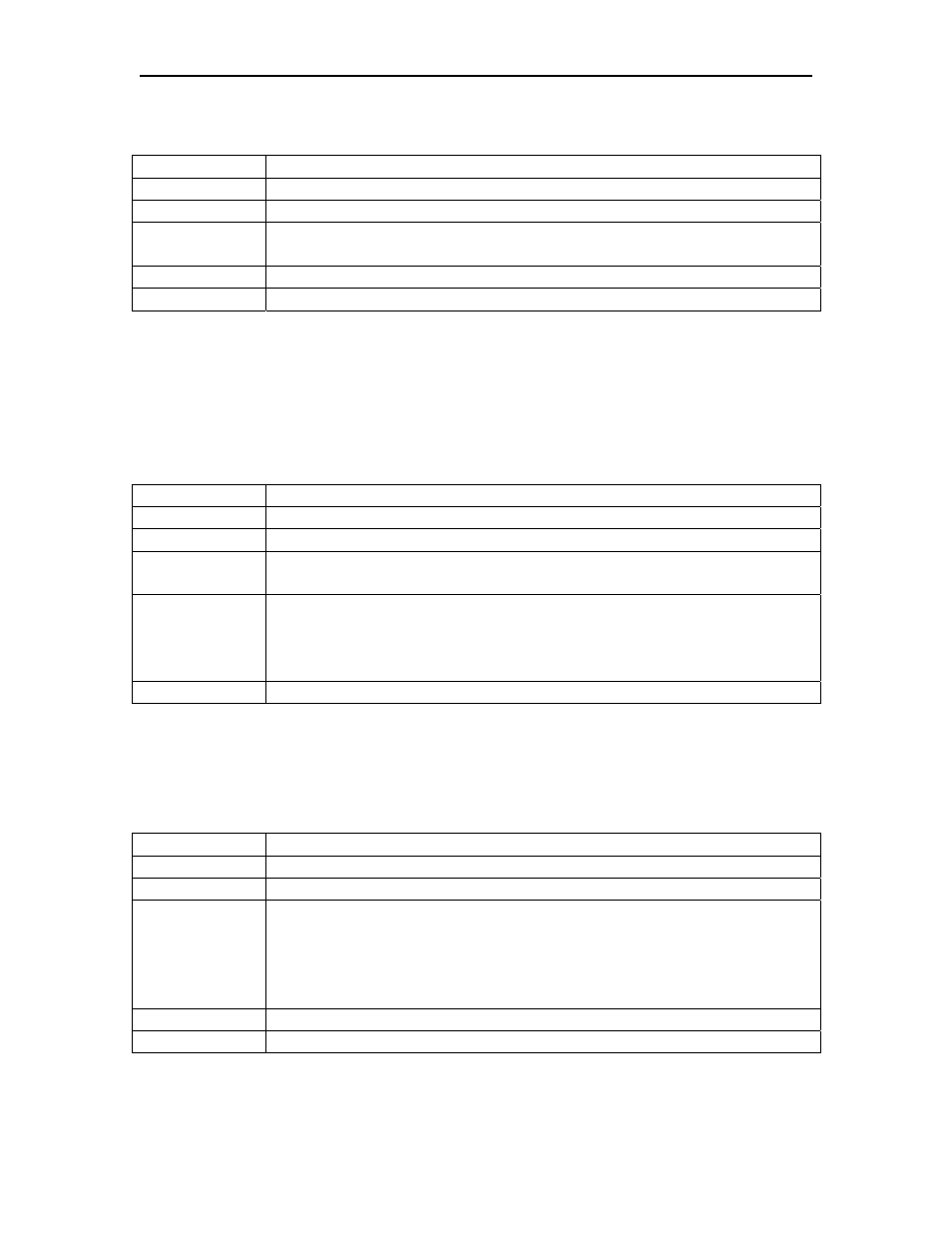
Chapter 3. Connectivity Overview
3-12
707158-003
Using Predefined Format:
Panel Action
Ports
One port configured for many clients
Pools
Create as many different pools as needed.
Clients
Specify the port configured on the ports panel.
Specify ‘User Specified’ assignment in the Resource field.
Nicknames Not
Required
User IDs
Not Required but Recommended
On the TN3270E emulator enter the following formats into the LUNAME field
associated with the session:
‘Pool_name’ where ‘Pool_name’ is the name assigned to the pool that was created
in the CNA-8000 configuration.
Using Nicknames:
Panel Action
Ports
One port configured for many clients
Pools
Create as many different pools as needed.
Clients
Specify the port configured on the ports panel.
Specify ‘User Specified’ assignment in the Resource field.
Nicknames
Configure one Nickname for each pool.
Enter desired Nickname into Nickname field.
Select ‘Pool’ radio button.
Select the appropriate Pool from the Pool dropdown.
User IDs
Not Required but Recommended
On the appropriate TN3270E emulator enter the nickname that was configured on the
CNA-8000 for the pool that is desired.
Using Client Subnet Address:
Panel Action
Ports
One port configured for many clients
Pools
Create as many different pools as needed.
Clients
Specify the port configured on the ports panel.
Specify the client’s IP address in the address field using wildcards as
needed to encompass the range of addresses that are to get access to the
resources.
Specify the Pool assignment in the Resource field.
Nicknames Not
Required
User IDs
Not Required but Recommended
