Visara CNA-8000 Installation User Manual
Page 53
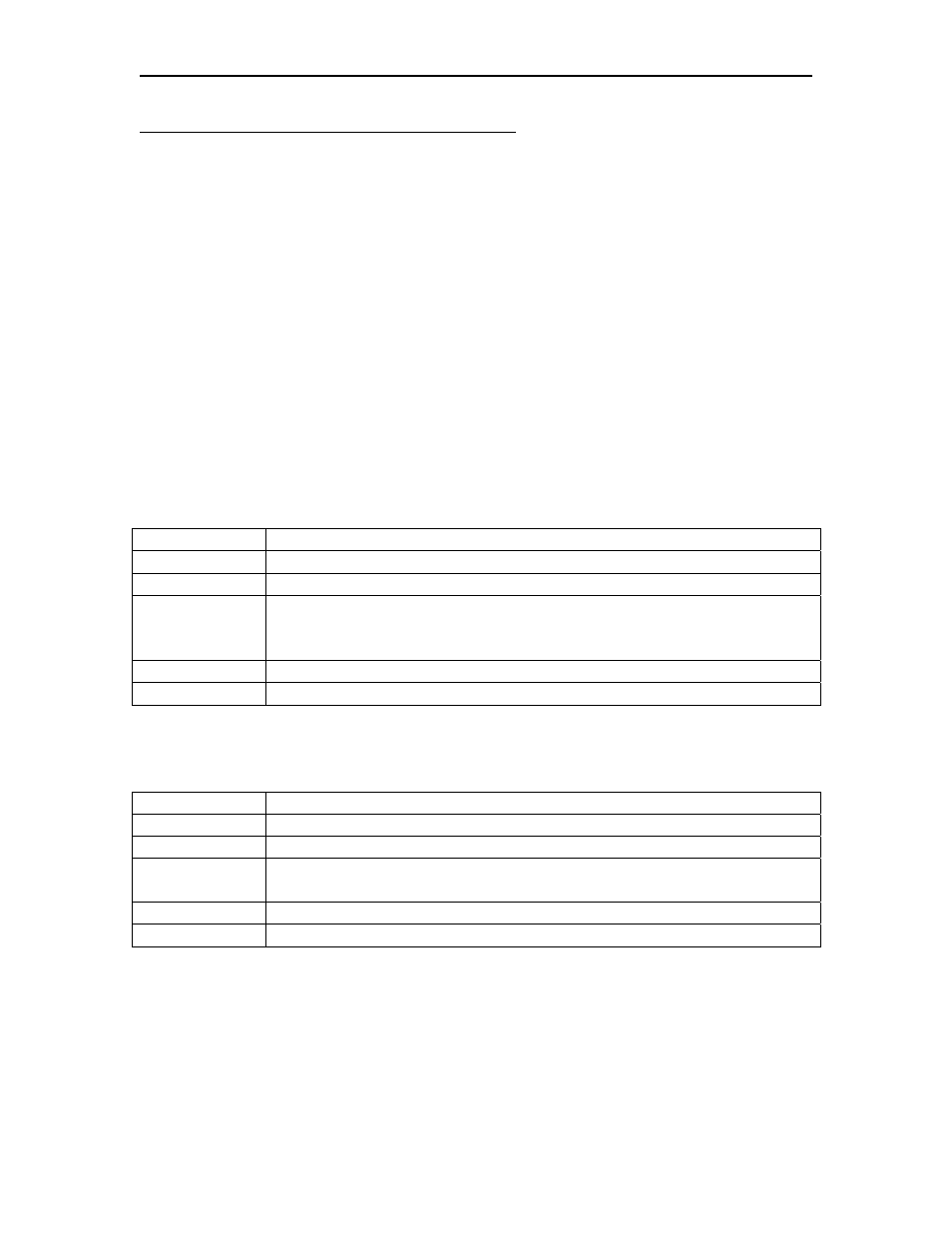
CNA-8000 Installation and Configuration
707158-003
3-11
Connecting a TN3270E Client to a Session Pool
There are several ways to connect a TN3270E client to a session pulled from a session
pool. These methods can be used.
Using Client IP Address (not recommended)
Use Listening Port
Using Predefined Format
Using a Nickname
Client Subnet Address
Selected from a Menu Presented to the Client
Here is a summary of what needs to be done for each of the methods.
Using Client IP Address:
This would be a tedious way to configure a user to get a session from a pool and would
not be the recommended way to do it.
Panel Action
Ports
One port configured for many clients
Pools
Create as many different pools as needed.
Clients
Specify the port configured on the ports panel.
Specify the client’s IP address in the address field.
Specify the Pool assignment in the Resource field.
Nicknames Not
Required
User IDs
Not Required
Using Listening Port:
Panel Action
Ports
One listening port configured for each pool that will be defined.
Pools
Create as many different pools as needed.
Clients
Specify the port configured on the ports panel.
Specify the Pool assignment in the Resource field.
Nicknames Not
Required
User IDs
Not Required but Recommended
