Diagnostics menu, Diagnostics menu -12 – Verilink DCSU 2911 (880-502647-001) Product Manual User Manual
Page 34
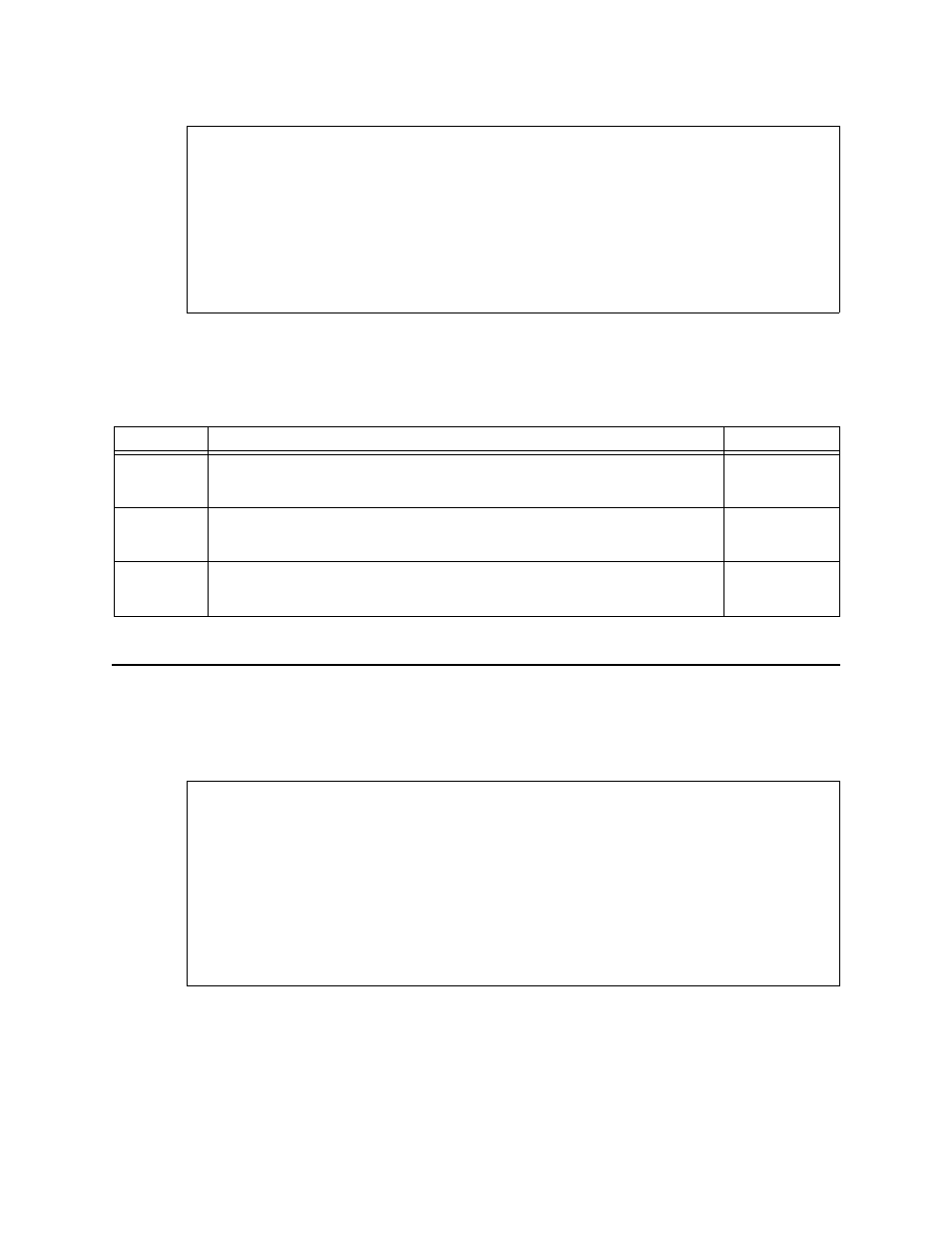
DCSU T1 Craft Interface
3-12
Verilink DCSU 2911 User Manual
Figure 3-6
DCSU 2911 Configuration Menu (Timing Options)
The following additional timing parameters can be chosen when
the “Receive clock from shelf” option has been chosen (the other
available options are discussed in the previous table):
Table 3-7
Timing Parameters
Diagnostics Menu
Display the Diagnostics Menu using command D from the Main
Menu (Figure 2-1).
Figure 3-7 DCSU 2911 Diagnostic Menu
-- DCSU 2911 CONFIGURATION MENU (TIMING OPTIONS)--
Current shelf timing source: Card 1, INTERNAL (PRIMARY)
Source Slot Number Synchronization Auto Restore
PRIMARY PC) 1 PS) INTERNAL PA) NO
SECONDARY SC) 1 SS) INTERNAL SA) NO
TERTIARY TC) 1 TS) INTERNAL TA) NO
R) Receive clock from shelf: YES
X) exit this screen
[1,1] DCSU 2911 >
Command
Description
Options
PC
Slot number of the card to use as a primary timing source.
MLS: 1—13
QLS: 1—5
DLS: 1—2
SC
Slot number of the card to use as a secondary timing source.
MLS: 1—13
QLS: 1—5
DLS: 1—2
TC
Slot number of the card to use as a tertiary timing source.
MLS: 1—13
QLS: 1—5
DLS: 1—2
-- DCSU 2911 DIAGNOSTICS MENU --
PORT 1 PORT 2 PORT 3 PORT 4
Loop type NONE NONE NONE NONE
Test Pattern NONE NONE NONE NONE
Test Error Counter 0 0 0 0
Ln) Line Loop Pn) Payload Loop
Rn) Local Loop Tn) Test Pattern
An) Send LLB BOP Bn) Send PLB BOP
En) Reset Test Counter X) exit this screen
[1,1] DCSU 2911 >
