3 connecting the hdmi to sdi converter, 1 types of connections – Thinklogical HDMI to SDI Converter Manual User Manual
Page 9
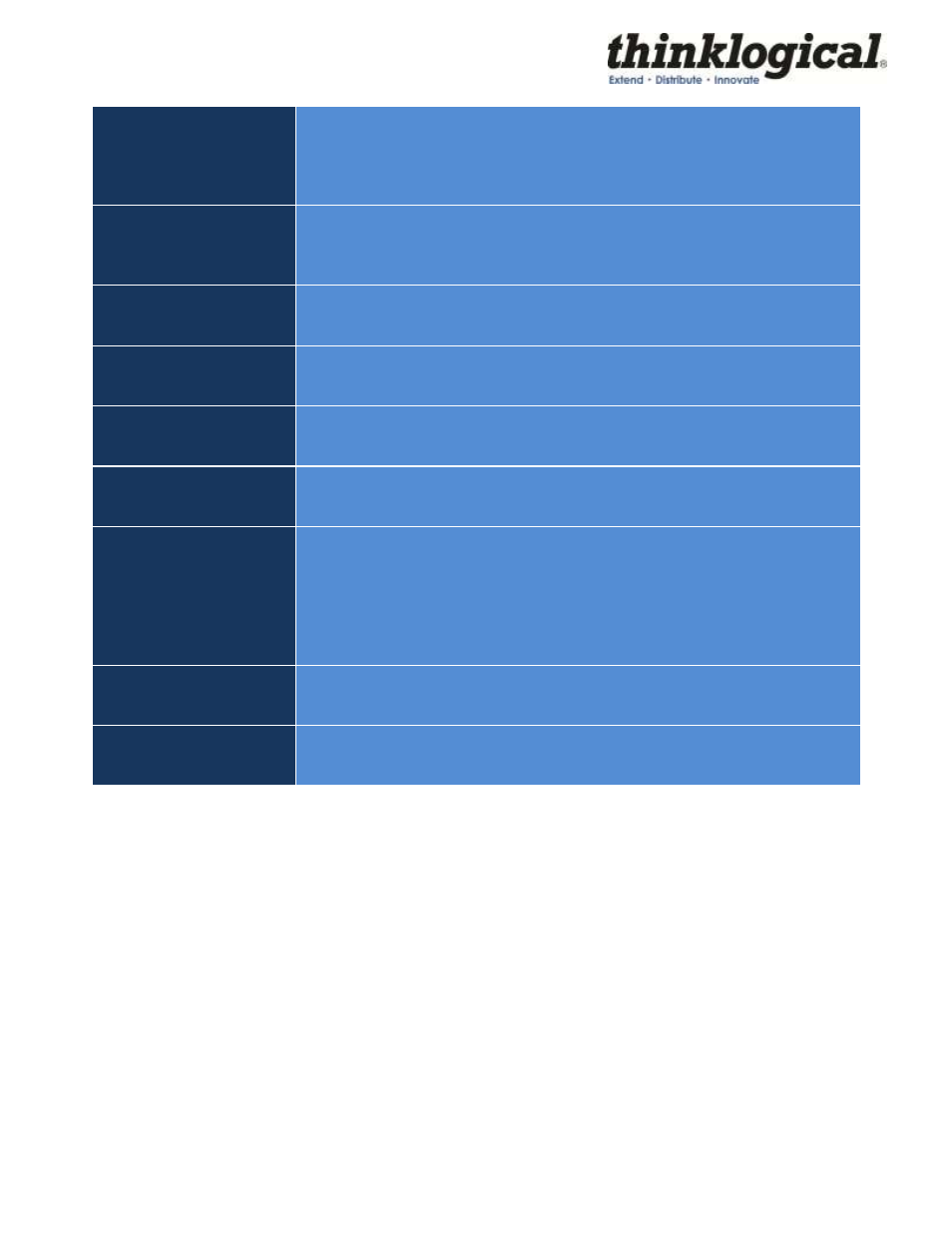
Revision A
9
October 2011
Dimensions
Height: 1.
5” (38.1 mm)
Depth: 7.75" (196.85 mm)
Width: 7.65" (136.65 mm) (Tolerance: ± .039"; .1000 mm)
Weights
Converter- 1 lb (0.45 kg); Extender - 1.5 lbs (0.68 kg)
Shipping Weight: 9 lbs (4.08 kg) pair
Operating Temp
and Humidity
0° to 50°C (32° to 122 °F), 5% to 95% RH, non-condensing
Power Consumption
Converter - 10 watts per unit; Extender - 12 watts per unit
Supply Voltage
+12.0 VDC
DC Adapter
AC/DC adapter universal input, 90-264 VAC
Optical Distance
(Xtreme 3G+
Extension Option)
Up to 50 meters with Type OM1
Up to 350 meters with Type OM2
Up to 750 meters with Type OM3
Up to 1000 meters with Type OM4
Up to 40 kilometers with Type OS2
Compliance
Approvals for US, Canada, and European Union
Warranty
12 months from date of shipment. Extended warranties available
3 Connecting the HDMI to SDI Converter
3.1 Types of Connections
All physical connections to the product use industry-standard connectors. Non-supplied cables that may
be needed are commercially available. All interface connections are found on the rear of the unit.
- Camera Fiber-Link 5000 Quick Start Guide (1 page)
- Camera Fiber-Link 5000 Quick Start Guide (1 page)
- Camera Fiber-Link 6000 Quick Start Guide (1 page)
- DVI Splitter/Distribution Amp Single Link 1:2 Quick Start Guide (1 page)
- DVI Splitter/Distribution Amp Single Link 1:4 Quick Start Guide (1 page)
- DVI Splitter/Distribution Amp Dual Link 1:2 Quick Start Guide (1 page)
- VX320 Quick Start Guide (1 page)
- VX320 Velocitykvm-24 Velocitykvm-28 Quick Start Guide (1 page)
- VX320 Velocitykvm-24 Velocityrgb System-12 Quick Start Guide (1 page)
- Remote Power Distribution Unit Quick Start Guide (1 page)
- OriginKVM 8250 Quick Start Guide (1 page)
- RS232-422 Q-Series Extender Quick Start Guide (1 page)
- RX Display Text Overlay Quick Start Guide (1 page)
- SDIXtreme 3G Quick Start Guide (1 page)
- SDIXtreme 3G+ Single Model Quick Start Guide (1 page)
- SDIXtreme 3G+ Dual Model Quick Start Guide (1 page)
- Velocitydvi System-6 Quick Start Guide (1 page)
- Velocitydvi System-6 Quick Start Guide (1 page)
- Velocitydvi System-6 Quick Start Guide (1 page)
- SDIXtreme 3G+ Rack Model Quick Start Guide (1 page)
- Secure Console Server Quick Start Guide (1 page)
- USB 2.0 Extender Quick Start Guide (1 page)
- TRANSplex Quick Start Guide (1 page)
- Velocitydvi System-6 A/V+ Quick Start Guide (1 page)
- Velocitydvi System-6 A/V+ Quick Start Guide (1 page)
- Velocitydvi System-6 A/N+ Quick Start Guide (1 page)
- Velocitykvm-8 Quick Start Guide (1 page)
- Velocitykvm-8 Quick Start Guide (1 page)
- Velocitykvm-8 Quick Start Guide (2 pages)
- Velocitykvm-5 Single-mode Quick Start Guide (1 page)
- Velocitykvm-24 Quick Start Guide (1 page)
- Velocitykvm-28 Quick Start Guide (1 page)
- Velocitykvm-34 Quick Start Guide (1 page)
- Velocitykvm-35 Quick Start Guide (1 page)
- Velocitykvm-38 Quick Start Guide (1 page)
- Velocityrgb System-9 Quick Start Guide (1 page)
- Velocitykvm T-4200 Chassis Quick Start Guide (1 page)
- VX160 Velocitykvm-24 Velocityrgb System-9 Quick Start Guide (1 page)
- VX160 Velocitykvm-24 Velocityrgb System-9 Quick Start Guide (1 page)
- VX40 Velocitykvm-24 Velocitykvm-28 Quick Start Guide (1 page)
- VX40 Velocitydvi System-3 A/V+ Velocityrgb-9 Quick Start Guide (1 page)
- VX80 Velocitykvm-24 Separate Data Path Quick Start Guide (1 page)
- VX160 Velocitykvm-24 Velocityrgb System-9 Quick Start Guide (1 page)
- VX160 Velocitydvi System-3 A/V+ Velocityrgb System-9 Velocitykvm-34 Quick Start Guide (1 page)
- VX160 Router Used With the Q-4300 Quick Start Guide (1 page)
