6 regulatory & safety compliance, 1 safety requirements, 2 regulatory compliance – Thinklogical HDMI to SDI Converter Manual User Manual
Page 15
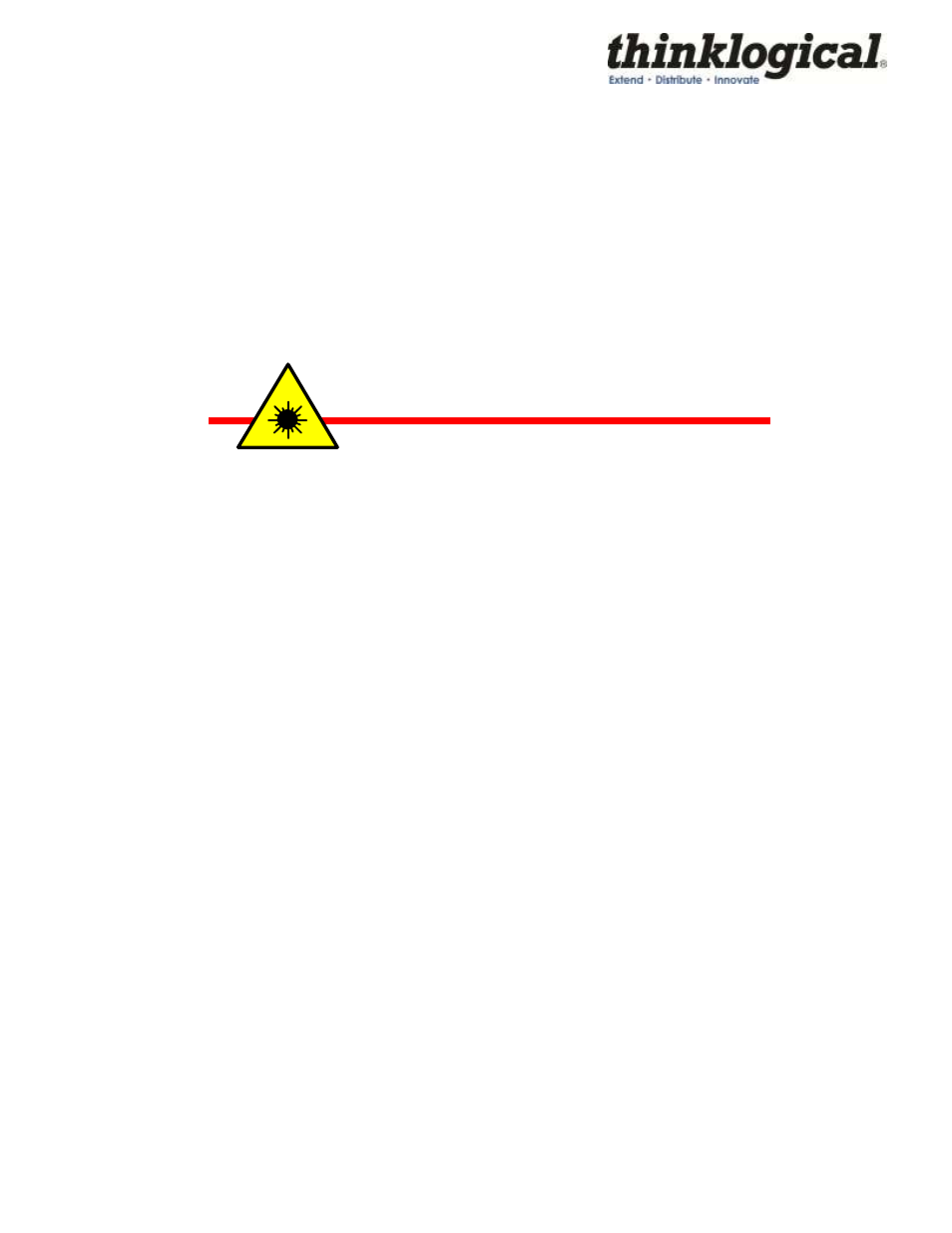
Revision A
15
October 2011
6 Regulatory & Safety Compliance
6.1 Safety Requirements
Symbols found on the product
Markings and labels on the product follow industry-standard conventions. Regulatory markings found on
the products comply with domestic and many international requirements.
The HDMI to SDI Extender is designed and identified as a Class 1 LASER product
.
CLASS 1 LASERS do not require any special
precautions under conditions of normal use.
6.2 Regulatory Compliance
Thinklogical
®
products are designed and made in the U.S.A. Our products have been tested by a
certified testing laboratory and found to be compliant with the following standards (both domestic USA
and many international locations):
North America
Safety
ANSI/UL60950-1: 1
st
Edition (2003)
CAN/CSA C22.2 No. 60950-1-03
LASER Safety
CDRH 21CFR 1040.10
Class 1 LASER Product
Electromagnetic Interference
FCC CFR47, Part 15, Class A
Industry Canada ICES-003 Issue 2, Revision 1
Australia & New Zealand
This is a Class A product. In a domestic environment this product may cause radio interference, in
which case the user may be required to take adequate measures.
