Thinklogical HDMI to SDI Converter Manual User Manual
Page 37
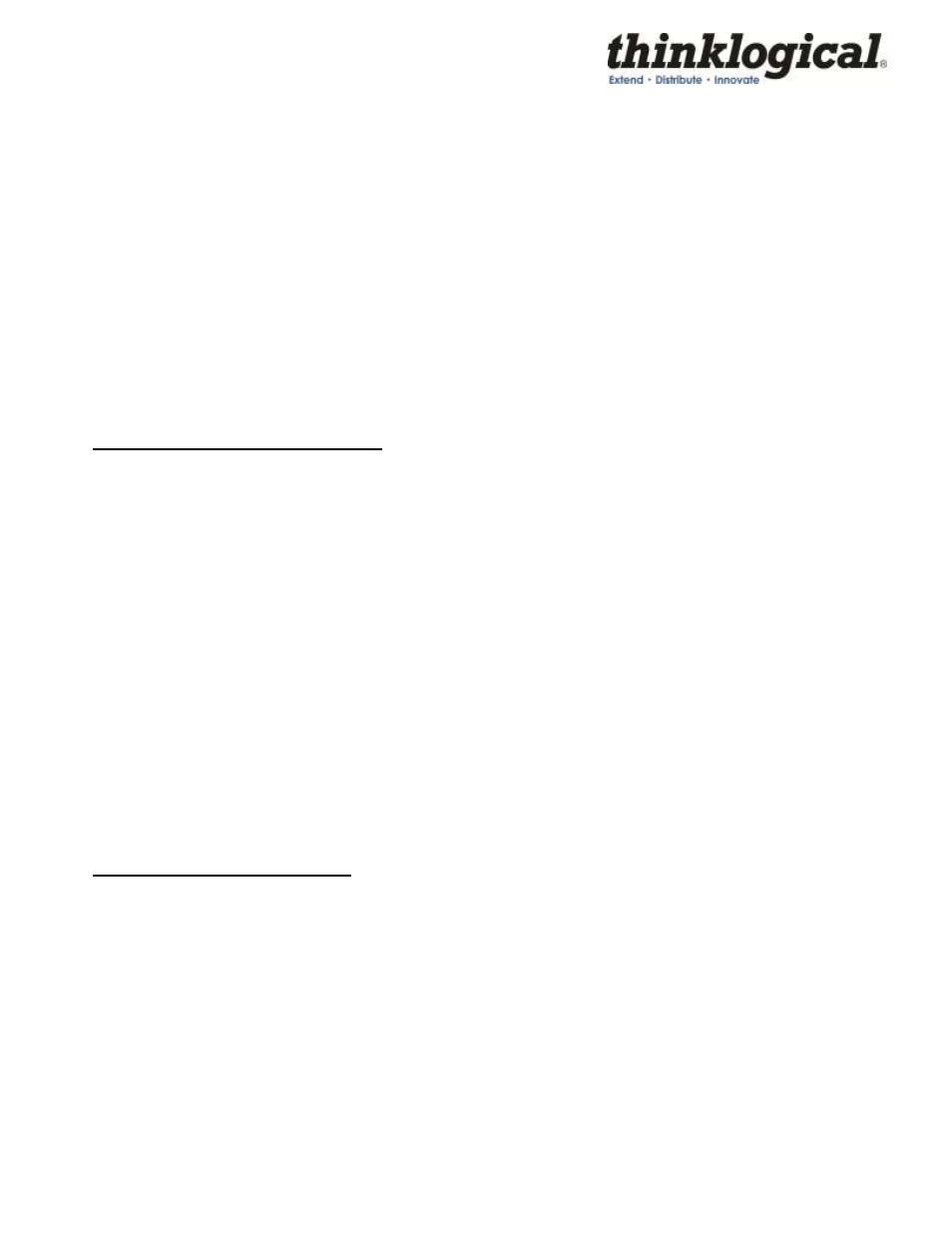
Revision A
37
October 2011
h: Assign Audio Channels
Configure input to output channel configuration.
i: Swap Audio Left/Right
Swap the left and right channels on any of the four enbedded audio groups.
j: Get Audio Left/Right Swap
Displays the swap status of the 4 embedded audio groups.
k: Set Analog Audio Gain
Adjust the gain on the balanced audio pair for left and right channels.
l: Get Analog Audio Gain
Displays the gain of the left and right channels.
MAIN MENU E: User Config Setups
a: Save Current Config
Saves the current system settings to the non-volatile Memory. Maximum of 20 characters for the
record name.
b: Set Power On Config
This option will set the current configuration to the user in-accessable region of flash. This
configuration is restored during power up.
c: Restore Config Record
Recall any one of the current saved configuration records.
d: Restore Factory Config
By selecting this, the HDMI to SDI Converter will delete the stored power on configuration.
Configuration and will re-configure to the factory default on the next power cycle (1080i @ 60 Hz).
e: Erase Record(s)
Erase a particular record or all records.
MAIN MENU F: System Settings
a: Enable Genlock
Enables the genlock feature (Valid signal needs to be applied).
b: Disable Genlock
Disables genlock. Genlock needs to be disabled before changing output settings.
c: Ethernet Settings
Settings for the network interface.
d: Front Panel Contrast Settting
Adjusts the LCD contrast.
