Thinklogical HDMI to SDI Converter Manual User Manual
Page 33
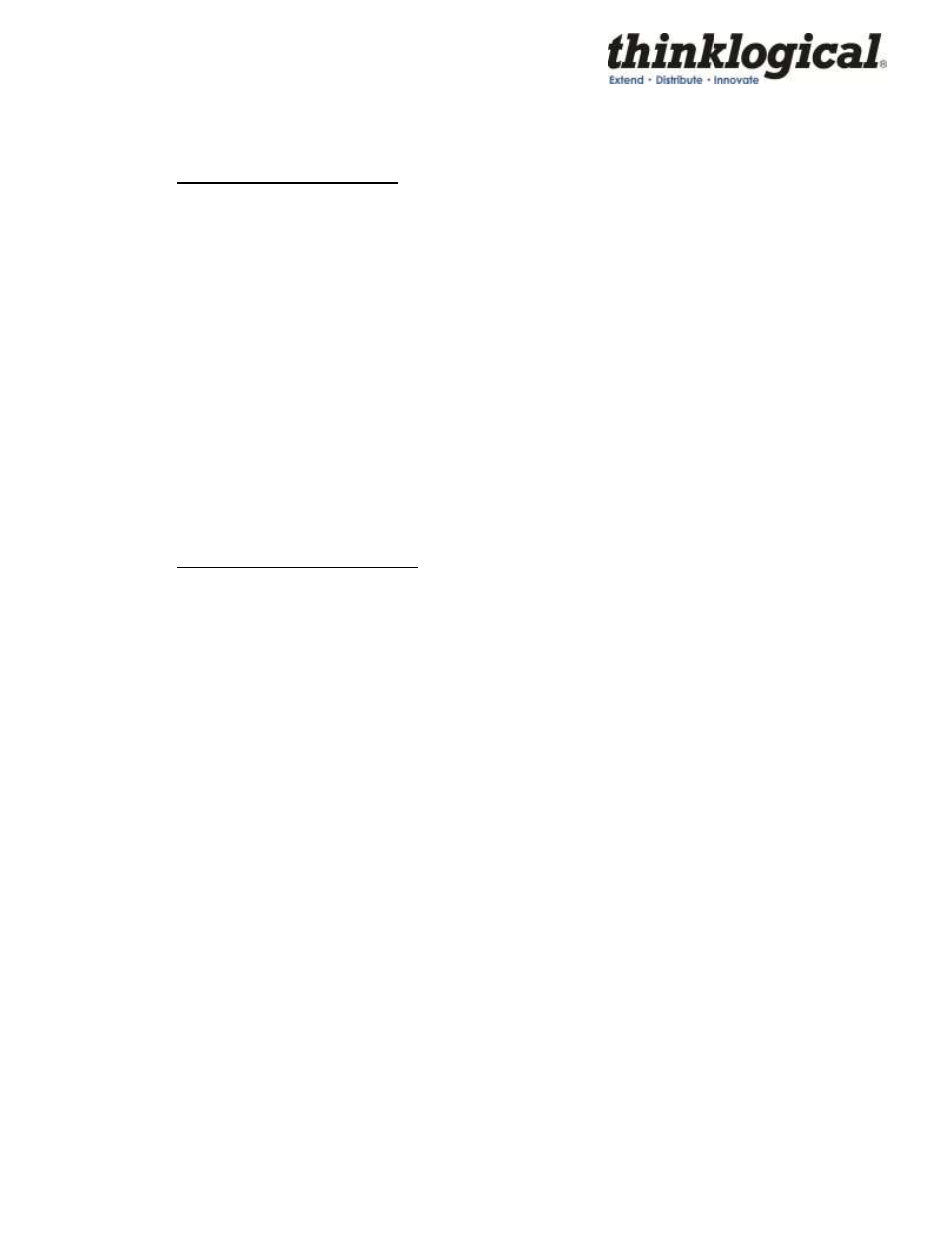
Revision A
33
October 2011
b: DeInterlacer
Selects the menus for the DeInterlacer (DEINT) video processing functions.
SUB-MENU b: DeInterlacer
Selects the menu for the DeInterlacer (DEINT) video processing functions.
a: Deinterlacer BYPASS
Bypasses the deinterlacer (input is progressive).
b: Deint 2D VECTOR
Sets the Interlacer for 2D Vector mode (Interlaced input DEFAULT mode).
c: Deint 2D VECTOR AGGRES.
Sets the Interlacer for 2D Aggressive mode (Interlaced input).
d: Deinterlacer DEFAULT
Sets the Interlacer for DEFAULT mode.
c: Noise Reducer
Selects the menus for the Noise Reduction (NR) video processing functions.
SUB-MENU c: Noise Reducer
Selects the menus for the Video Noise Reduction (NR) video processing functions.
Used
mostly on YCbCr 4:2:2 Input video.
a: Noise Reducer DISABLE
Disables the Noise Reduction block.
b: Noise Reducer 2D
Sets the Noise Reducer for 2D (Spatial) mode.
c: Noise Reducer 3D Fixed
Sets the Noise Reducer for 3D Fixed (Temporal) mode.
d: Noise Reducer 3D Adapt
Sets the Noise Reducer for 3D Adaptive (Temporal) mode.
e: Noise Reducer Default
Sets the Noise Reducer for Default mode.
f: Noise Reducer Automatic
Sets the Noise Reducer for Automatic mode.
