Appendix d, Thinklogical vqm-3 scaler menu options – Thinklogical Q-4300 Video Modules Manual User Manual
Page 44
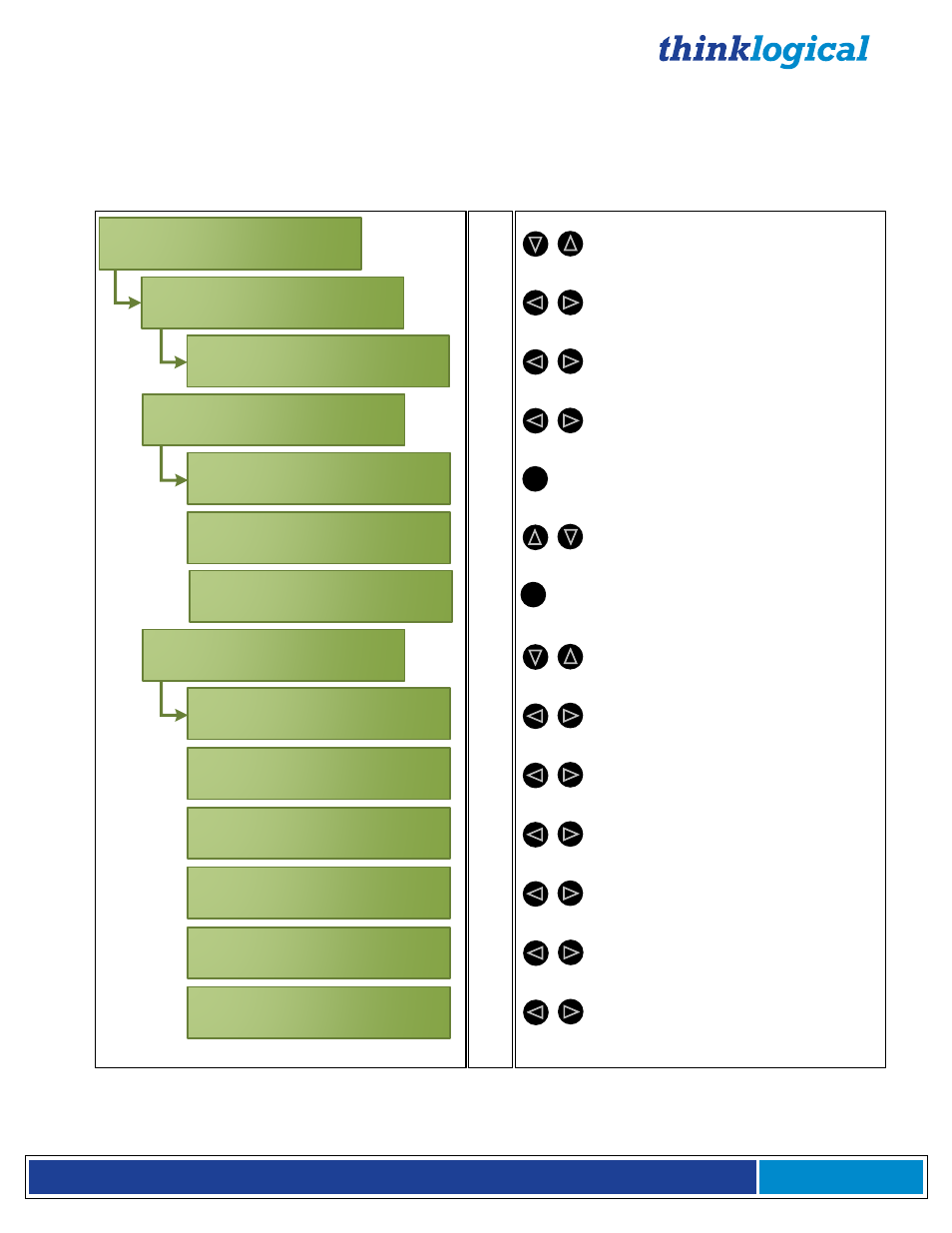
®
Q - S e r i e s V i d e o M o d u l e s P r o d u c t M a n u a l , R e v . I
Page 44
Appendix D:
Thinklogical VQM-3 Scaler Menu Options
D.1. Q-2300 & Q-4300 Chassis LCD Menus
Scaler Mod. can be in either of 2 ports in the
Q-2300 or any one of 4 ports in the Q-4300.
NO
NO
Modifiable
Description
Scaler Chassis Front Panel LCD Display
At turn-on, displays chassis type and current
revision. (Scroll Up or Down to access top
level *Menus.)
NO
NO
NO
NO
YES
NO
NO
Scroll Left or Right to get to the Flash Overlay
Enable menu.
NO
NO
Scroll Up or Down to get to the *System Info
menu, then scroll Left or Right within the menu.
Current software revision.
Scaler’s programmed serial number.
(MM-YY1234)
Page 1 of 3, Appendix D
Scroll Up or Down to get to the *System
Settings menu.
NO
Current FPGA revision.
Information For programming.
Video input signal stability indicator.
Preferred resolution of the attached monitor.
*Card4
(near Pwr Cord)
VQM3SCRX
*Card4 SCALER_RX
U/D = Menus, L/R = Exit
#System Settings
Flash Overlay Enable
Yes/No. =
Yes
#System Info
FPGA Rev
Rev.= 0001.00.0C
Serial Number
S/N =
02-150135
Preferred Resolution
Res =
1920x1200
Thinklogical LLC
Q4300 Chassis V23.16
Card Type
Type=
0x66
Software Rev
Rev.= 65.02
Video Input Stable
Status =
Stable
enter
YES
enter
Scroll Up or Down to select Yes or No. The
right-most character will remain underscored.
Press enter. No underscore means Yes or No
has been selected.
Flash Overlay Enable
Yes/No =
No
_
Flash Overlay Enable
Yes/No =
No
YES
Press enter. The right-most character will be
underscored, indicating it is selected.
_
