Thinklogical Q-4300 Video Modules Manual User Manual
Page 39
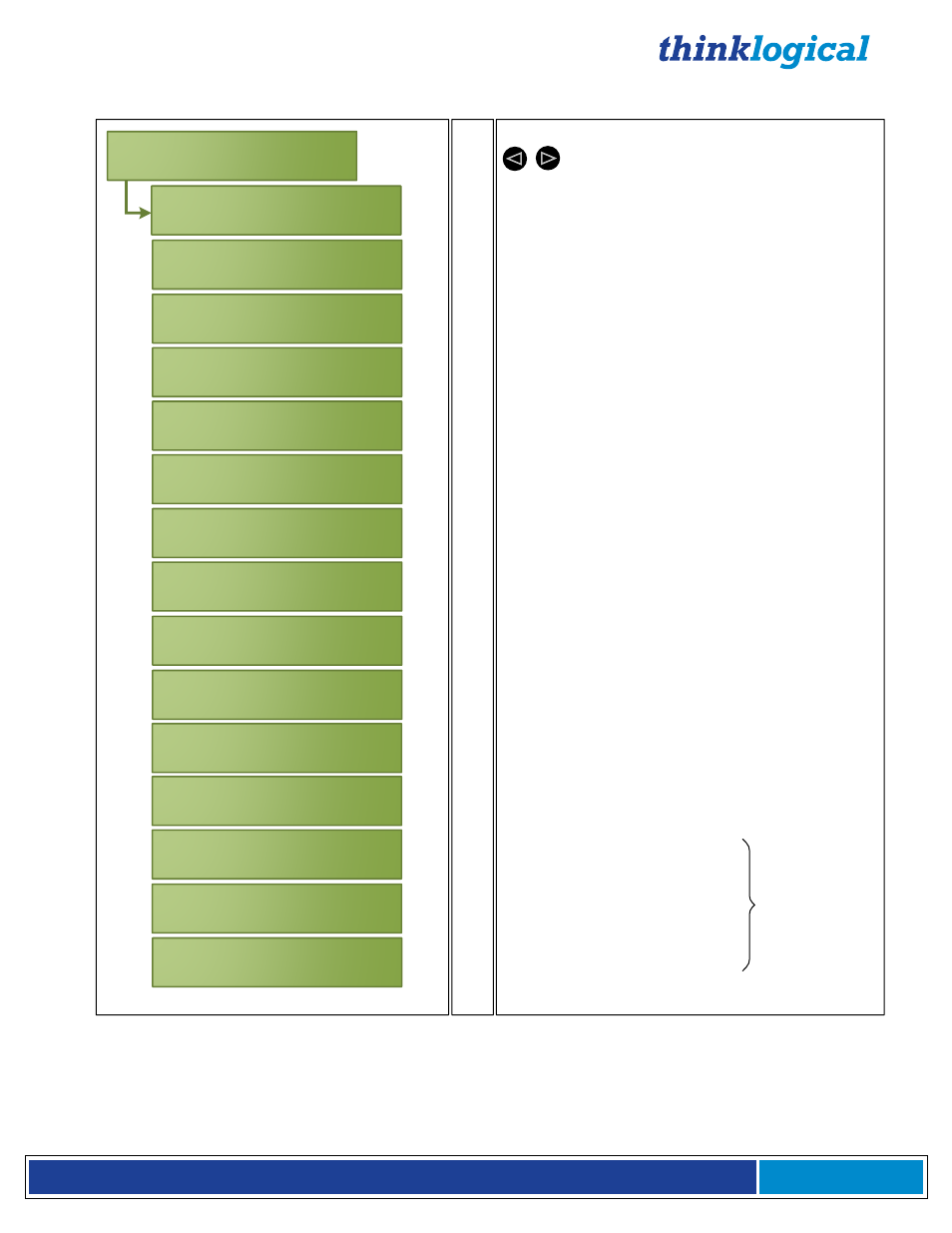
®
Q - S e r i e s V i d e o M o d u l e s P r o d u c t M a n u a l , R e v . I
Page 39
Modifiable
Description
RX Front Panel LCD Display
Scroll Right or Left within the *Video parameters
menu
NO
YES
YES
YES
YES
YES
YES
YES
*Video
NO
NO
NO
NO
NO
Resolution
Input =
N/A
Hor. Freq
Hz=
N/A
Auto Phase
Yes/No =
No
PLL Total
0
HSOut Width
0
DE Start
0
DE Width
0
Line Start
0
Line Width
0
Hsysnc Period
0
Vsysnc Period
0
ISL Sync Status
0
ISL Sync Activity
0
Video 1 cnt.
0x0
VGA Connected
Yes/No =
No
NO
NO
NO
Phase Lock Loop
Width of the Horizontal Sync Output
Clock at which Data Enable signal begins
Width of Data Enable signal
Clock at which horizontal video signal begins
Width of horizontal video signal
Horizontal Sync Period
Vertical Sync Period
Digital to Analog conversion
Digital to Analog conversion
Reads incoming video CLK frequency
Custom resolution
information
Reconfigures current Analog to Digital conversion parameters
Horizontal frequency in Hertz
Resolution of video input
Select YES to connect VGA
VQM-10AV+ TX Front Panel LCD Display
Page 4 of 8, Appendix C
