Call screen – Teo E911 Response System Installation User Manual
Page 55
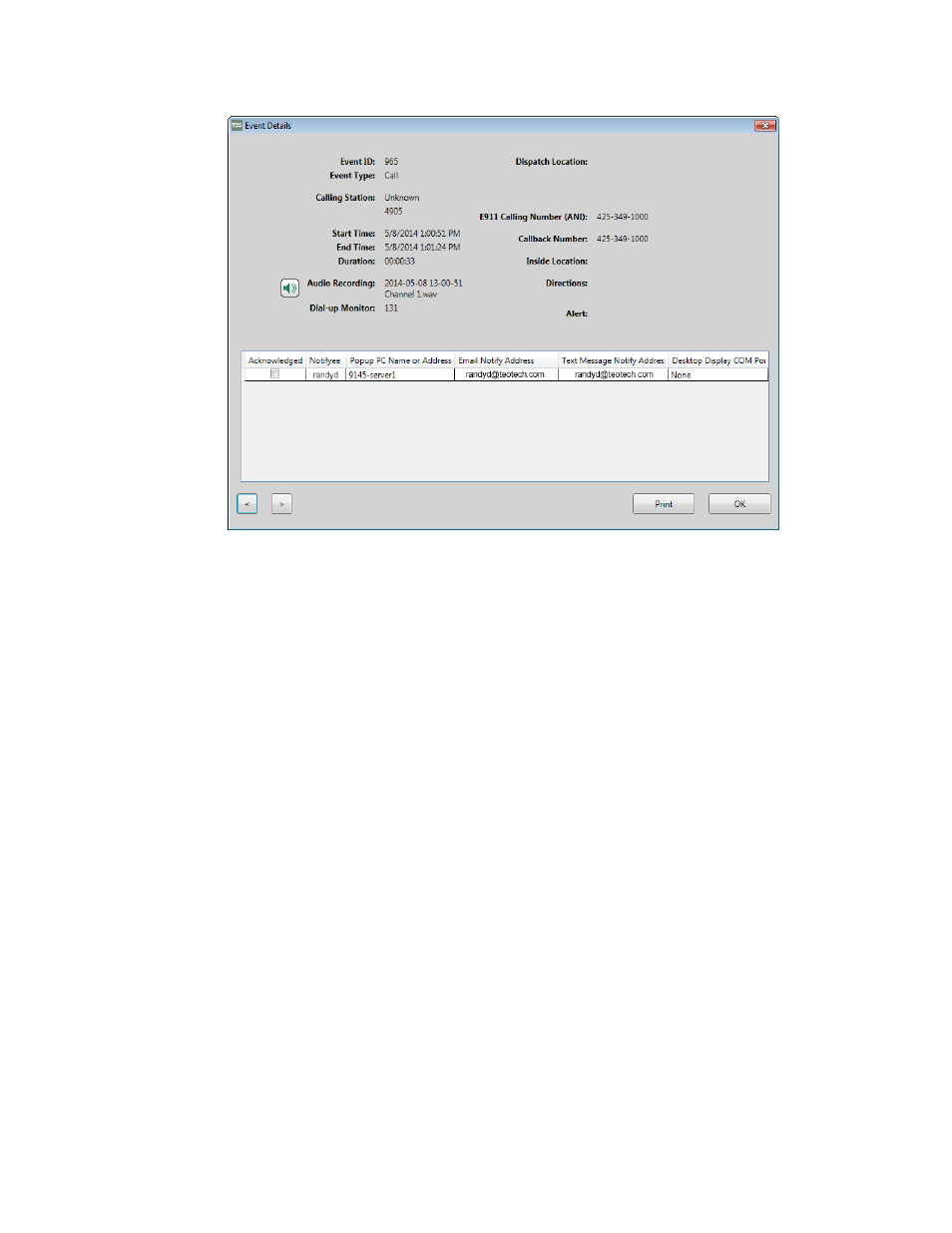
System Administration
13-280133 Rev. C
Page 55
C
C
a
a
l
l
l
l
S
S
c
c
r
r
e
e
e
e
n
n
The call screen allows you to look at call detail as well as listen to the call.
In the example shown, if you select the speaker button, you can listen to the call on your
Windows media player.
Detailed explanation of each field can be found in the help file.
See also other documents in the category Teo Equipment:
- Voice Operator Panel (6 pages)
- UC System (3 pages)
- IP Phone 4101 Quick Start (4 pages)
- IP Phone 4101 (30 pages)
- IP Phone 4104 (32 pages)
- UC Pro Server (36 pages)
- IP Phone 4104 Quick Start (4 pages)
- IP Phone 7810-TSG Quick Start (4 pages)
- UC Mini Server (32 pages)
- IP Phone 7810-TSG (40 pages)
- IP Phone 7810 Installation (84 pages)
- IP Phone 4101 Installation (72 pages)
- 8030X (4 pages)
- E911 Response System (6 pages)
- IPTelephone Network (86 pages)
- 6220-TSG-DD (48 pages)
- 8000 Series (28 pages)
- 8810 ISDN Phone (64 pages)
- PhoneLink for Outlook (10 pages)
- 8620 ISDN Phone Installation (52 pages)
- 6030X Button Expansion Module (3 pages)
- 6001TA (3 pages)
- 8000 Series Installation (4 pages)
- 8810 ISDN Phone Installation (58 pages)
- NT1B-300TC (2 pages)
- NT1B-300TC-TSG (2 pages)
- NT1U-223TC Card (10 pages)
- PS-50 ISDN (6 pages)
- NT1-200/296 (10 pages)
- NT1B-300 Rack (8 pages)
