Alarm screen – Teo E911 Response System Installation User Manual
Page 54
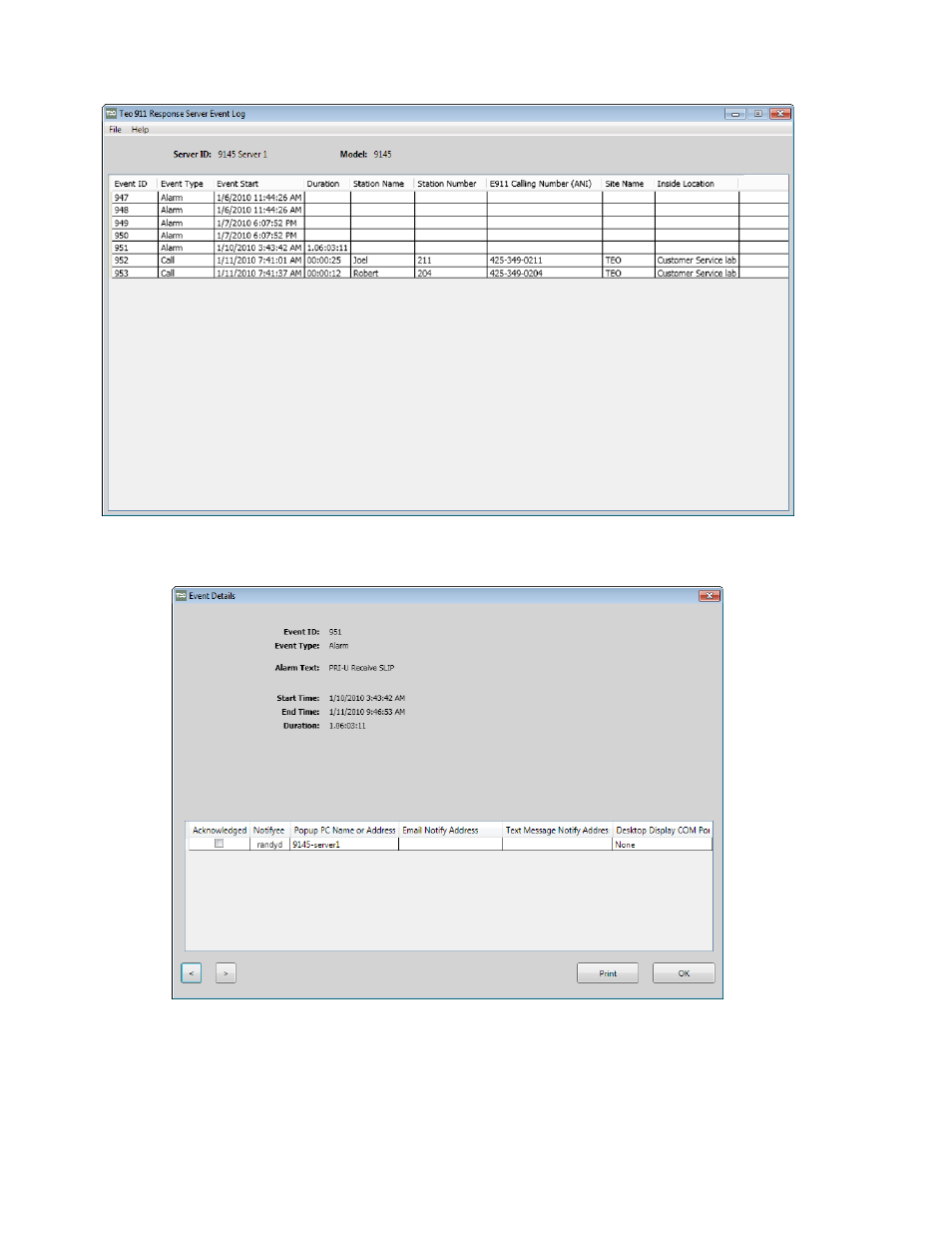
Teo E911 Response Server 9145 Installation Instructions
Page 54
13-280133 Rev. C
A
A
l
l
a
a
r
r
m
m
S
S
c
c
r
r
e
e
e
e
n
n
The alarm screen will show the type of alarm, when it occurred, and if the alarm has been
cleared, the alarm duration will be shown.
For detailed information on viewing alarms, refer to the help file.
See also other documents in the category Teo Equipment:
- Voice Operator Panel (6 pages)
- UC System (3 pages)
- IP Phone 4101 Quick Start (4 pages)
- IP Phone 4101 (30 pages)
- IP Phone 4104 (32 pages)
- UC Pro Server (36 pages)
- IP Phone 4104 Quick Start (4 pages)
- IP Phone 7810-TSG Quick Start (4 pages)
- UC Mini Server (32 pages)
- IP Phone 7810-TSG (40 pages)
- IP Phone 7810 Installation (84 pages)
- IP Phone 4101 Installation (72 pages)
- 8030X (4 pages)
- E911 Response System (6 pages)
- IPTelephone Network (86 pages)
- 6220-TSG-DD (48 pages)
- 8000 Series (28 pages)
- 8810 ISDN Phone (64 pages)
- PhoneLink for Outlook (10 pages)
- 8620 ISDN Phone Installation (52 pages)
- 6030X Button Expansion Module (3 pages)
- 6001TA (3 pages)
- 8000 Series Installation (4 pages)
- 8810 ISDN Phone Installation (58 pages)
- NT1B-300TC (2 pages)
- NT1B-300TC-TSG (2 pages)
- NT1U-223TC Card (10 pages)
- PS-50 ISDN (6 pages)
- NT1-200/296 (10 pages)
- NT1B-300 Rack (8 pages)
