Chapter 2. using the rackmount dvd/cd duplicator, Setup – Teac DV-W14R User Manual
Page 15
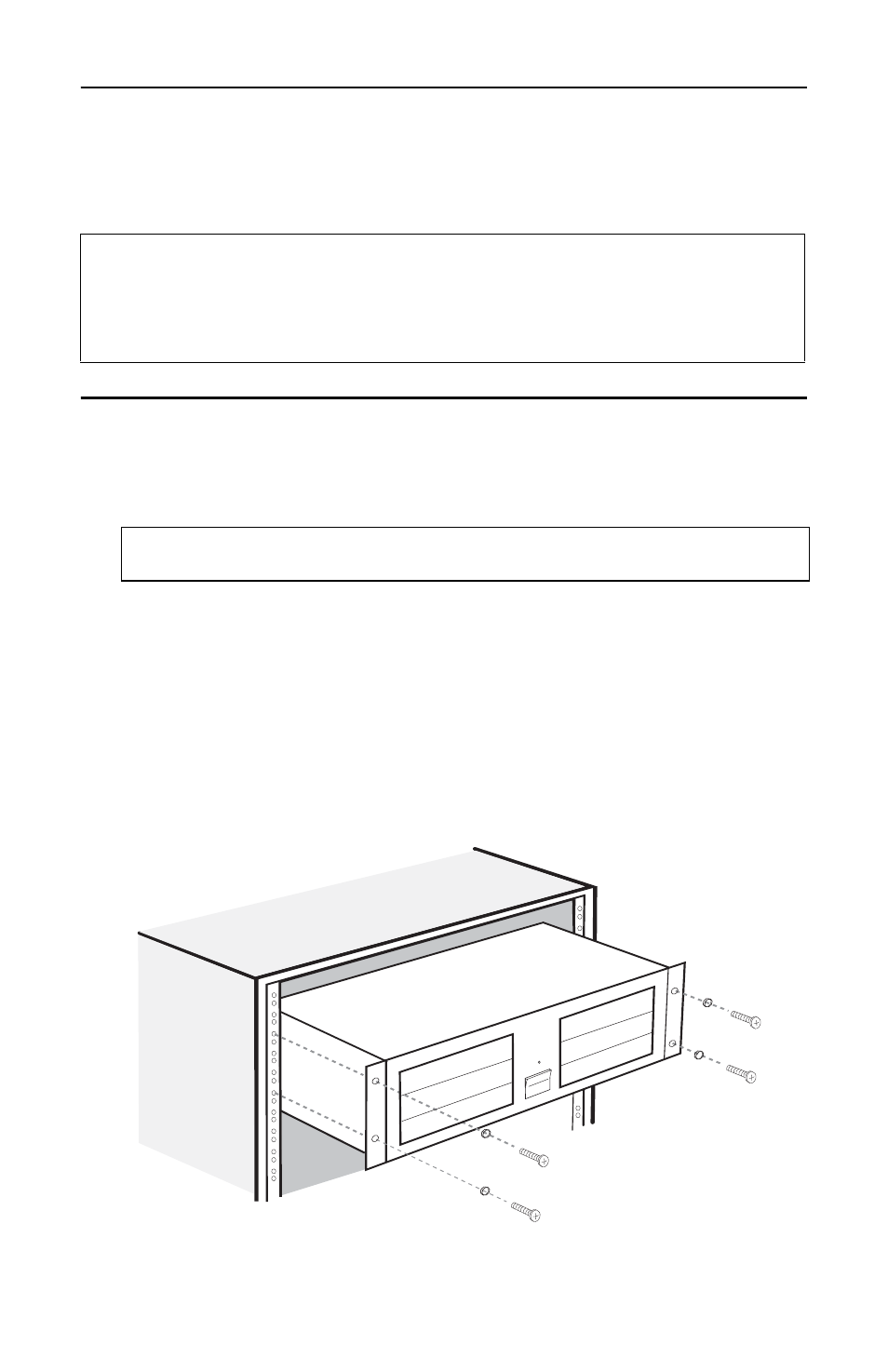
Setup
Rackmount DVD/CD Duplicator User’s Manual
7
Chapter 2. Using the Rackmount DVD/CD Duplicator
This chapter explains how to set up the Rackmount DVD/CD Duplicator. It also
explains basic operation and menu functions.
Setup
1. Carefully remove the DVD/CD Duplicator unit, AC power cord, warranty
card, optional rubber feet and user’s manual from the shipping box.
2. If the unit will not be mounted onto a rack, you may wish to affix the four
included rubber feet to the bottom of the Rackmount DVD/CD Duplicator.
Then skip Step 3 and proceed directly to Step 4.
3. To rack mount the DVD/CD Duplicator, leave a 1U of space above it and 4
inches (10cm) or more of space at the rear. Use a rack-mounting kit (not
included) to mount the unit in a standard 19-inch equipment rack, as illus-
trated below. If rubber feet are currently affixed to the bottom of the unit,
remove the rubber feet before you attempt to mount the unit in a rack.
Figure 5. Installing the DVD/CD Duplicator in a Rack
Note: The following instructions are applicable to TEAC and TASCAM branded
Rackmount DVD/CD Duplicators. The primary differences between models are
the TEAC or TASCAM logo on the LCD Control Panel and the model number on
the corresponding nameplate label. Please refer to “Specifications” on page 39
for detailed information on your model.
Note: Please keep the original box and packaging materials for use in the
event of future storage or transportation of the unit.
