Using the menu system – Teac CD-BT1 User Manual
Page 10
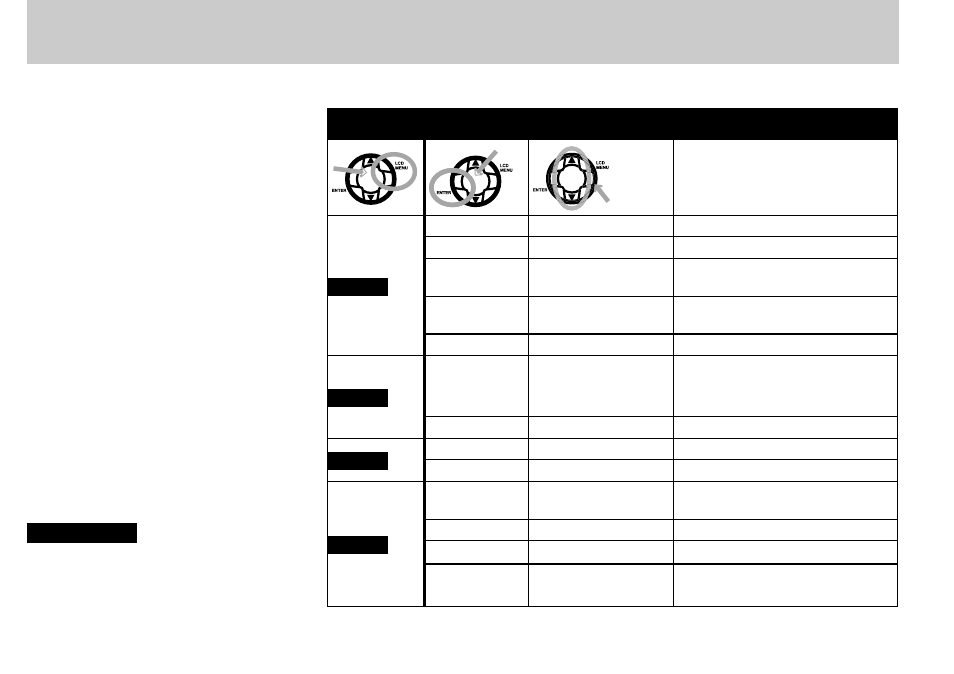
10
— TASCAM CD-BT1
TASCAM CD-BT1 —
11
Using the menu system
ee the table on this page for details of
the different menus and their settings
o enter the menu system press the
LCD MENU
key until the menu you
want appears shown in a flashing re
versed box and the first menu item is
shown on the main part of the screen
se the up or down keys
6
and
n
to set the value of the first menu
item
ote that you do not need to press
ENTER
to set the values e settings
change as soon as the key is pressed
ress
ENTER
to move to the next
menu item in the list
ress
MENU
to move to the next menu
and its first menu item
xit the menu system using the
DISPLAY/ESC
key
NOTE
The TUNER menu requires you to press
ENTER
after the TUNER menu is shown on
screen (as the effect sound is cut when the
tuner is operational).
Menu
Menu item
Values
Notes
EFFECT
EFF
ON/OFF
turns effect on or off
LIB
00 to 15
preset number
Parameter(s)
—
depends on effect type—there may be
more than one parameter
MIX1 and/or
MIX2
00 to 20
The ratio of effect to “dry” signal for the
different units in the effect chain
LVL
0 to 64
effect output level
PITCH
PIT
0 to –50% (pitch) or 0, –8,
–16, –32 and –50 (SSA)
sets pitch control or slow speed audition
values
SSA
SSA ON/OFF
Sets slow speed audition on or off
KEY
KEY
I6 to O6 (or SSA)
sets key change in semitones
FINE
–50 to +50 (or SSA)
sets key change in cents
MENU
BEE
OFF, BST, ENH, CUT
Bass Enhancement Effect (affects CD
playback – see below for details)
PLAY
ALL/SGL
all or single play
CUE
CUE/FLS
cue or “flash play” operation
FOOT
EFF/CUE
sets footswitch mode: either step through
the effect slots, or cueing
