2 − names and functions of parts, Front panel – Teac US-322 User Manual
Page 8
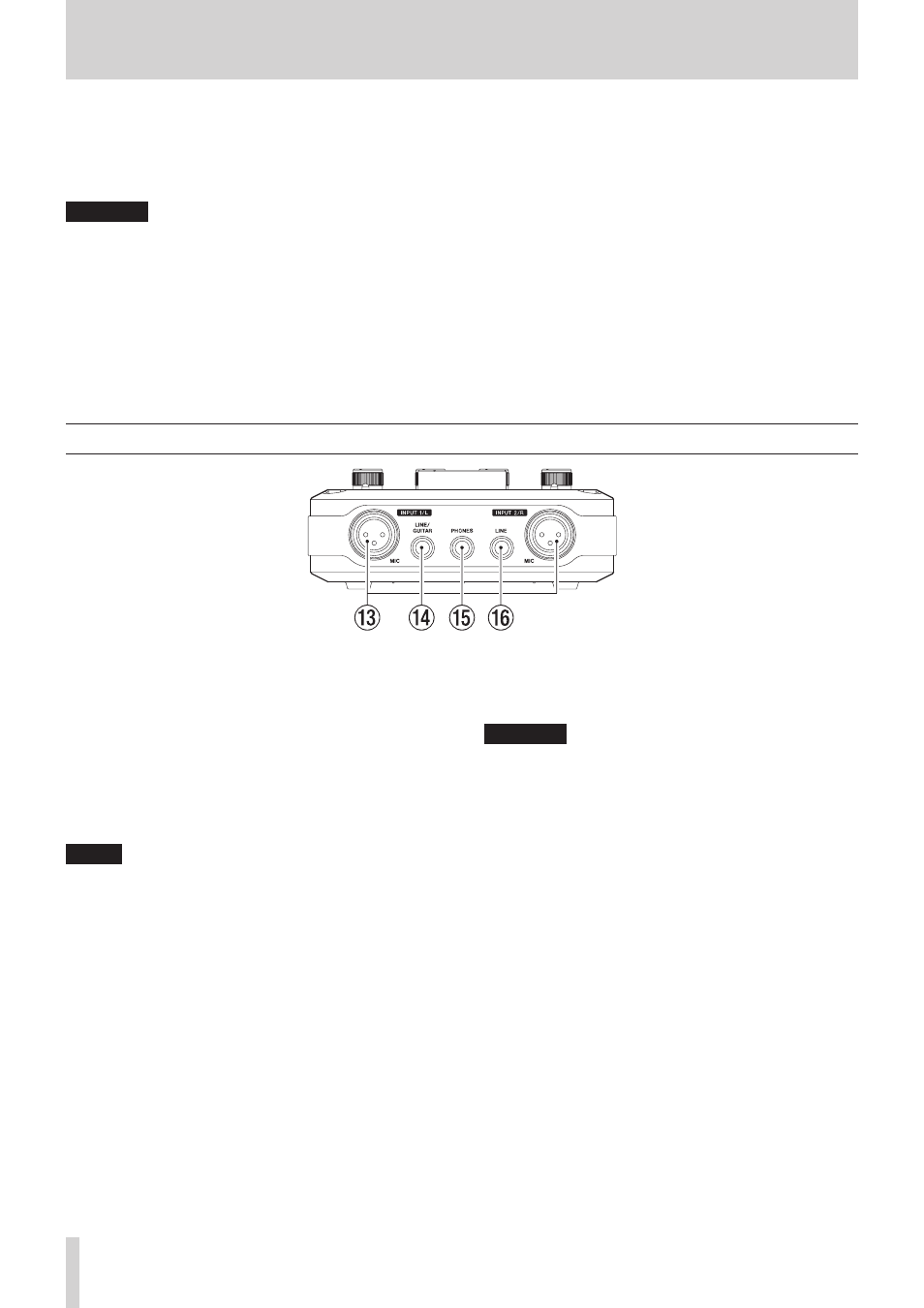
8
TASCAM US-322/366
2 − Names and Functions of Parts
q
48V switch
Use this switch to supply 48V phantom power to the INPUT
1/L and INPUT 2/R MIC connectors
When this switch is set to 48V (phantom power on), the
indicator just above it lights red.
CAUTION
• Before turning a 48V switch ON or OFF, turn the output
volume down using the PHONES and LINE OUT knobs on
the front panel. Depending on the mic, loud noises might be
produced and damage could be caused to equipment or to
people’s hearing.
• Do not connect or disconnect a mic with an input when its
48V switch is ON.
• Turn 48V switch ON only when connecting a condenser
microphone that requires phantom power.
• Do not supply phantom power to an unbalanced dynamic
microphone.
• Some ribbon mics can be damaged by phantom power. If
unsure, do not supply phantom power to a ribbon mic.
• Before connecting headphones, minimize the volume with
the PHONES knob. Failure to do so could result in sudden
loud noises that might damage your hearing or cause other
harm.
w
MIXER PANEL button
Press this button to open and close the dedicated mixer
panel window on the display of a computer connected by
USB cable.
this button opens the window when it is closed and closes it
when it is open.
Use the mixer panel to set the audio clock source and other
operation settings, use the mixer and effects and conduct
other operations.
Front panel
e
MIC connectors (balanced) [INPUT 1/L and INPUT 2/R]
These are balanced XLR mic input connectors. (1: GND, 2:
HOT, 3: COLD)
r
LINE/GUITAR jack (balanced/unbalanced) [INPUT 1/L]
This standard TRS jack is a balanced line input connector that
can also be used for guitar input.
When the MIC/LINE-GUITAR switch on the top of the unit is
set to GUITAR, this functions as an unbalanced guitar input
jack (tip: HOT, sleeve: GND). When the MIC/LINE-GUITAR
switch is set to MIC/LINE, this functions as a balanced line
input jack (tip: HOT, ring: COLD, sleeve: GND).
NOTE
INPUT 1/L and INPUT 2/R both have two input connectors
(XLR and TRS). Do not input signals through both connectors
for the same channel at the same time. Doing so will cause
the signal input to be distorted.
t
PHONES jack
Use this standard stereo phones jack to connect stereo
headphones. Use a plug adapter when connecting
headphones with mini-plugs.
CAUTION
Turn the PHONES knob to the minimum volume before
connecting headphones. Failure to do so could cause sudden
loud noises and damage hearing, for example.
y
LINE jack (balanced) [INPUT 2/R]
This standard TRS jack is a balanced line input connector (tip:
HOT, ring: COLD, sleeve: GND).
